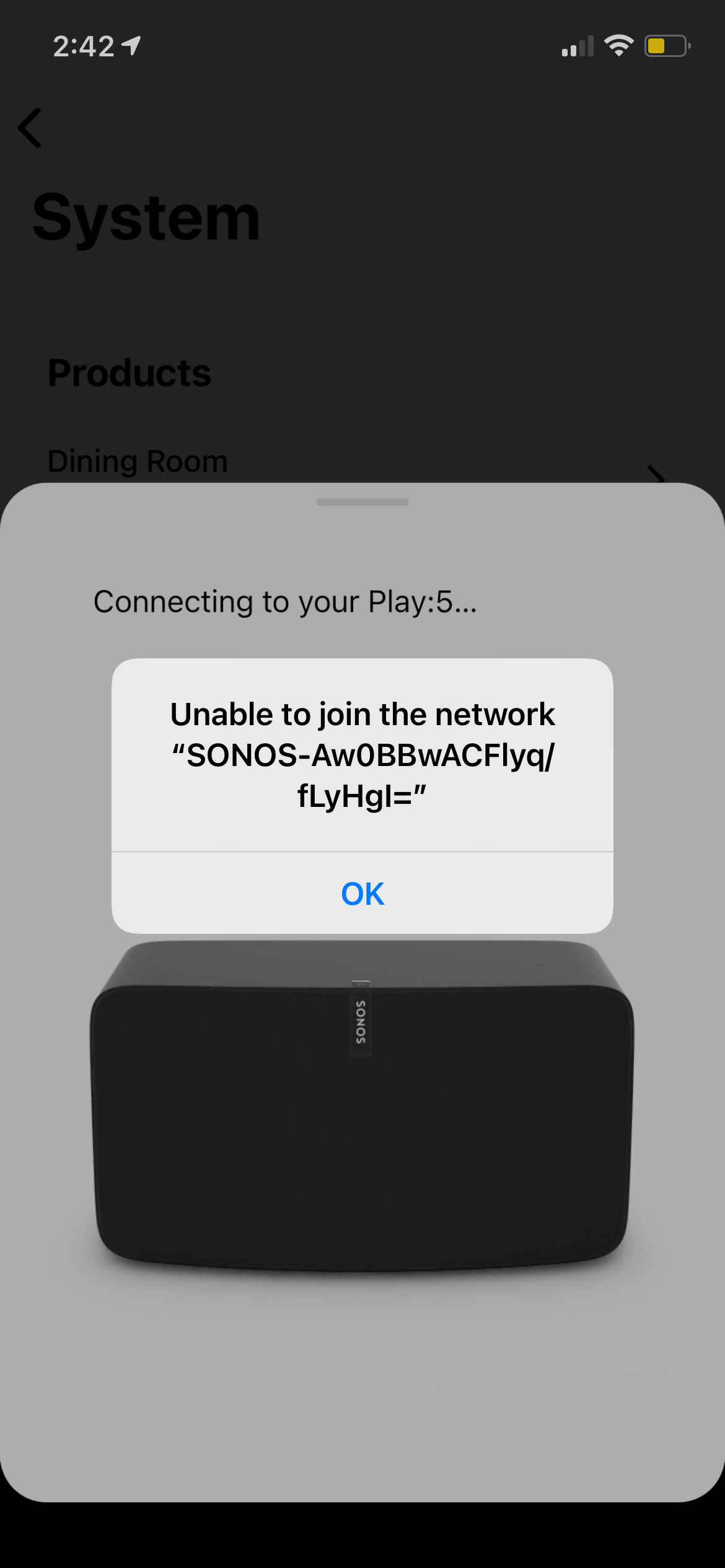I recently moved and am setting up my sonos in the new house. I’ve had to factory reset each speaker to install in the new location. (No Issue)
I have successfully installed the other systems so far, but my play:5 is not connecting to my phone at set up. (see pic 1) I then plug into my google wifi router and successfully install the speaker. I then update the network settings and when i unplug the ethernet the sonos system can no longer find the speaker.
I have tried restarting the router during every step of the process, I have deleted and reinstalled the sonos app, i have tried installing from multiple devices.
Any help would be great!