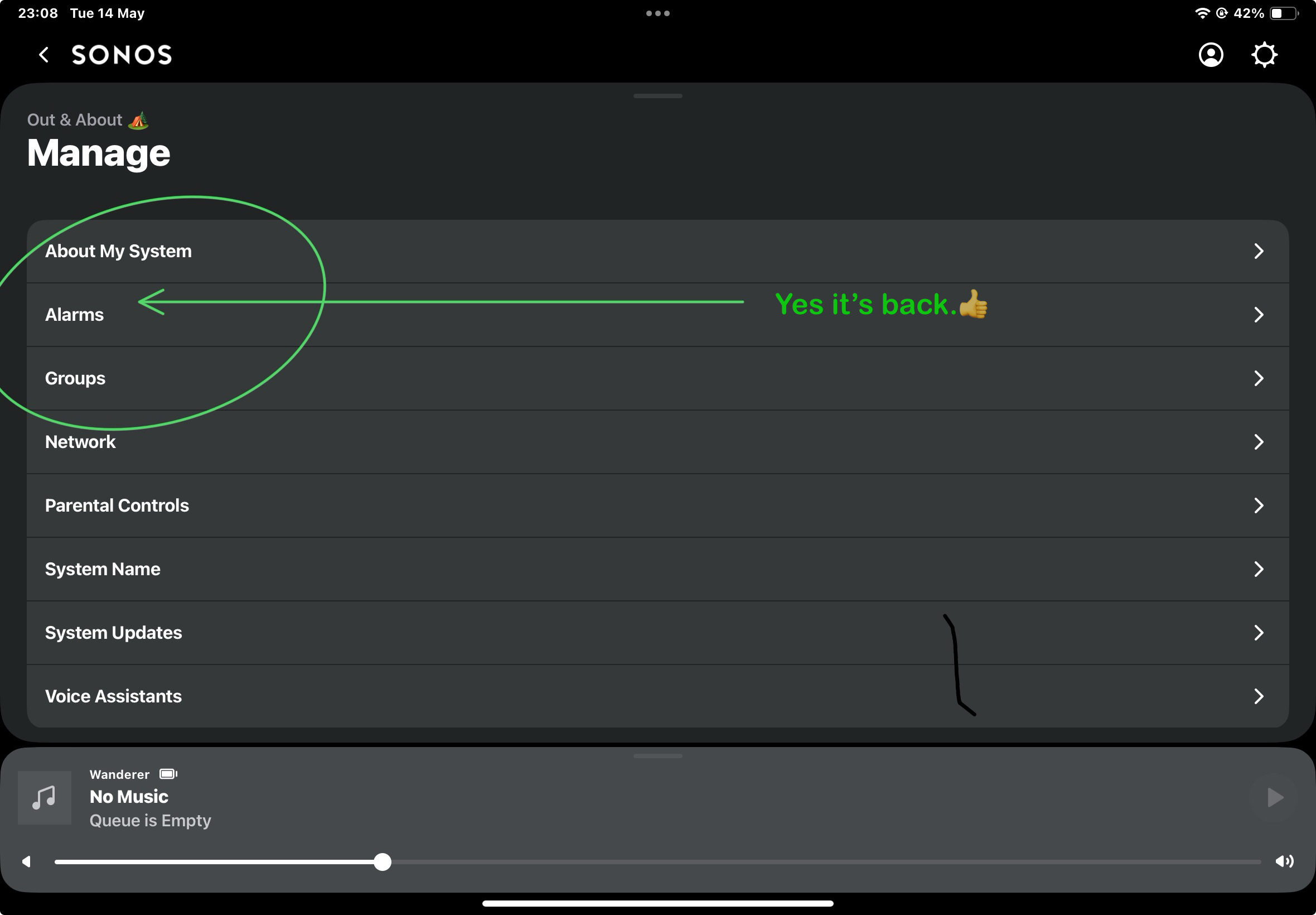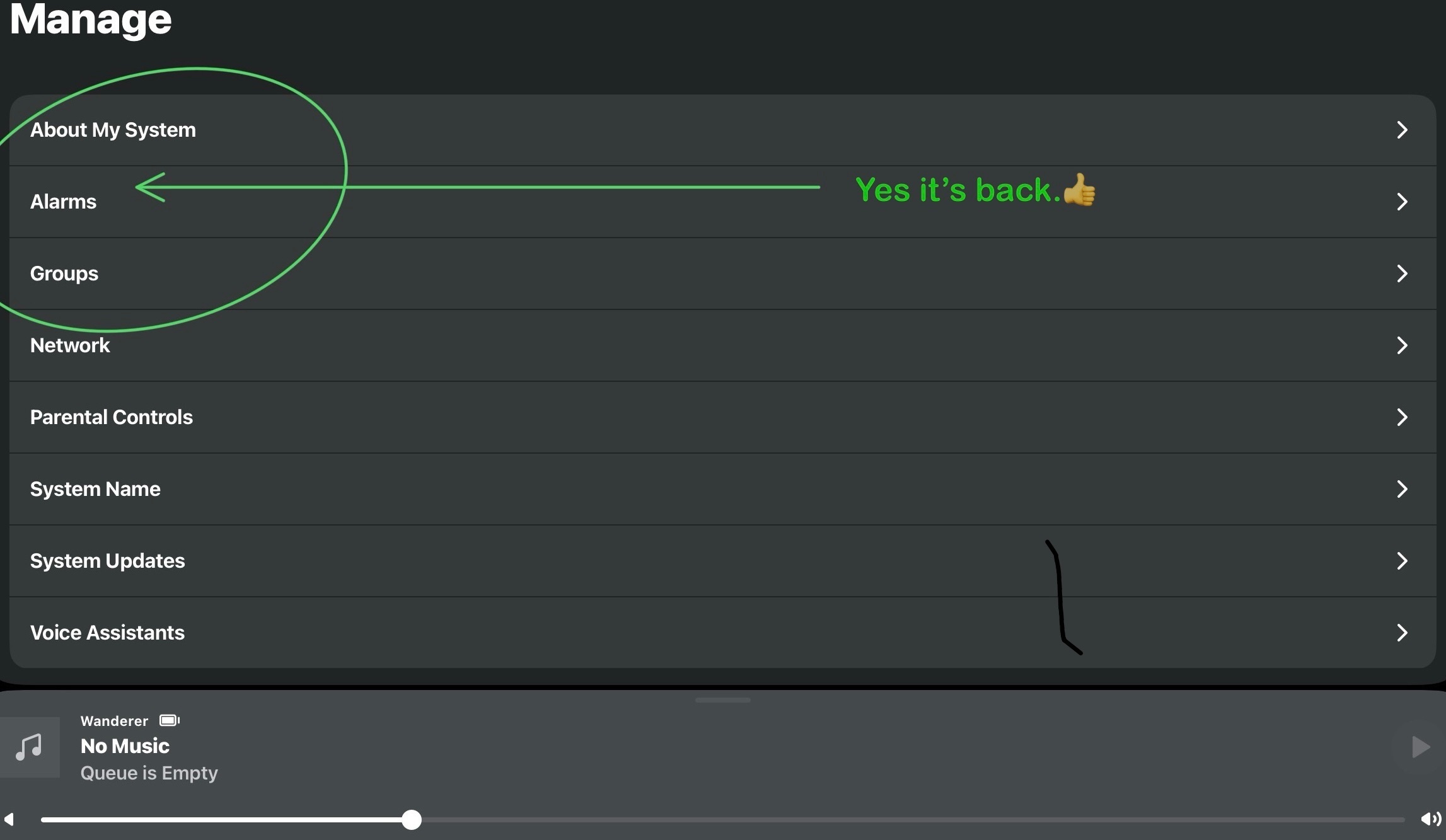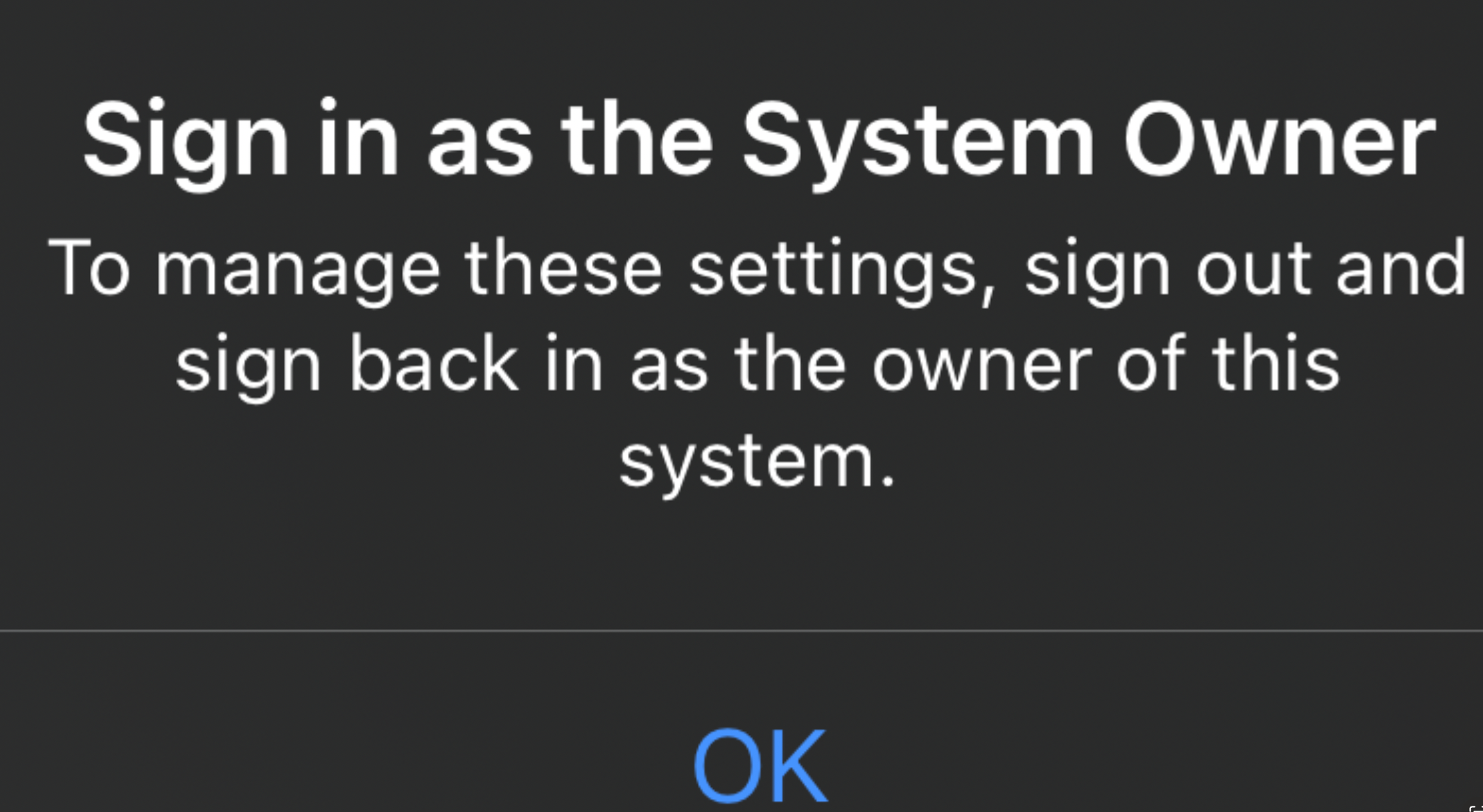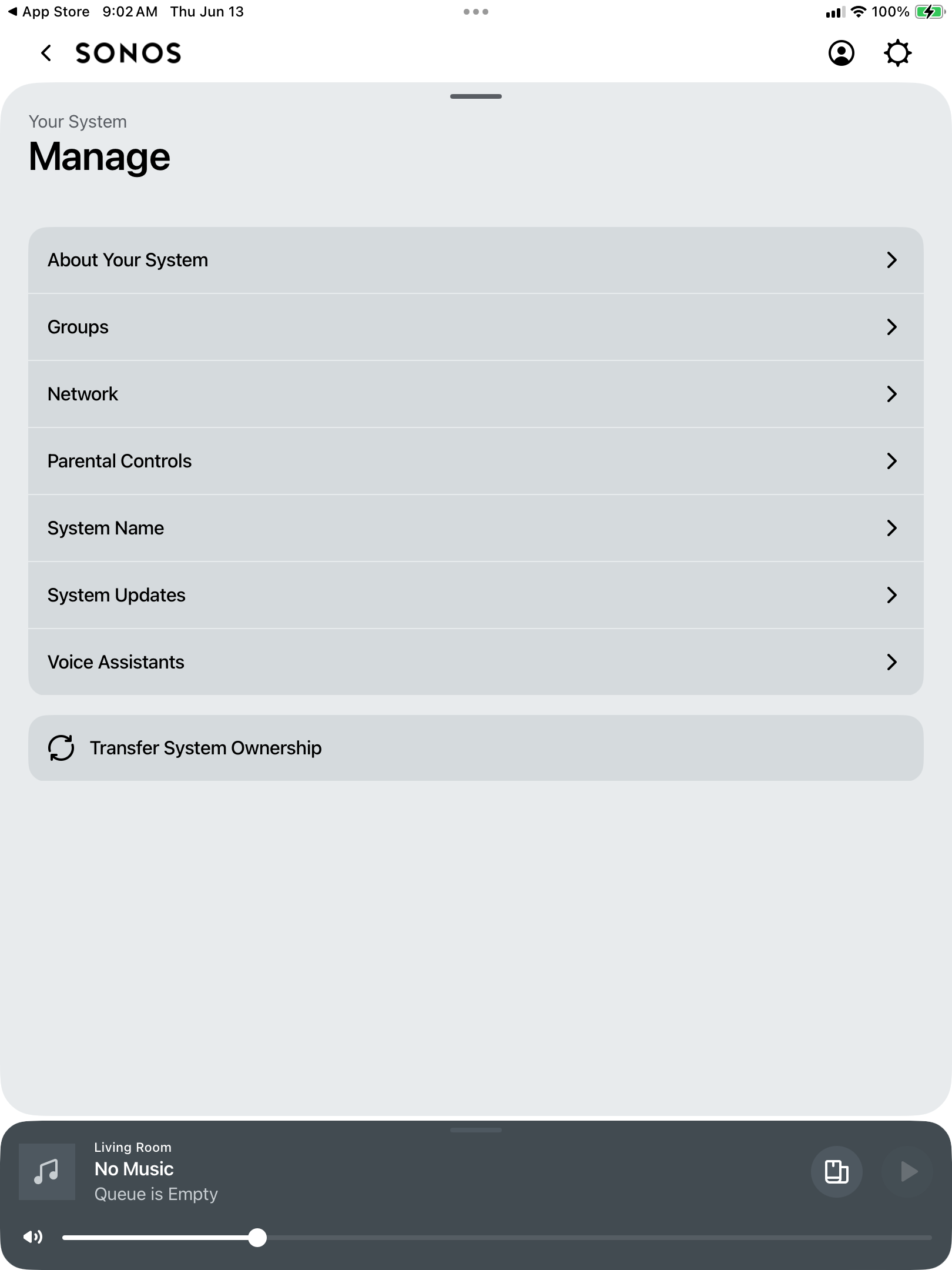I always use my Sonos one as a alarm to get up in the morning, it’s the only reason I bought the thing. And I absolutely hate that they removed alarms in the new app. Please bring them back as soon as possible.
Answered
Is it just me, or is there no way to set alarms in the new app?
Best answer by mlws
Deleted anbd reinstalled the app, logged back in and I can confirm that it is there now. Hurrah.
This topic has been closed for further comments. You can use the search bar to find a similar topic, or create a new one by clicking Create Topic at the top of the page.
Enter your E-mail address. We'll send you an e-mail with instructions to reset your password.