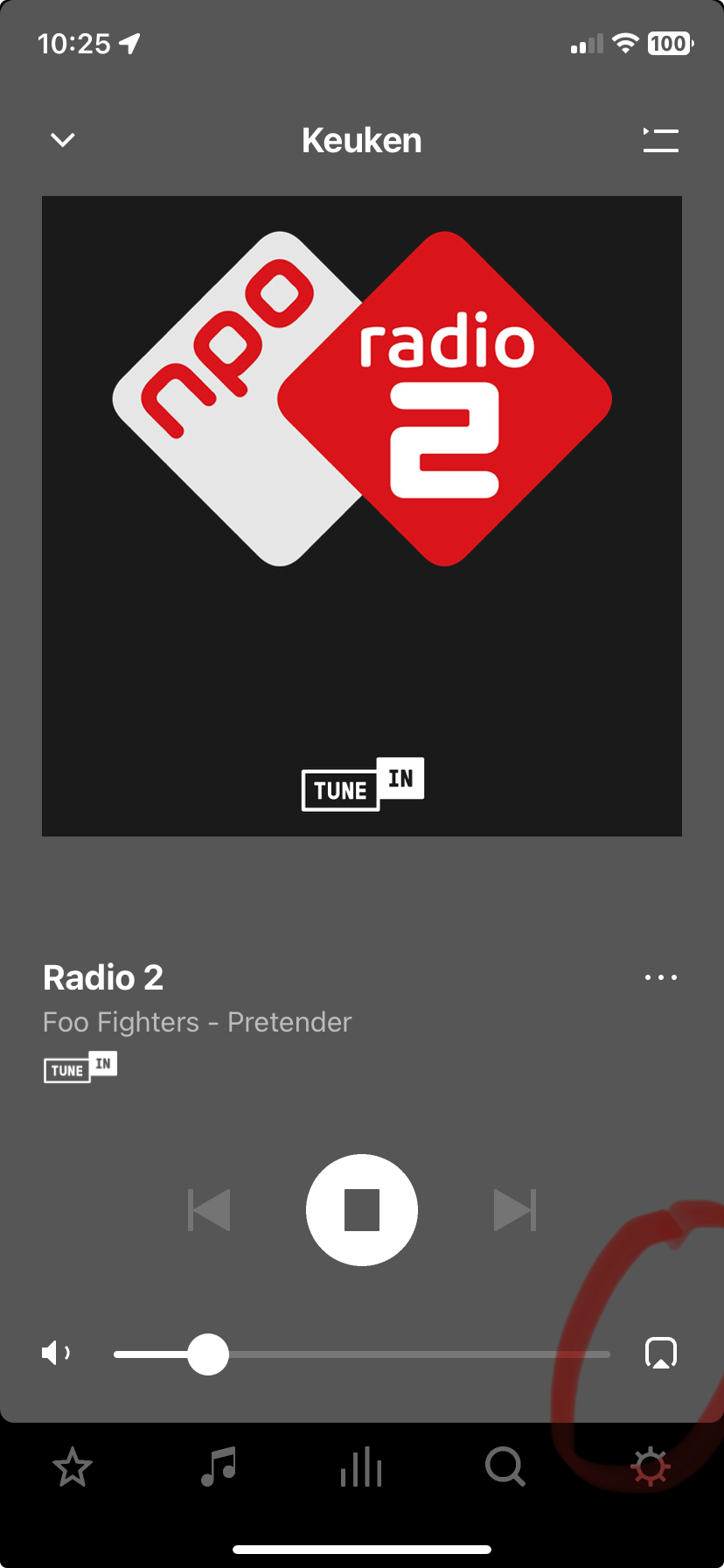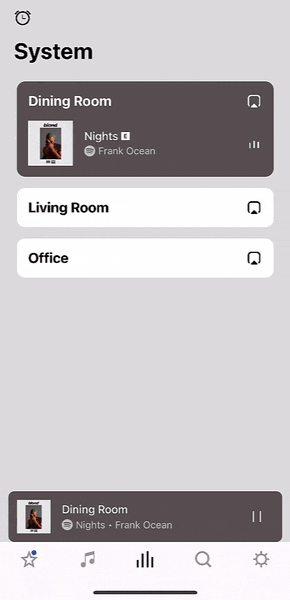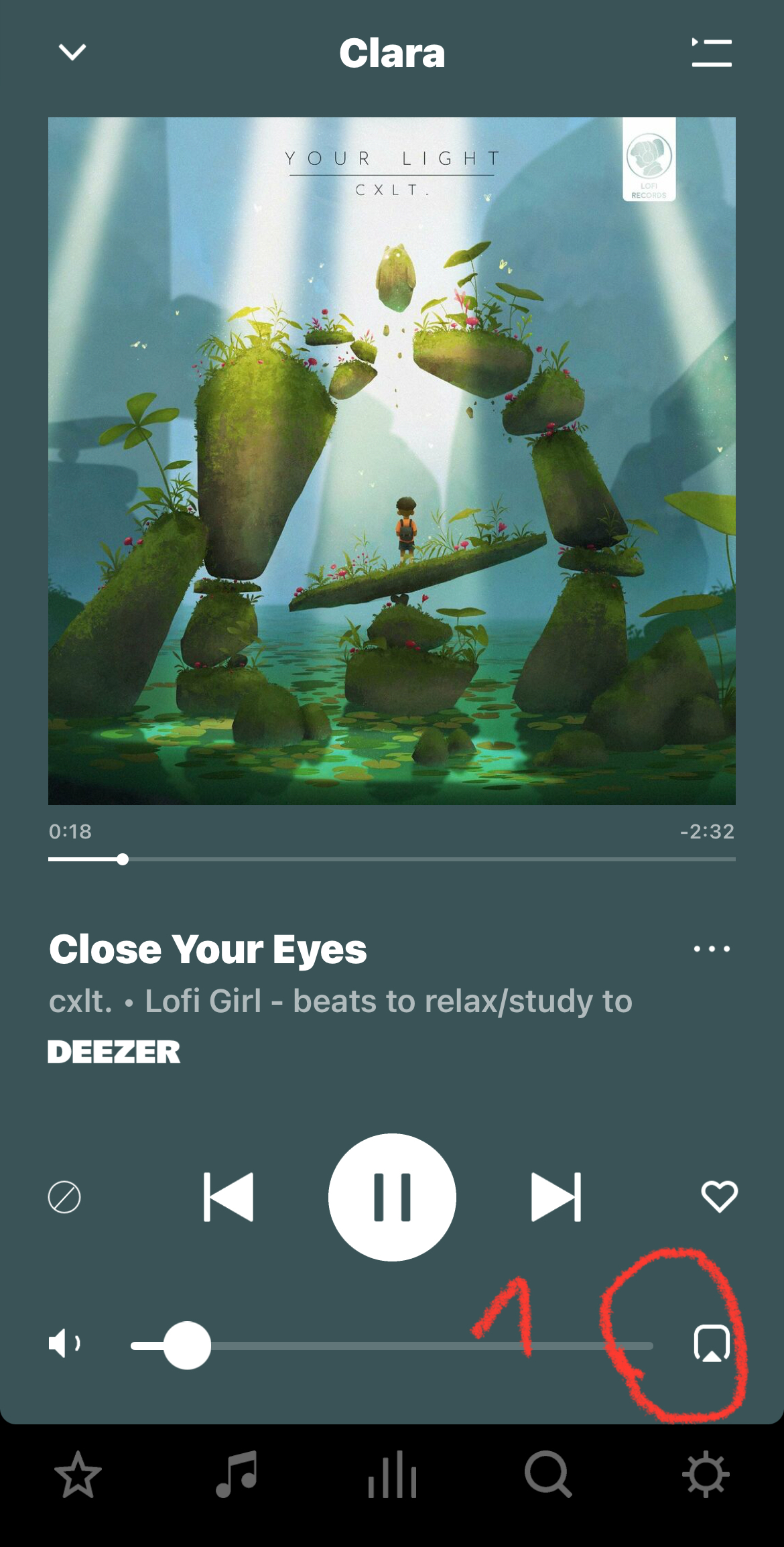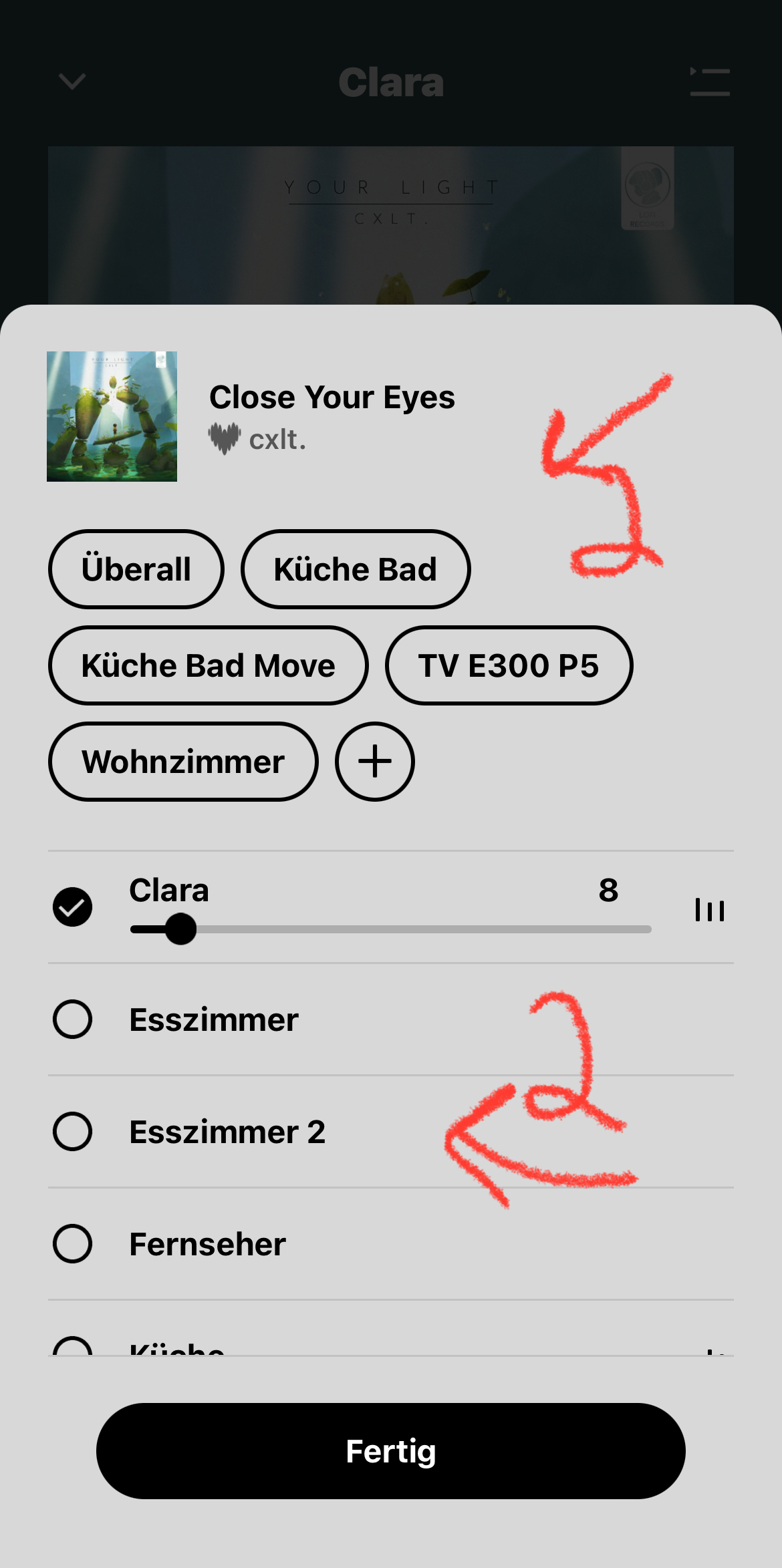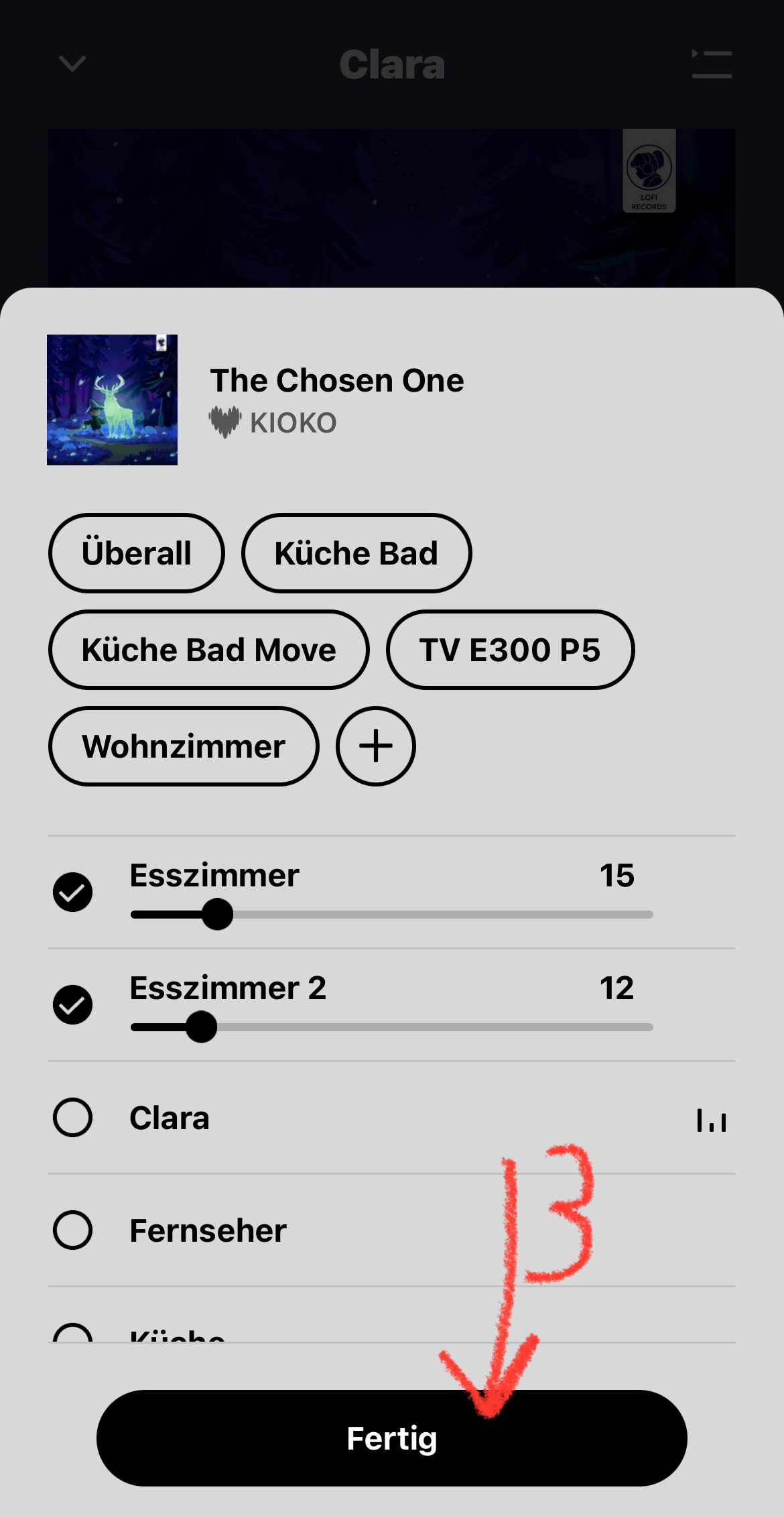People keep asking how to group two devices when the Sonos app only allows creation of groups of 3 or more. If you only have 2 devices on a network, the “group” option is greyed out. Some people suggest clicking “everywhere” but those of us with only 2 devices cannot see that option. Every time someone suggests following the instructions for creating a group of 3 devices, it is chosen as best answer and the question is closed. This was frustrating for me as a new user trying to pair my Beam with a new Roam portable speaker. Beam is set up as Living Room and Roam as Portable. My plan was to play music simultaneously upstairs and downstairs in my house, but could not figure out how to pair speakers within the Sonos app. What I really wanted to know was how to play two devices simultaneously as though they are one group or room. I was not worried about sound quality since the devices would be in separate areas of the house. I had heard it was possible to sync Sonos devices so I was getting frustrated by lack of clear info. Stumbled across the solution on my own.
Solution 1: opened Music app on my iphone and clicked on Airplay. Then it let me choose how many devices to play simultaneously from a list of devices on the network, including other brands. The two Sonos devices paired beautifully.
Solution 2: When I returned to Sonos app and played Sonos radio, it recognized both devices were paired. I was confused how it did that since it had not let me choose pairing options before. That’s when I noticed the airplay icon is present in Sonos radio by clicking on the song that is playing. It appears to have recognized both devices on my network even if group feature does not.
tldr: it’s not necessary to pair 2 devices as a “group” within the Sonos app because Airplay can do the same thing with or without the Sonos app