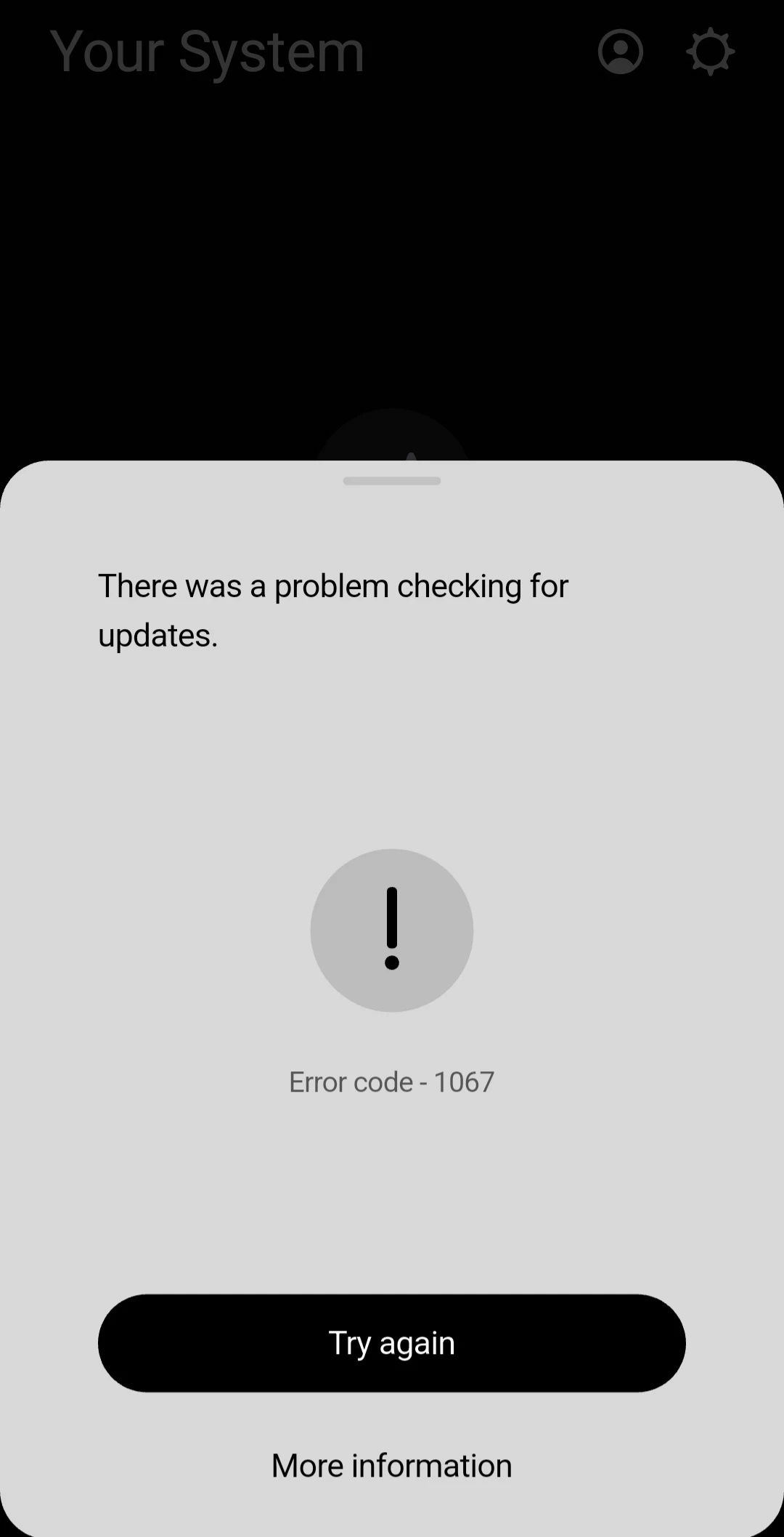My speaker was connected and working fine a month ago, when I tried to use it again recently it wasn't letting me connect. I tried to go into settings but it was telling me I wasn't the system owner (I am and this is my only email connected to sonos)?
I tried rebooting the speaker completely disconnecting it for 30 seconds etc etc so I could just connect it to a new system- which I did but now it's giving me an error (1067 NOT 1066) saying it can't update my speaker. I haven't found any details on this error or how to even begin to fix it.