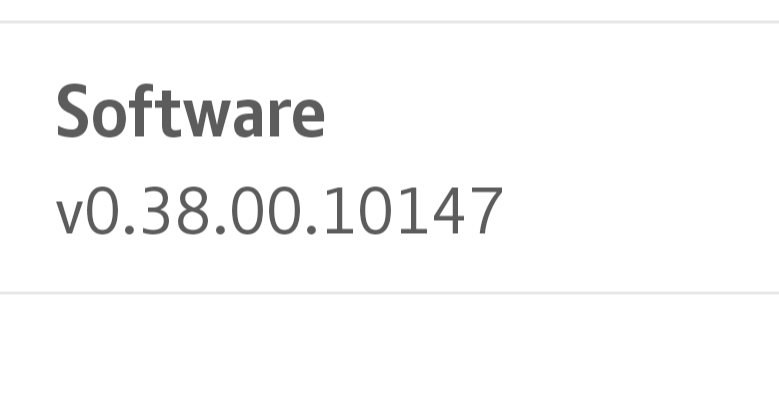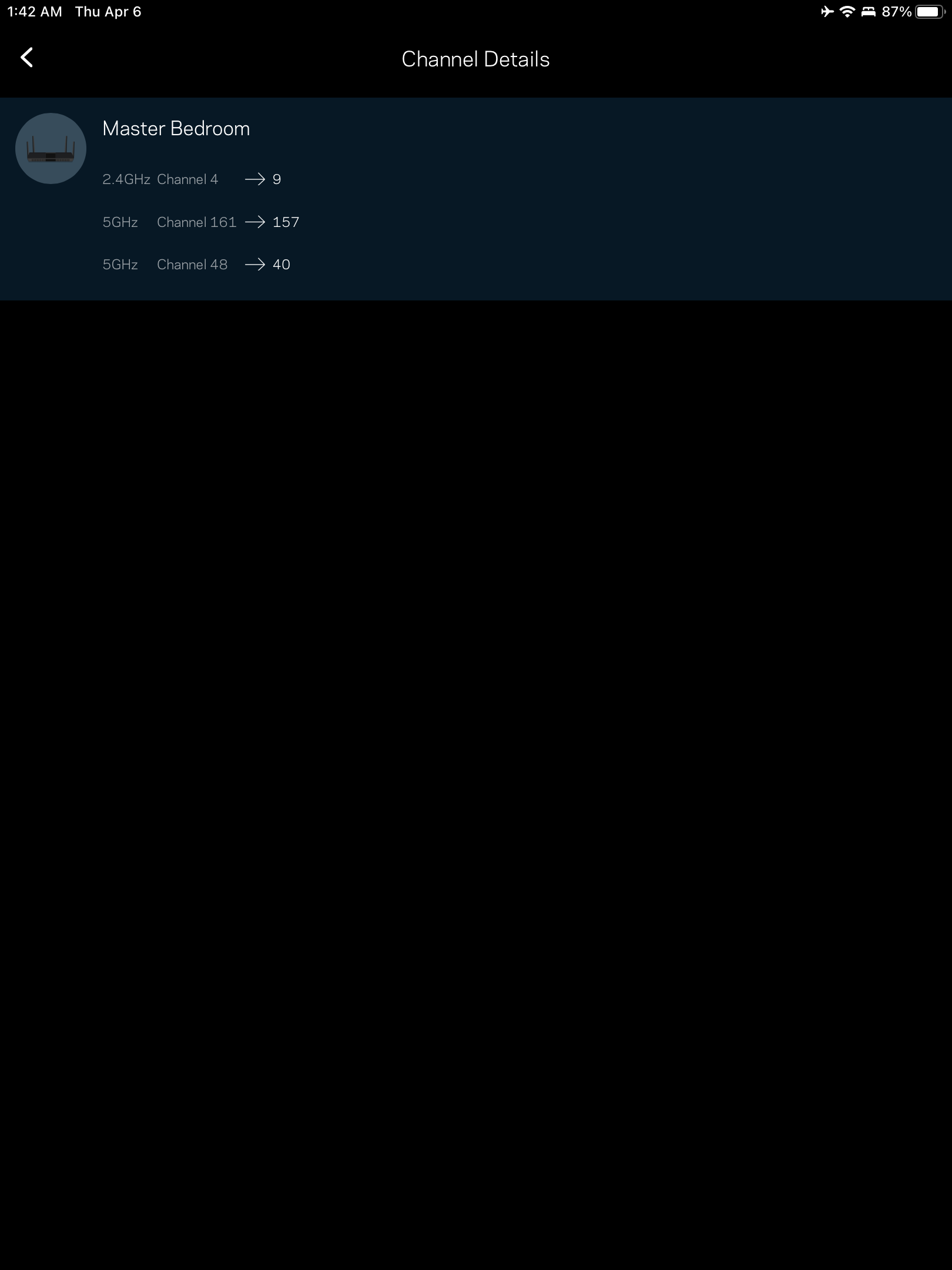Good evening
Just bought two Era 100’s as my main music source. They are excellent, however, I have a problem. All my other speakers and my sound bar are on Sonosnet, while the Era 100’s obviously are on my Wi-Fi. The problem I have is when I group the Era100’s with any of my other Sonos one’s they keep losing connection. Yet play the Era 100’s on their own or likewise the other speakers on Sonosnet on their own they work fine. They just will not work when grouped properly.