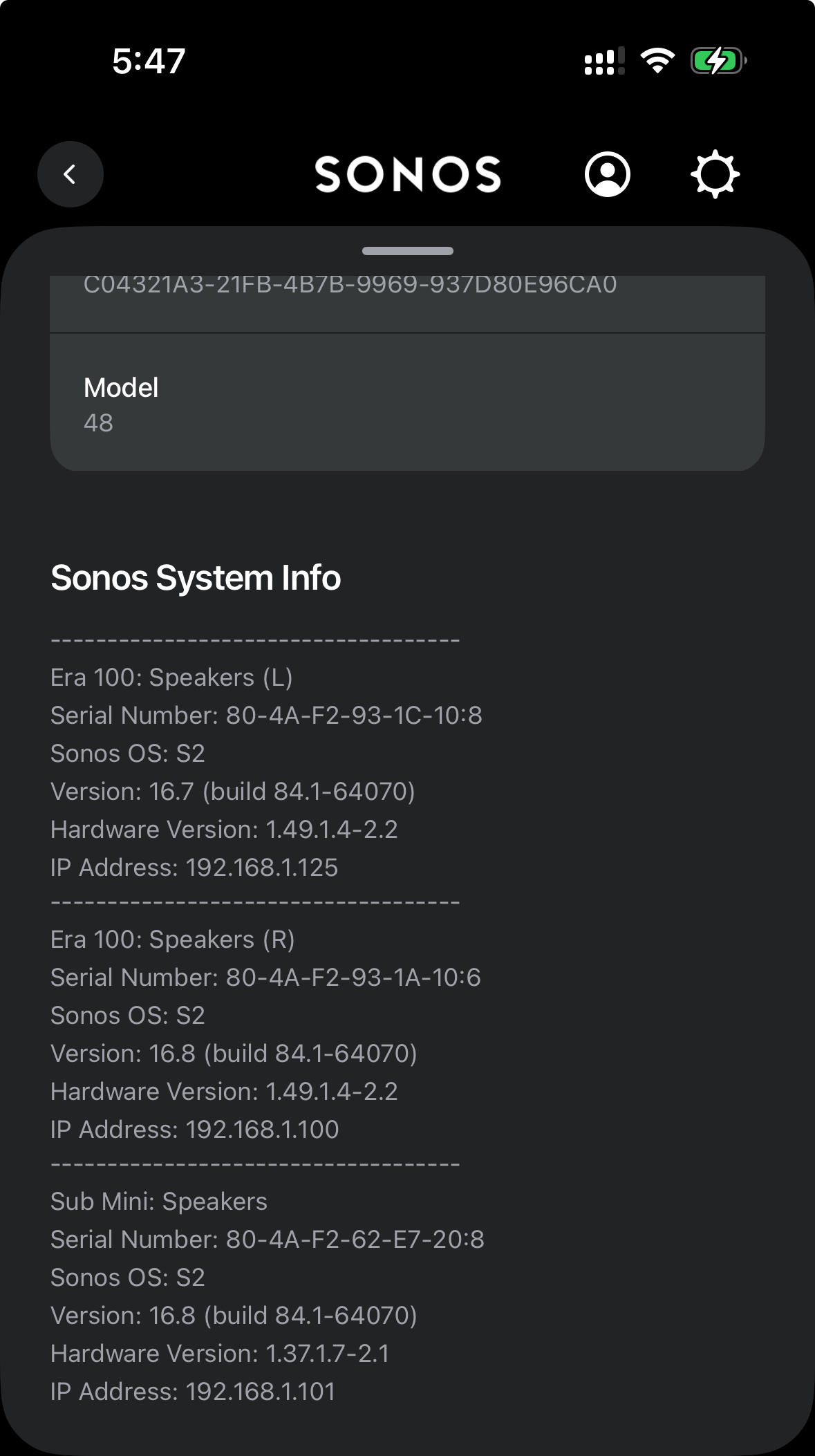
Hi,
question. Did anyone notice that their paired Sonos Era 100s (or possibly 300s) did not update properly?
the app said I had firmware update for my devices (shame it does not list which devices, as for example my current WiFi setup includes a sub as well). The notification does not say what is being updated and there is no link to a post but, fine, I can spend time searching for a post when I’m Ona. Bathroom break, right? (I’m being a bit sarcastic here, though in reality, I can live with that unless something starts to act fidgety after the update).
but, my system supposedly updated and now it shows that only one Era 100 has the current build installed. Pushing for updates within the app only gives me “your system is up to date” response - which is not true.
I did restart the speakers and the sub - disconnected form power supply and let them rest for a bit. I checked internet connection. And?
still, as visible on my screenshot, one 100 remains using the older firmware.
Sure, I could unpair them and try again. But - I have now a truly well done TruePlay with additional settings. Working just how I like it to. For one, my neighbours have a little baby and they are angry with me about the beeping sound when true playing. Two, the advanced Trueplay requires a lot of effort on my part cause I am on a squicky wheelchair so to move around while waving the iPhone in the air around the room while truly keeping the room silent is a challenge. And no, I don’t have anyone to ask for help. So I am not really sure if the firmware update is even worth going through all that again.
Edit: also, one of 100s connects noticeably later than the other one when playing music, it keeps being noticeable when playing the next song manually rather than playing continually from a playlist
any thoughts?


