I have a SONOS Beam purchased in 2020.
I’m trying to downgrade it to S1, to see if I can use it until SONOS repairs the current issues.
I’m using an older Android app: SONOS S1 Controller, version 11.4
I’m trying to apply these instructions: https://support.sonos.com/en/article/downgrade-a-sonos-product-to-s1
- reset is DONE.
- LED is flashing green.
Now I’m stuck.
No matter which approach I try, there’s no way for me to do any of these
- “ When asked to Set up or Join a system, select More options at the bottom of the screen. ”
- I don’t have any “More options”
- “ If you are prompted to add the Sonos product that you've just reset, dismiss the pop-up.
- There’s no pop-up to dismiss.
Can anybody please help me figure out what I can do, or what I did wrong ?
UPDATE: tried again with a different apk, steps like suggested here:
- I go to “More Options”
- I select "Downgrade Product to S1”
- it finds the product, I log in
- then it checks if the app is up to date, and forces me to update it.
- at this moment, no way to skip / dismiss it
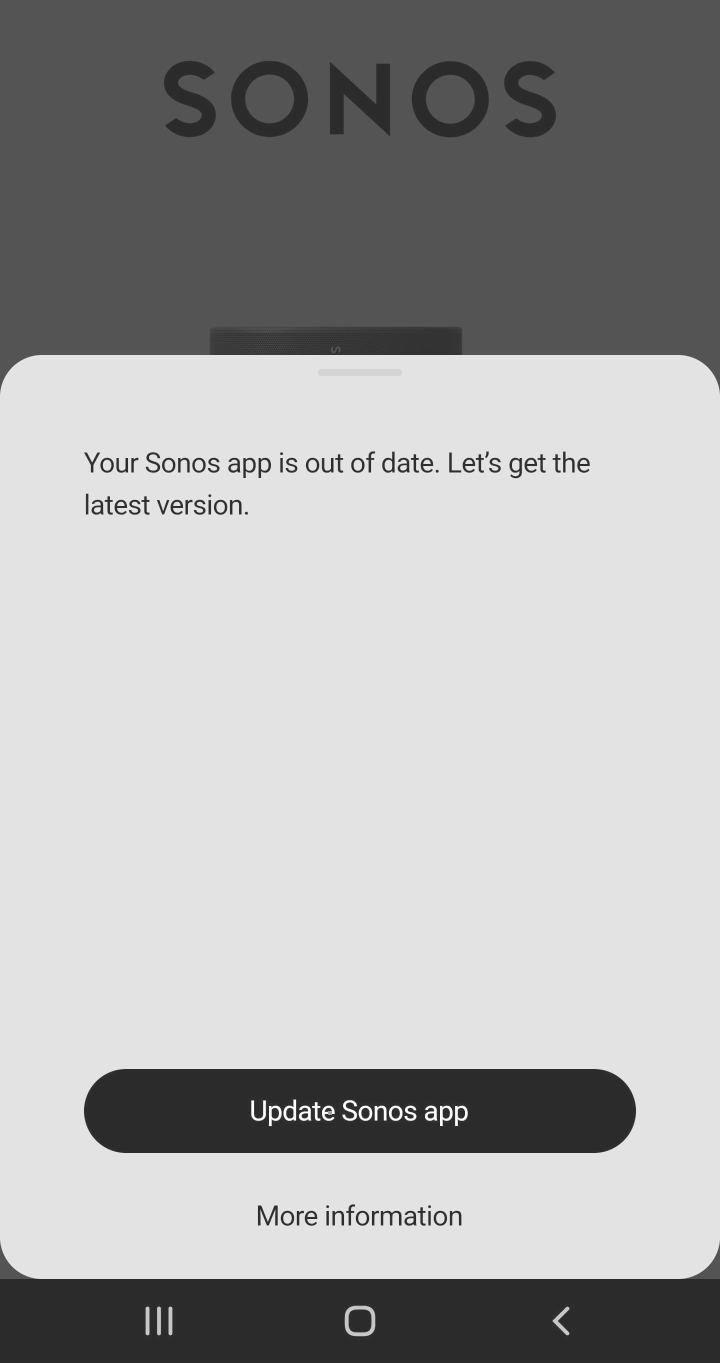
Can anybody please help ?


