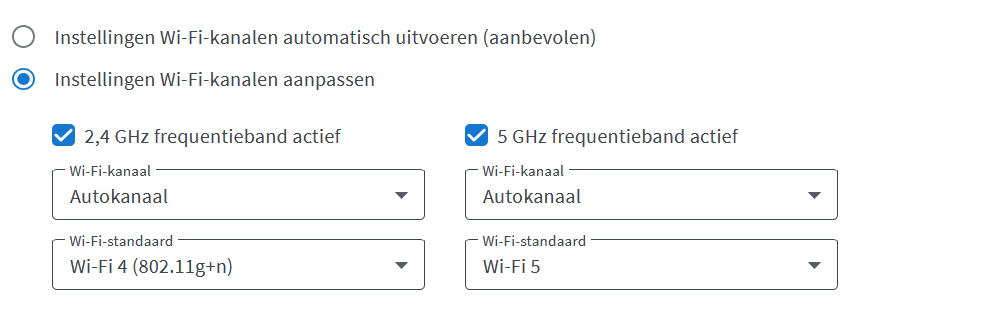I tried to reconnect my play 1 to the wifi network. Router fritz box7583 LD. Nothing changed at the network. Just suddenly Sonos app don't work. I deleted all the other connections like in my Google home. Restart router. I did everything. The play is recognized by the Sonos app but cannot find de play 1 in my network. Anybody a solution or similar problem? Checked also my router, seems okay, but can also not add Sonos to my router.
Answered
Connection play 1 to wifi network problem
Best answer by Mr. T
S1 and WPA2.
Thanks all for helping&tips. Still working on it.
Temporarily connect it by ethernet to your router to complete the setup.
This topic has been closed for further comments. You can use the search bar to find a similar topic, or create a new one by clicking Create Topic at the top of the page.
Enter your E-mail address. We'll send you an e-mail with instructions to reset your password.