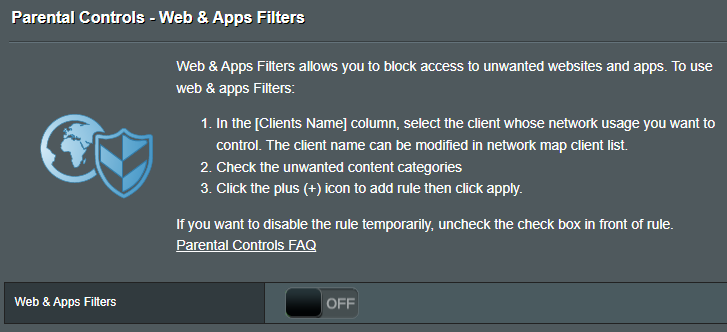I have a very complete sonos system, which consists of an Arc sound bar, a subwoofer and two One speakers for the TV room and a Sonos Move speaker. It has worked very well for a long time, but since I installed an Asus Wifi 6 Mesh system, only Sonos has problems. Everything works perfectly except Sonos. I have to turn off the router every week to get it to work again and it is a real desperation since it coincides with when I feel like watching TV relaxing when I get home. I turn off the router, wait five minutes for the Internet to pick up, and my five Mesh nodes to dock, and everything works again for another week. I have been complaining about this problem for a long time and there is no solution. I won't buy another Sonos product until this is fixed.
Question
Communication error
This topic has been closed for further comments. You can use the search bar to find a similar topic, or create a new one by clicking Create Topic at the top of the page.
Enter your E-mail address. We'll send you an e-mail with instructions to reset your password.