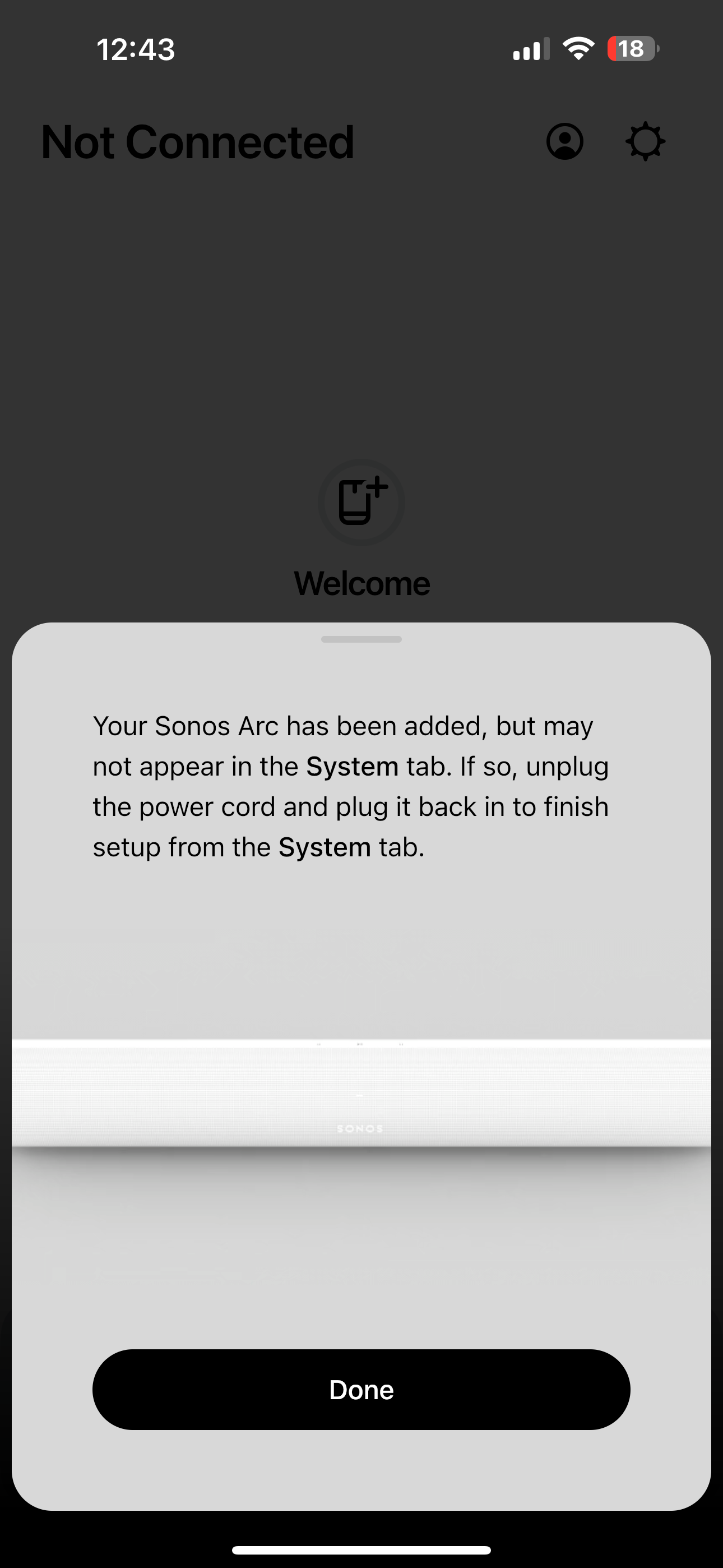I went through the set up process of adding a new speaker (the first button in the app to add a speaker) the arc from Costco. It connects and then says at the end it may not appear in the system settings and to unplug and replying it in. That doesn’t work. I then clicked connect to existing system and it scans my WiFi connects to the system i set up but then says I need to do a software update (not iOS) to use the speaker.
it takes me to a screen with start update, brings the pop up log in page and I try to sign in. I do (even though I’m signed into the app already) and then it crashes I try again and immediately crashes without letting me type like the first time. Then says to sign in as the system owner but there is no log in now. I can only exit this loop by reinstalling the app or restarting my phone but then it just repeats itself over again.
I think this might be a new app issue as I’ve heard the new Sonos app update sucks from a UI perspective