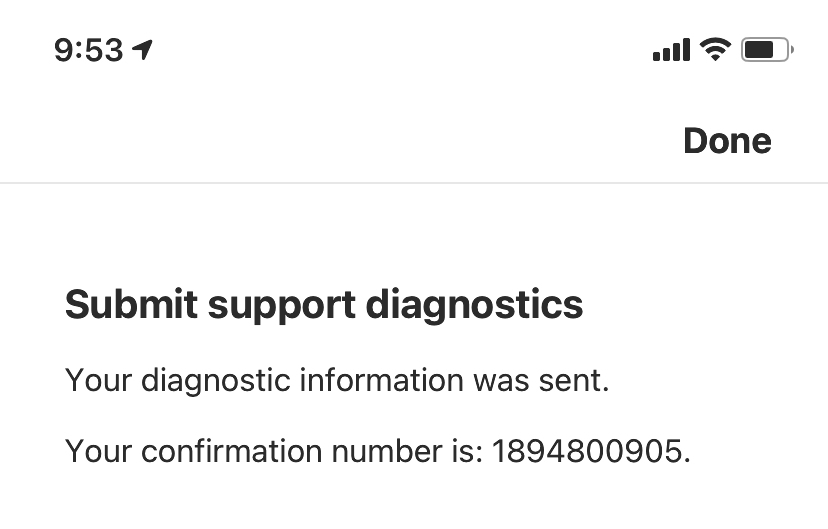Hi,
I have reseted the device in order to connect it to a new system setup. The s2 app recognize the device but is unable to join network.
When I try to connect it using an Ethernet cable it works smoothly.
I have 4 other devices in the same location that were connected wirelessly so it is not an app or router issue, I also restarted my router just in case.
Does anyone has an idea?
I've try to run diagnostic but the only thing I could do is submit diagnostic to the customer support.
Thanks a lot,
Eyal