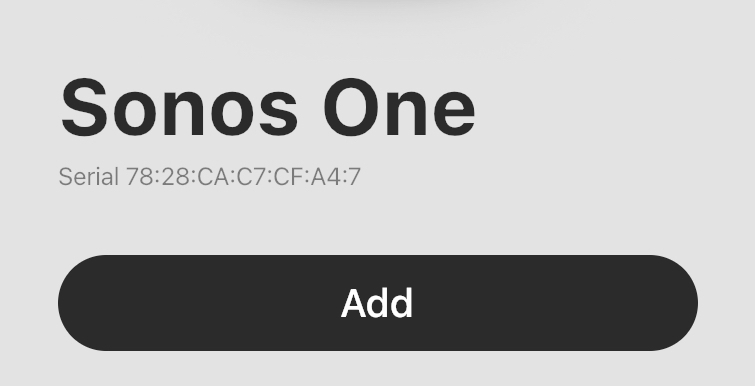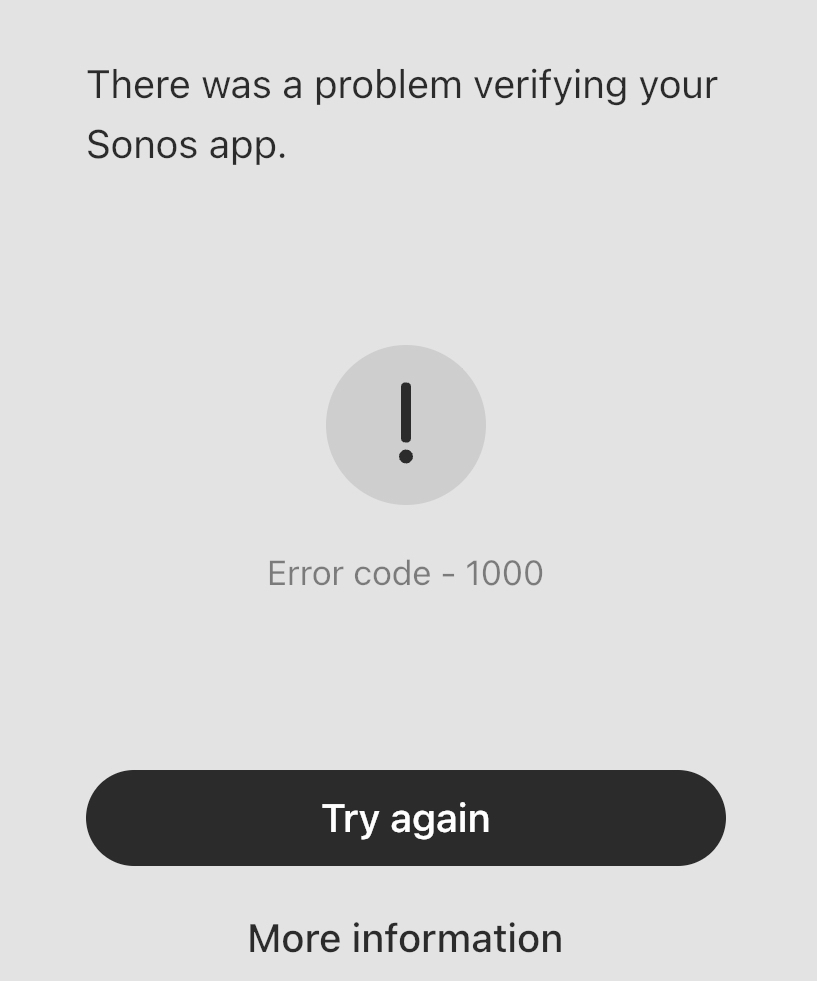I have owned 2 x Sonos One SL since 2020.
I return from holiday to discover one of them has disappeared from my system therefore disabling their role as surrounds in my setup.
I factory reset to re-add them to my system only to discover that simply will not register with the SONOS server.
I factory reset all of my devices and reset the app to discover I have issues with most of my devices.
I have managed to get 3 out of 5 devices back up and running.
I cannot re-add Alexa voice assistant because I now get an error:
414 Request-URI Too Large
I then discover this correlates with the latest update rolled out on 06/02/2024.
I now have two Sonos One SL speakers that are paperweights.
It took me 2 hours on the phone with technical support to establish this fact, blaming everything from my router, my WIFi signal, my WiFi extender, my neighbours WiFi interference.
I am now basically instructed to wait until the developers can workout a fix.
Sonos. What an earth are you doing ?