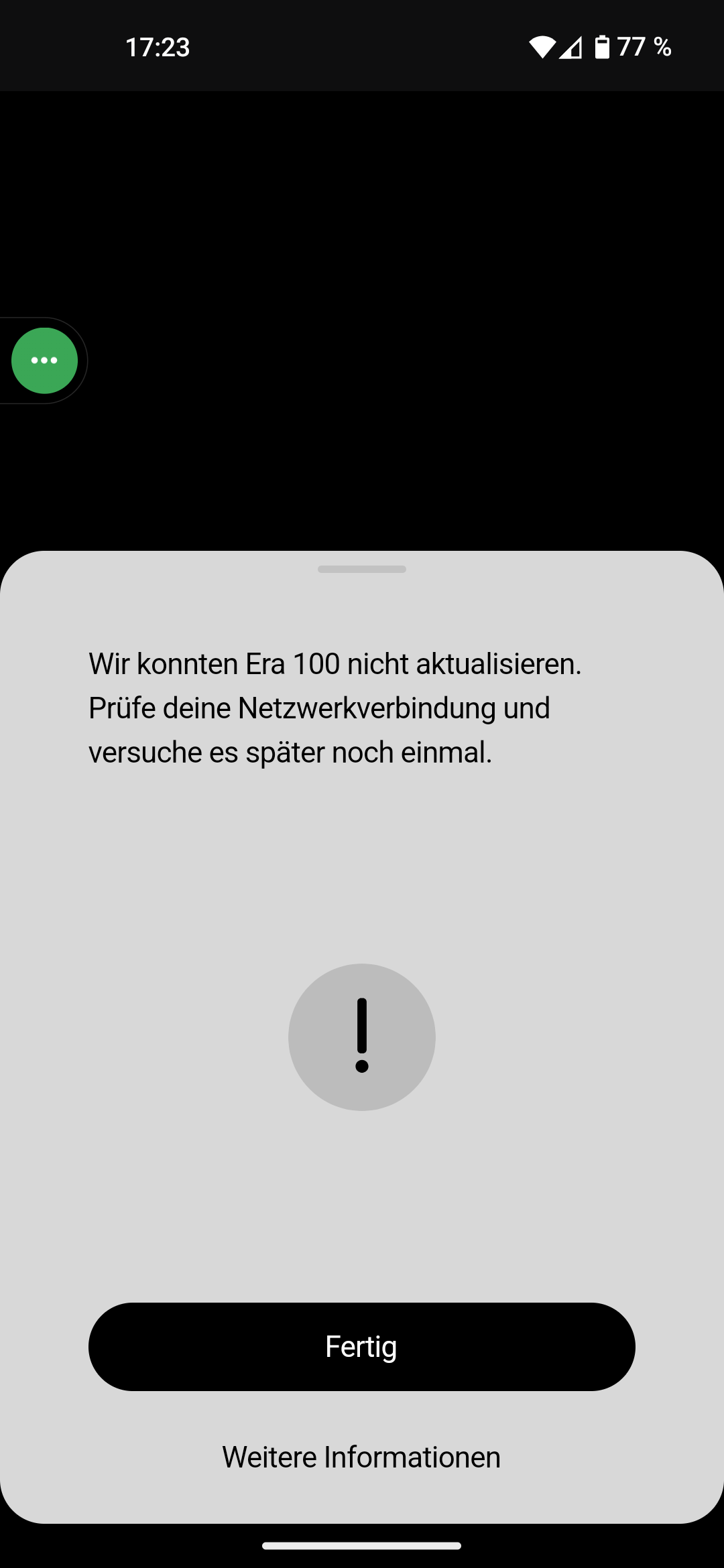What is happening:
- Just unboxed my new Era 100
- Installed the Sonos app for android
- The app finds the device, connects, and tries to update the device
- The update fails and the app provides no details at all, of what the problem could be
- The app is unusable because it forces me to update the device, I can’t do anything until the device is updated.
What have I done?
- I have re-installed the Android app twice
- I have rebooted the Era 100 about five times
- I have rebooted my home Wi-Fi router (my phone, laptop, and iPad are all connected to the internet just fine so this was simply out of despair)
- I can see on my Wi-Fi router the Sonos is assigned an IPv4 and IPv6 address.
- I can ping the Sonos IP from my laptop
- I can open https://sonor-ip-here:1443/ and get a 403 forbidden response, so the Sonos is alive and connected to the network
- I am sitting at my desk. The Sonos is on my desk. My Wi-Fi router is on my desk. Everything is within 1 meter of everything else.
I have run out of ideas. There should be no update required, I should just connected via Bluetooth and start playing music.
Here is a screenshot from the mobile app (it’s German and simply says “We couldn’t update Era 100. Check your network connection and try again later”).