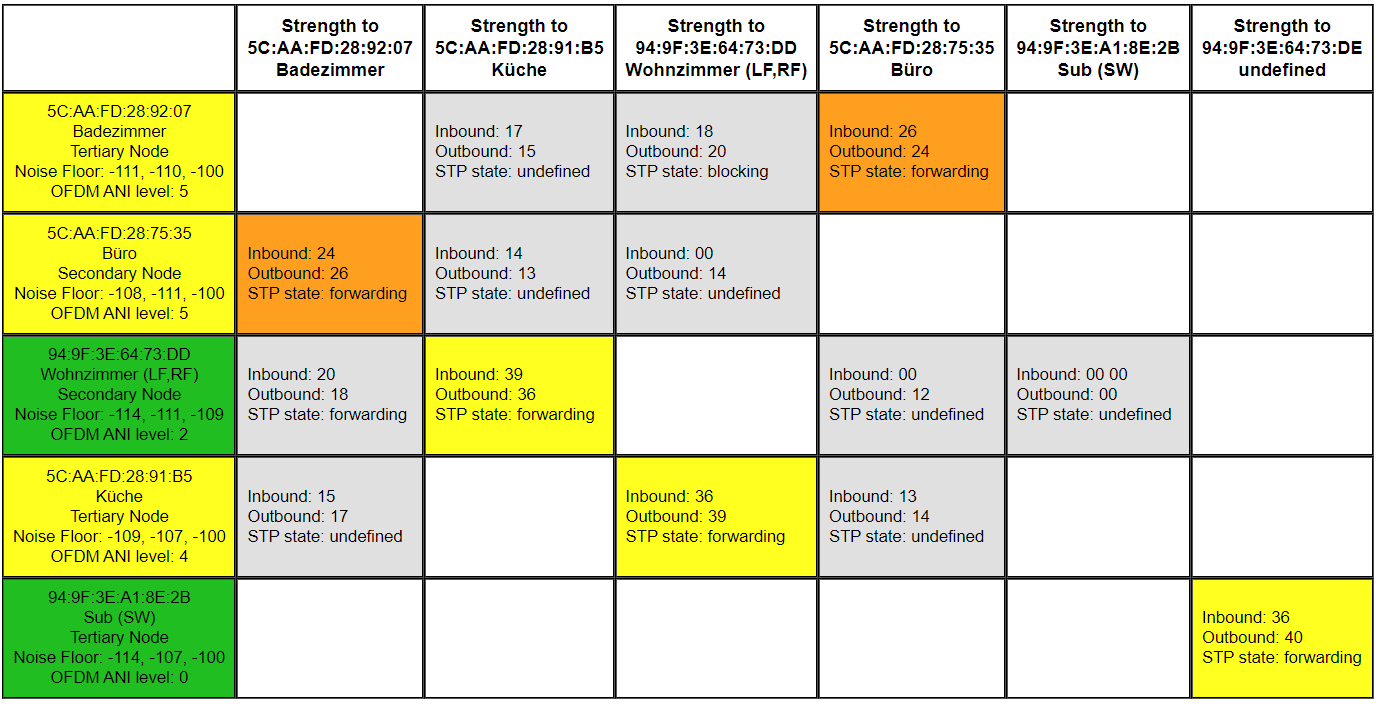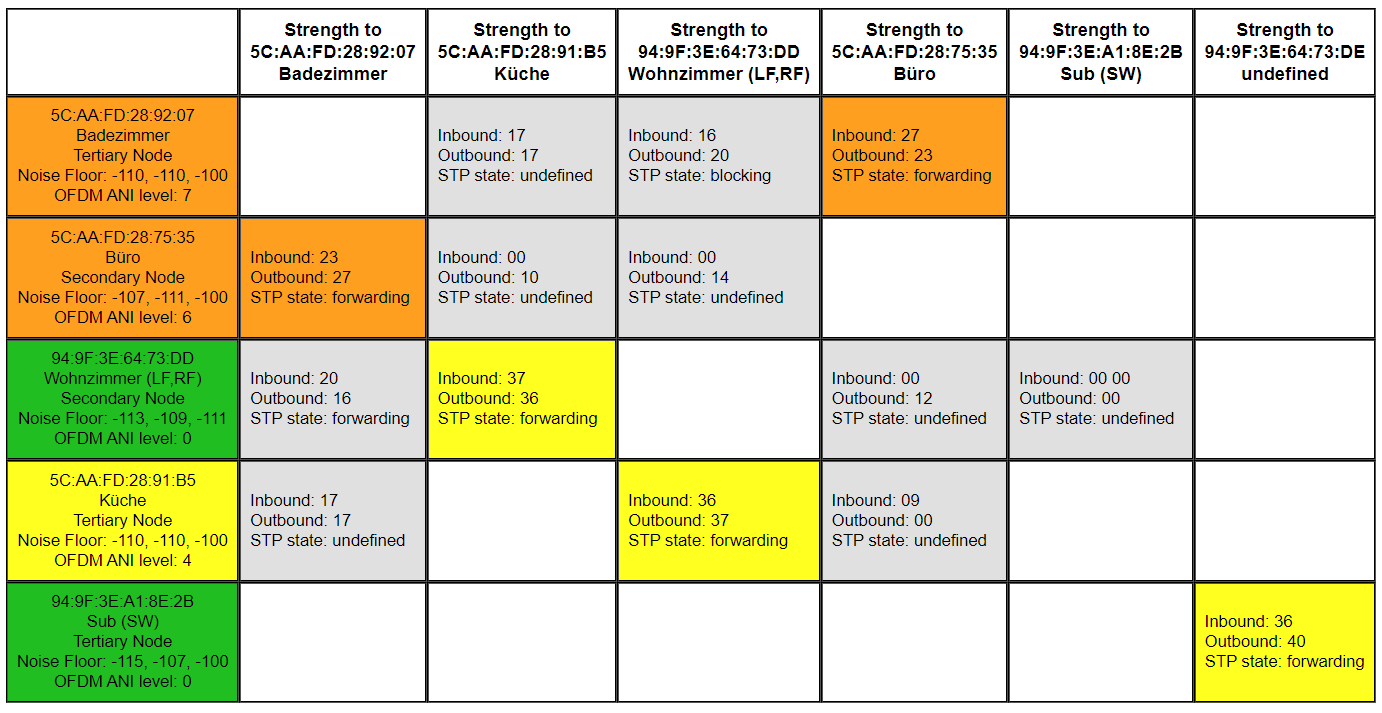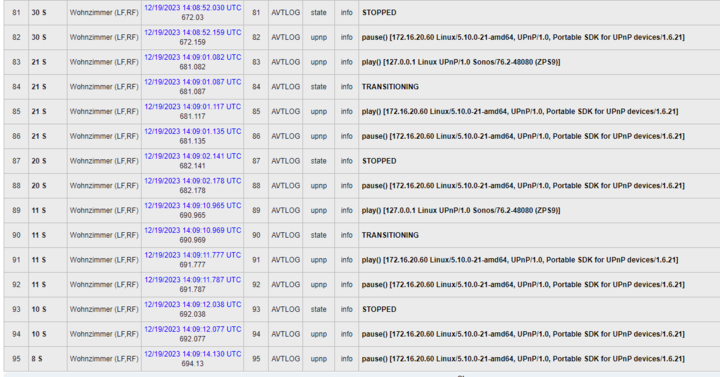I have an odd issue which keeps me going crazy for a few months now.
I am using the following devices spread across our house:
- Play:1 Bathroom
- Play:1 Office (wired)
- Play:1 Kitchen
- Playbar Livingroom (wired)
- Sub Livingroom
Initially I had only the Playbar wired, the rest connected through WiFi.
As I kept loosing some Play:1 repeatedly, I changed to SonosNet completely. Hence I have removed any WiFi configuration, wired Play:1 in the office too.
All devices show WM: 0 and I never lost any Play:1 anymore.
Unfortunately I have the situation, that I can only start a stream (doesn’t matter if TuneIn Station or Spotify) from Play:1 in the office. On any other device I see the “Play Icon” changing for 1 second and going back to Stop immediately.
What I have to do, start the stream in Play:1 office, group the other speakers into it, then remove the Play:1 in the office again. This way I can stream music in the other rooms.
I already have reset all devices and reconfigured them, it didn’t help.
Also I have power cycled them multiple times, also in a “staged” approach so I started with the wired ones and followed the others afterwards.
I am using a HPE 1920 switch that has STP configured according to best practices of SONOS. I don’t think its STP related though, as the problem also occurs if I only power on two devices (one wired and one SonosNet).
Attached you can find the Network Matrix and I’ve ran and submitted diagnostics: 1731400236
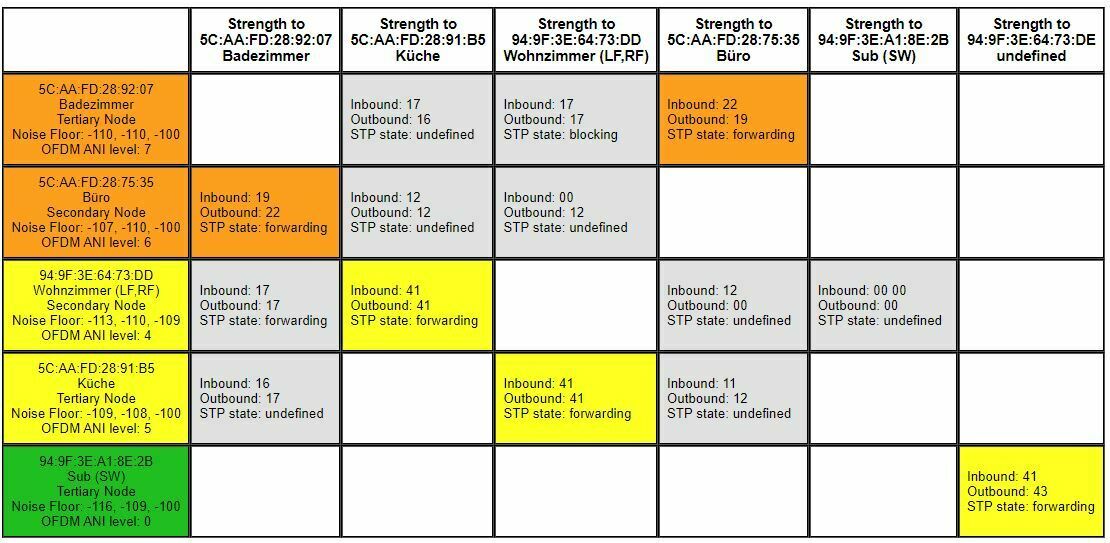
Any ideas are highly appreciated.
Thanks
Additional Information: Wireless System is Aruba Instant On (one AP per floor), Firewall Ubiquiti EdgeRouter