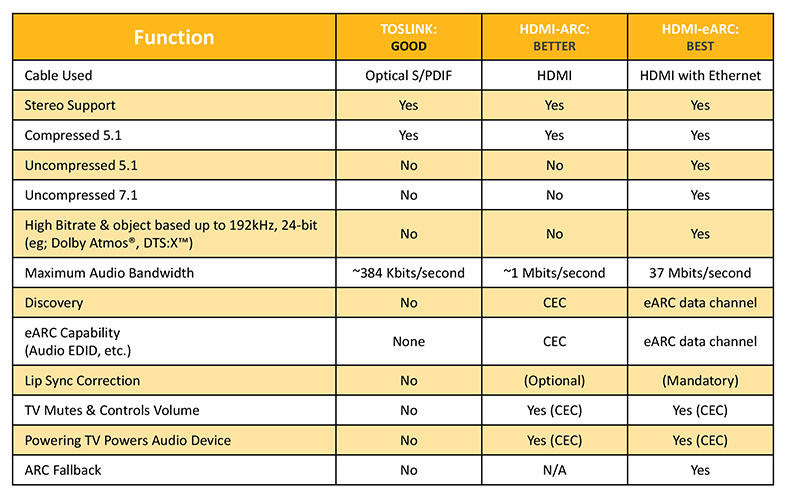I just had long talk with Nick in support. I have TV connected to Playbar and a home theater group (subwoofer + L & R Play1s). Playbar has ethernet. I also have multiple Play1s around the house. I group them all to playbar to hear TV (via audio Optical into playbar). None of the Play1s have ethernet and all are on the same network (via Eero mesh).
Problem is with TV playing or anything coming in via playbar’s optical audio (Roku, via TV, etc.) sound often drops (interruption) sporadically from the separate playbars. Not all speakers at once. One speaker drops, now then another speaker drops after but prior is back, etc. So, I can’t hear the TV sound (news) consistently if I leave the living room! Isn’t music (sound) throughout the house Sonos’ concept!?!!
It does NOT seem to be a problem if I’m streaming music through the soundbar from Spotify, etc. Soundbar/theater and all Play1s have audio dependably. Perhaps this issue is limited to audio signals passing into the Soundbar from external (TV). I’ve changed the audio cable 3 times so it’s not the cable.
According to Nick at Sonos, this problem is a design flaw/bug. He explained that sound comes into bar from TV, goes to the Theater group, back to the bar, then out to the closest Play 1, and then to next Play 1, and next, etc. The other Play1s not in the home theater are “not a priority” for the Playbar, so this causes a sound buffer/gap/break. Also, for a workaround, there’s no way for me to play TV through playbar AND also select TV sound through any/all other Play1s.
Nick had one suggestion, and he admitted this will only REDUCE the drops and NOT eliminate them. He said to wiring the playbar nearest the soundbar, and then wire another one in the next 5 playbars down the chain. So that’s not a fix AND requires me to wire multiple Play1s. A year ago I tried wiring one further in chain (downstream, more distant from Playbar) and it didn’t make sound more reliable for TV.
Though glad to finally get the true story from Sonos, tech, I’m very unhappy about this unadvertised design limitation.
So, does anyone have any other suggestions on how to fix this -OR- that can vouch for me doing the wiring work to get some Play1s connected (before I spend all that time and don’t see much improvement)???