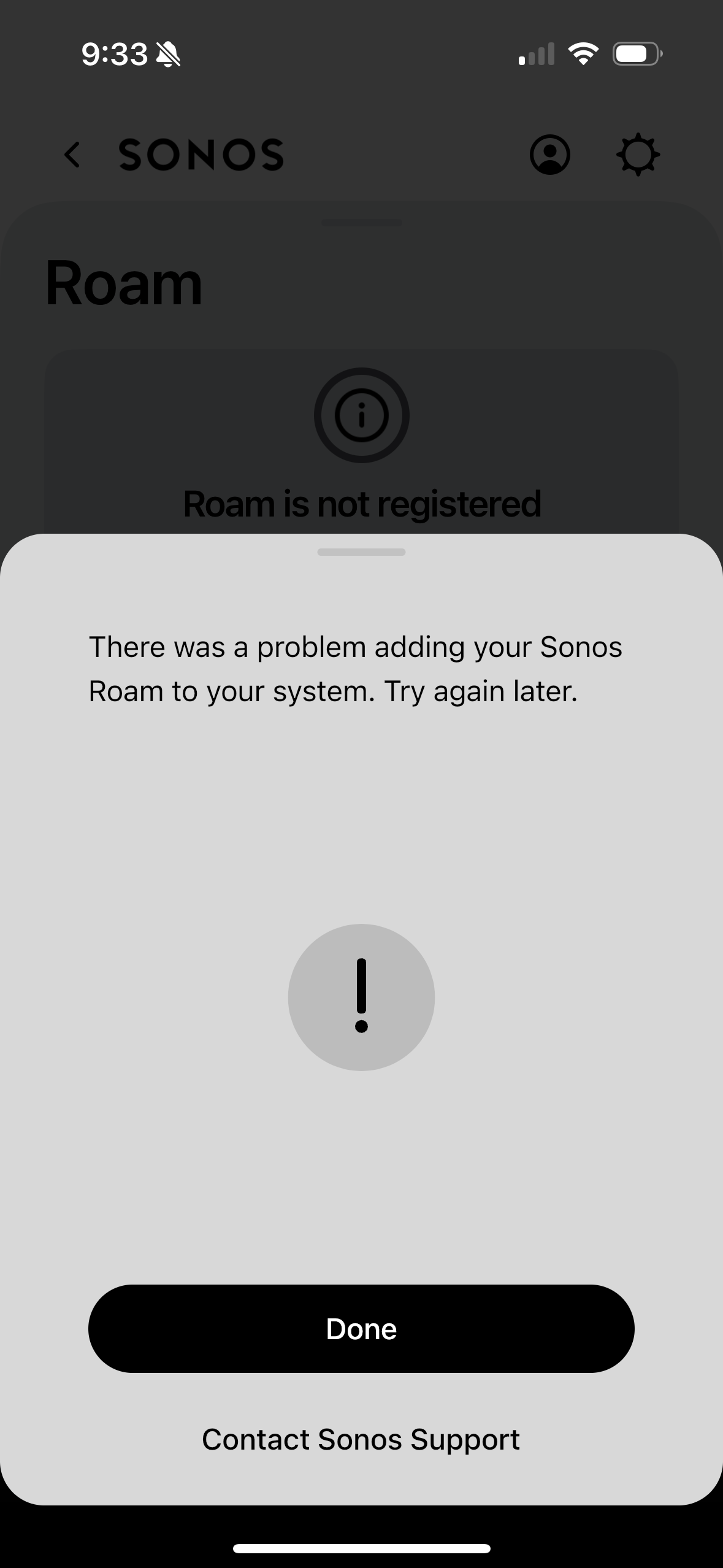
After the latest app update (the one with the redesign), my Sonos roam was deleted from the list of speakers. I tried re-adding it, and it will not register. I have tried deleting and redownloading the app, factory resetting the Sonos roam, rebooting the router (mesh system), factory resetting the router, rebooting my phone (iOS). The app sees the Roam but says I will have to try registering later. The WiFi is flawless and all other devices in the house work fine. The roam worked fine the morning of the app update, so that appears to be the only change.
