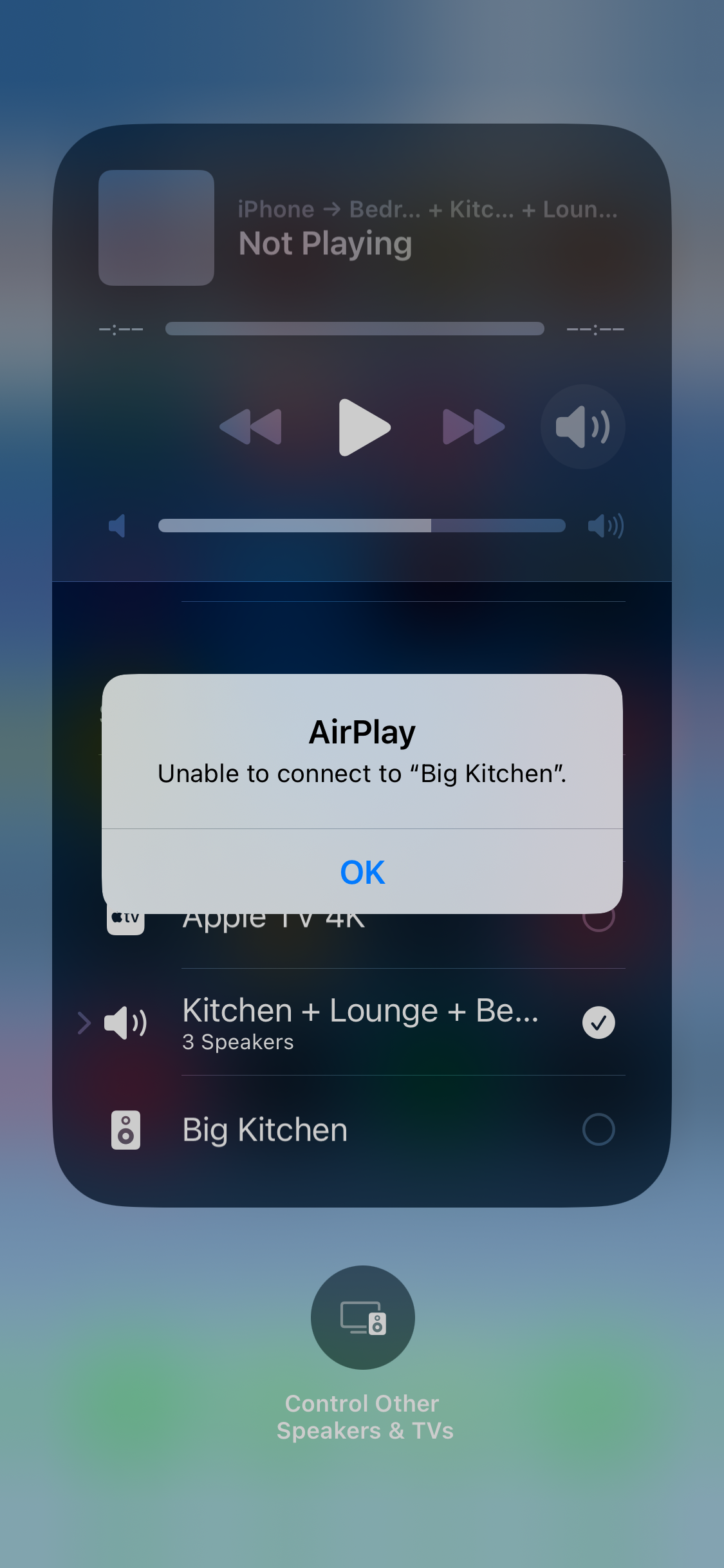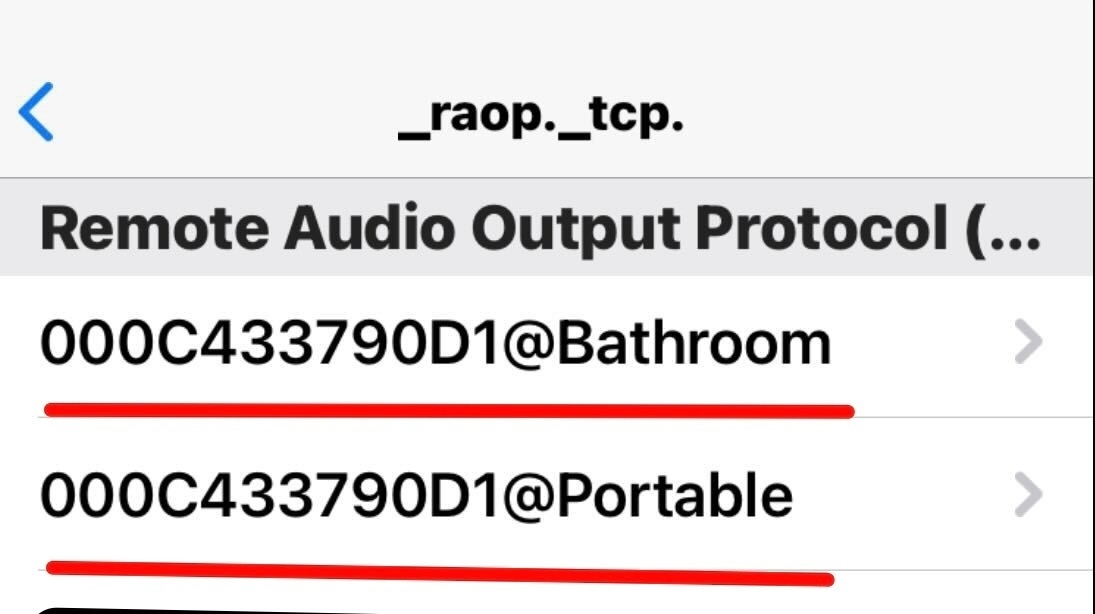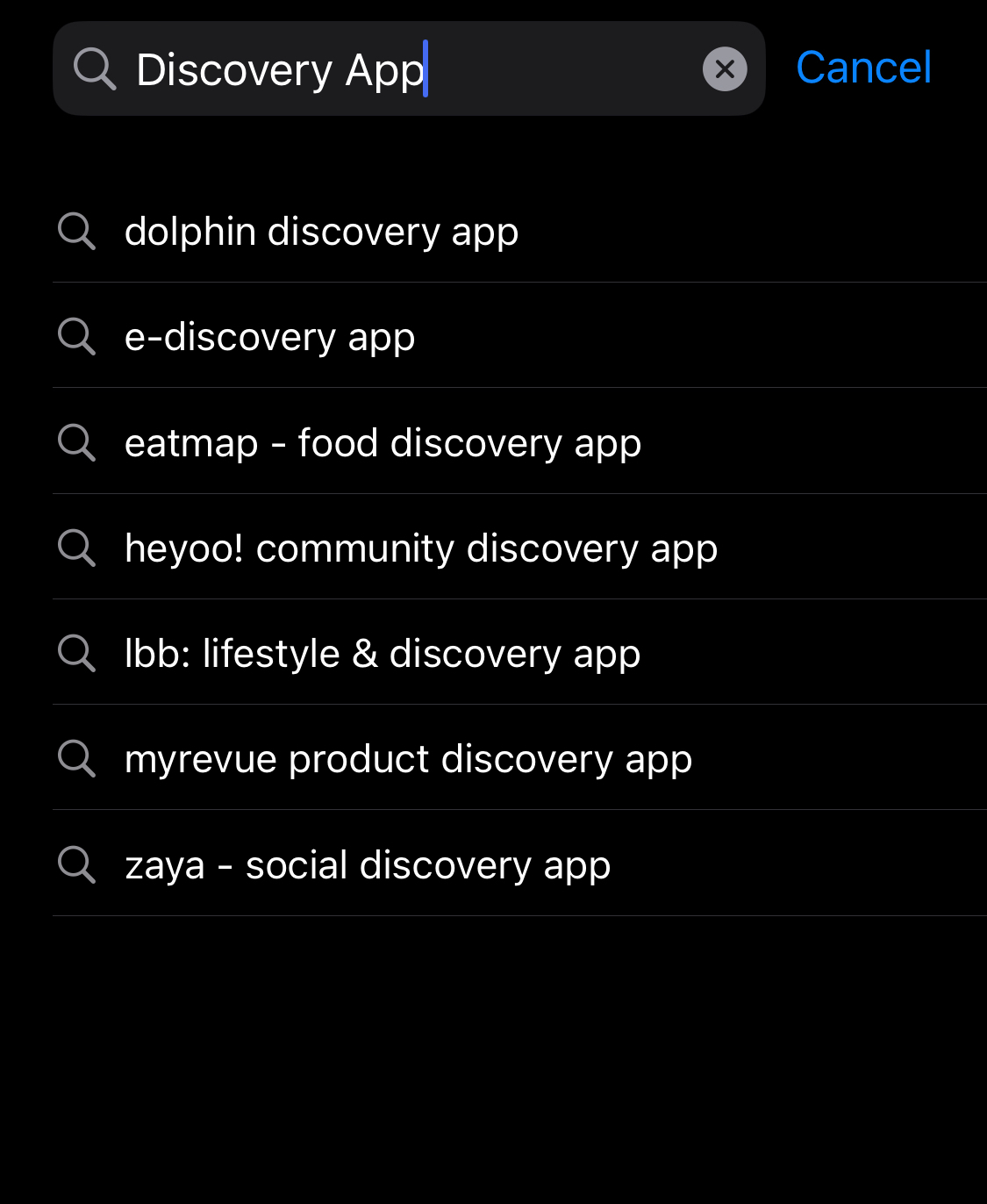Hi,
My Play:5 keeps getting the error message ‘Unable to connect to "Living Room”’.
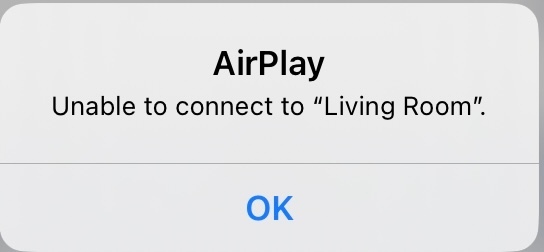
I have:
- Restarted all devices and tried to AirPlay again
- Switched-off Bluetooth and tried with BT on
- Turned off Cellular Data on iPhone but same on non-cellular iPad
- I am not connected to any Bluetooth devices
- I am connected to the same WiFi
- Reset my network settings on my iDevices
- Reset Network Settings
- Disabled ‘Private Address’ in the iOS Network connection
- Disabled WiFi calling
- I am on latest iOS, Sonos app and speaker firmware/software
- Tried both hard wire (CAT 5) and Wi-Fi
- Rebooted the router and all Sonos speakers
- Disabled VPN software on the sending device
I have even reset the Play:5 to factory settings and reinstalled on system which does work and I can use AirPlay for a day or two then back to ‘Unable to connect to "Living Room”’.
I can AirPlay to Apple HomePod no problem. I can use Spotify connect to Play:5 no problem.
My submitted diagnostic confirmation number is 1692353740.
Any help gratefully received.