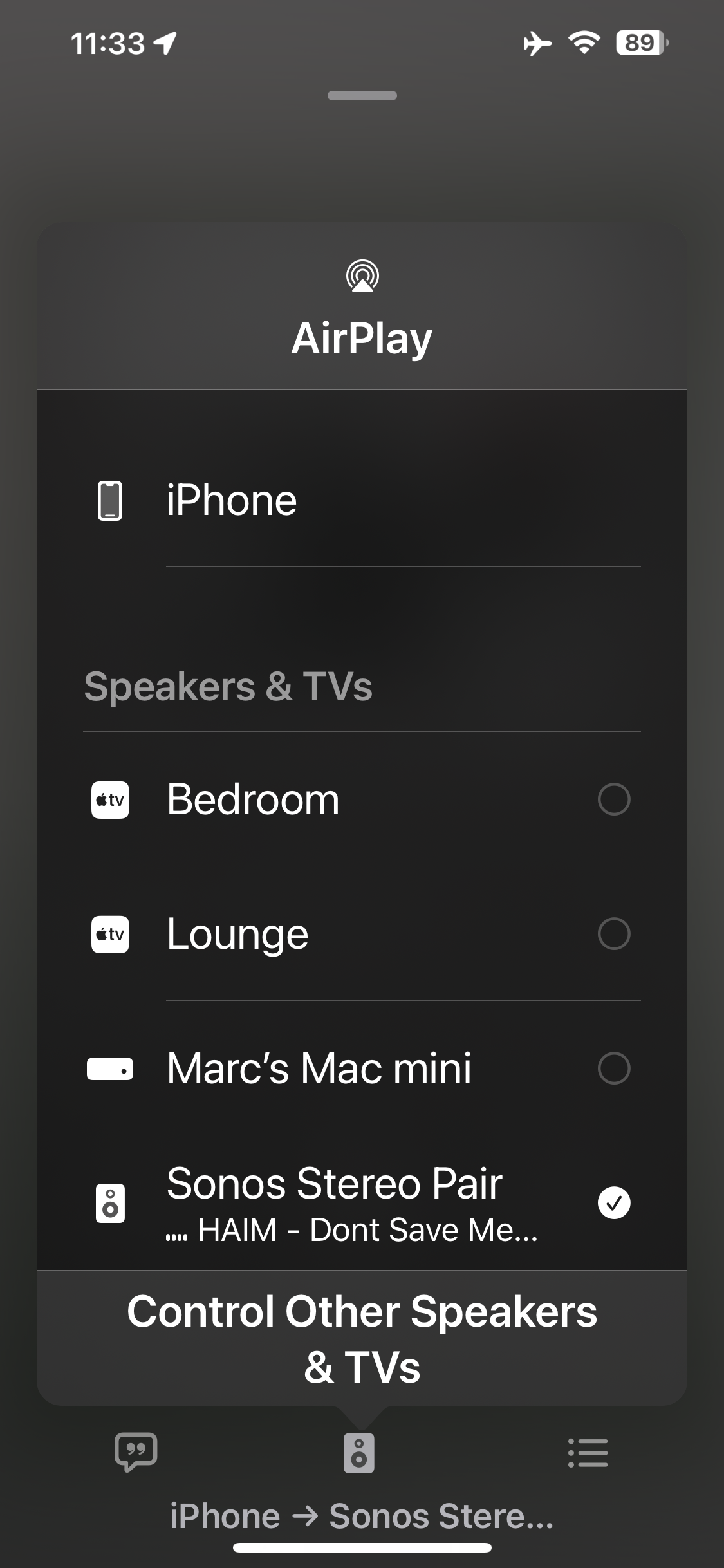@Rowlie,
If the above doesn’t work for any reason and you have multiple devices/rooms within your Sonos system that will not connect via Airplay, then perhaps initially just choose one standalone Sonos speaker only and see what happens if you factory reset it and add it back to your existing system (via ‘add product’).
If the reset does cause it to then work with Airplay, you could go onto try resetting another speaker and perhaps reset each device, just one device at a time, but add the device back to your existing system, before moving onto the next. However consider this as being a ‘last resort’ step, if everything else fails to get Airplay working with Sonos …and only continue if the factory reset sorts the issue.