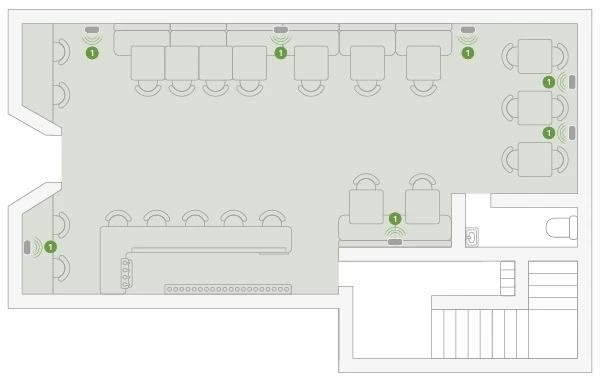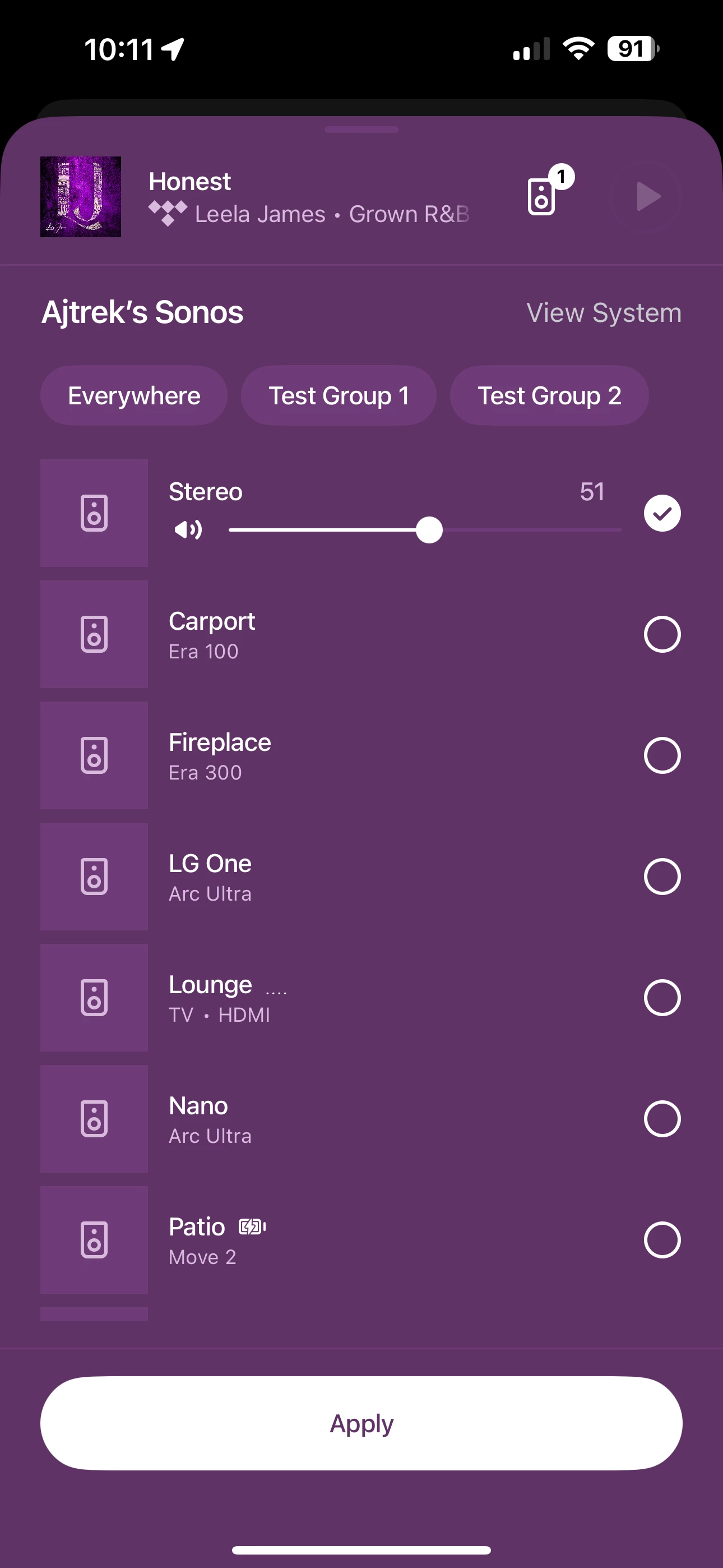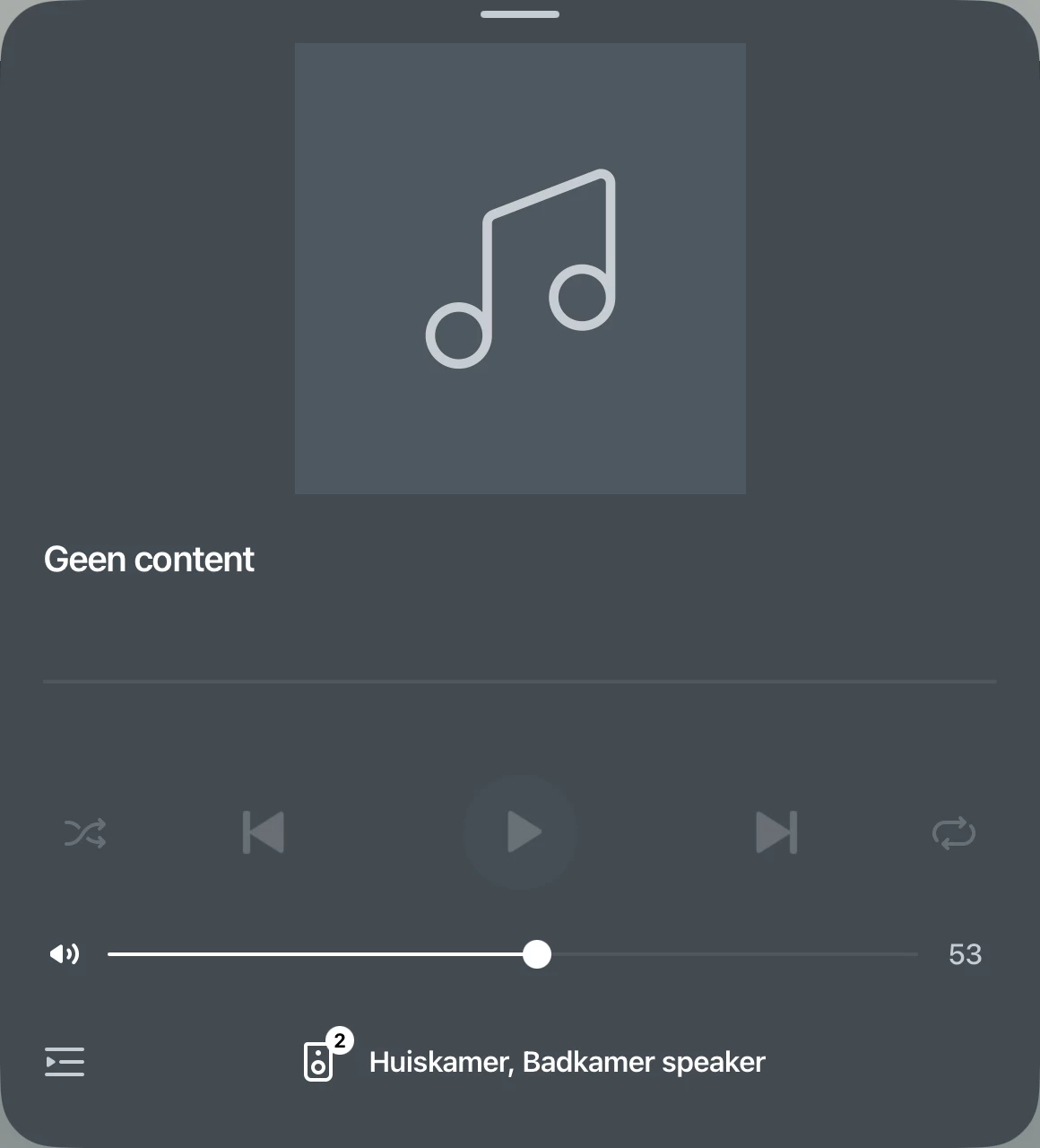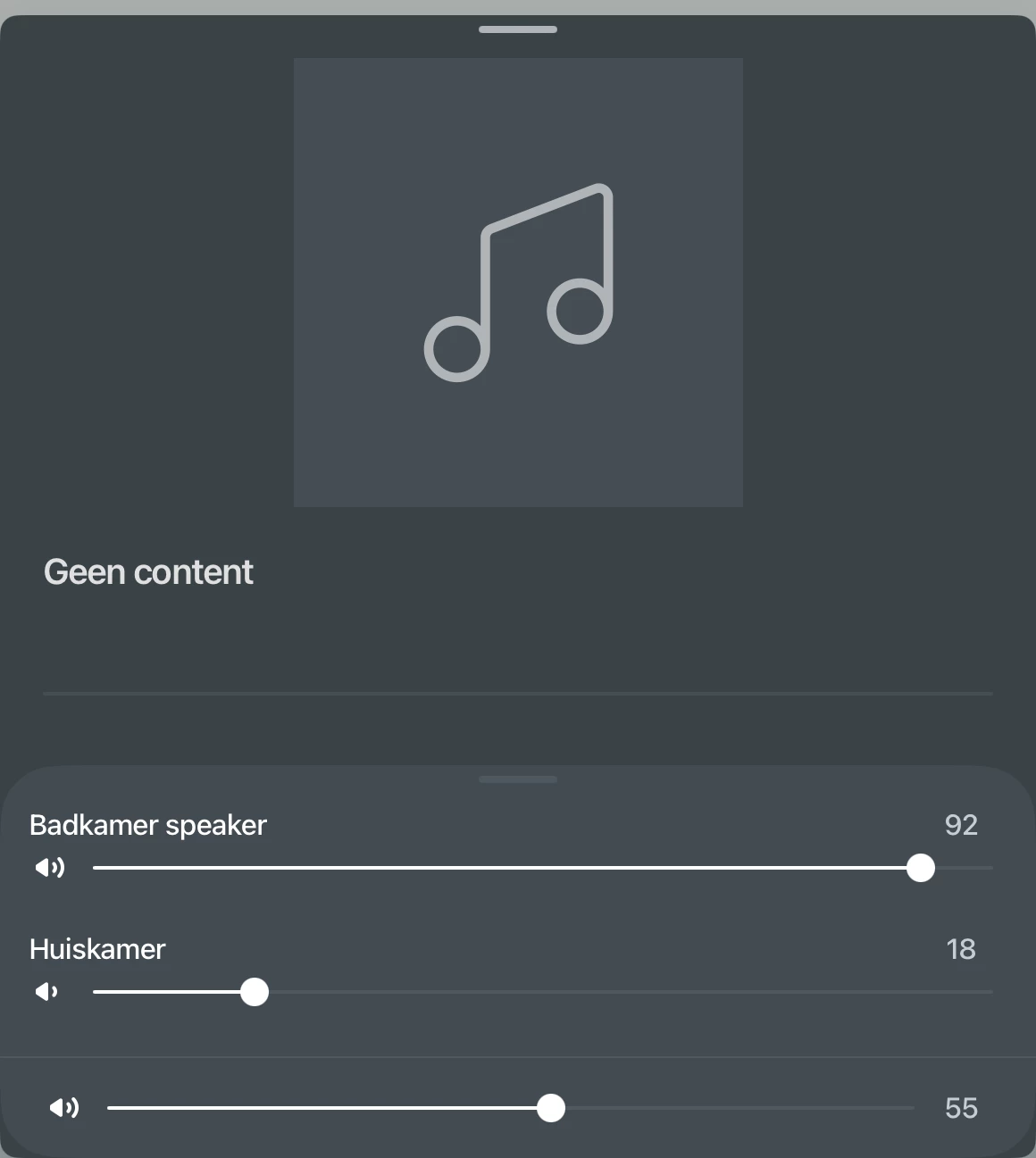Had I known my new Sub wouldn't work with my set I would not have bought it. I had an effective set (zone) comprising one Five and two One SLs working harmoniously. When I tried to add the Sub to it, that wasn't allowed. I had to undo the zone, then add the Sub to the Five, but then I couldn't add the two One SLs to that zone anymore. They had to become a separate zone, which is not what I wanted. Now I have two zones in one "group" but that's not the same as one zone. I have to AirPlay to two separate devices if I want to listen to my Apple Music songs. Or manually set the two zones to play simultaneously EVERY TIME I put some music on. Very frustrating! Silly app that doesn't allow something as basic as one main speaker, two side speakers and a subwoofer to be configured as one set!
Answered
Adding a Sub to a Five and two One SL sets
Best answer by Martinus
Surely you just Airplay to one room (or device) and group the other?
- Previously: AirTag button > Select Sonos Zone > Enjoy music
- Now: AirTag button > Select Sonos Zone > Open Sonos App > Click on Speaker button > Select 'Everywhere' (or Group name) > Adjust individual volumes > Hit Apply > Music Stops > Go Back to Apple Music > Hit Play > Pray that it works > Enjoy music
This topic has been closed for further comments. You can use the search bar to find a similar topic, or create a new one by clicking Create Topic at the top of the page.
Enter your E-mail address. We'll send you an e-mail with instructions to reset your password.