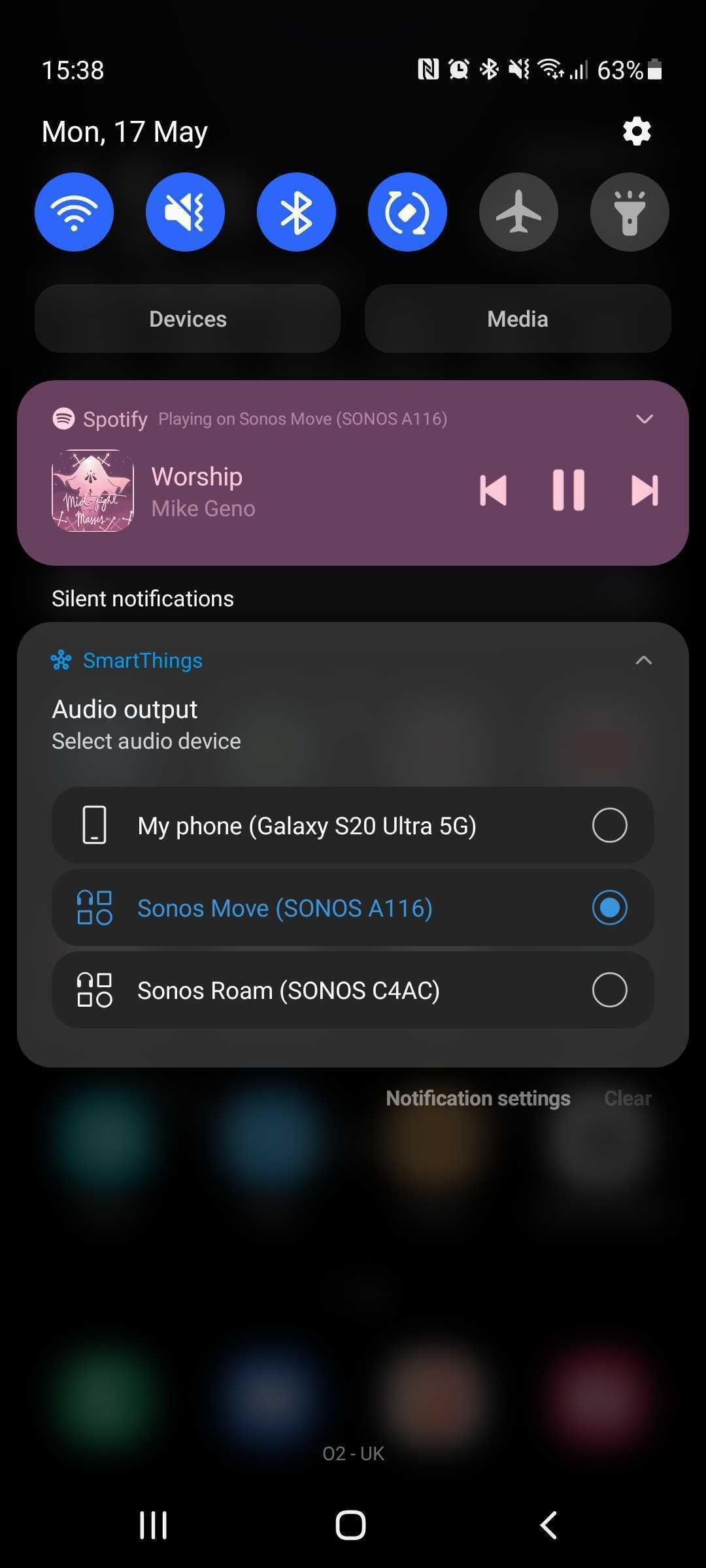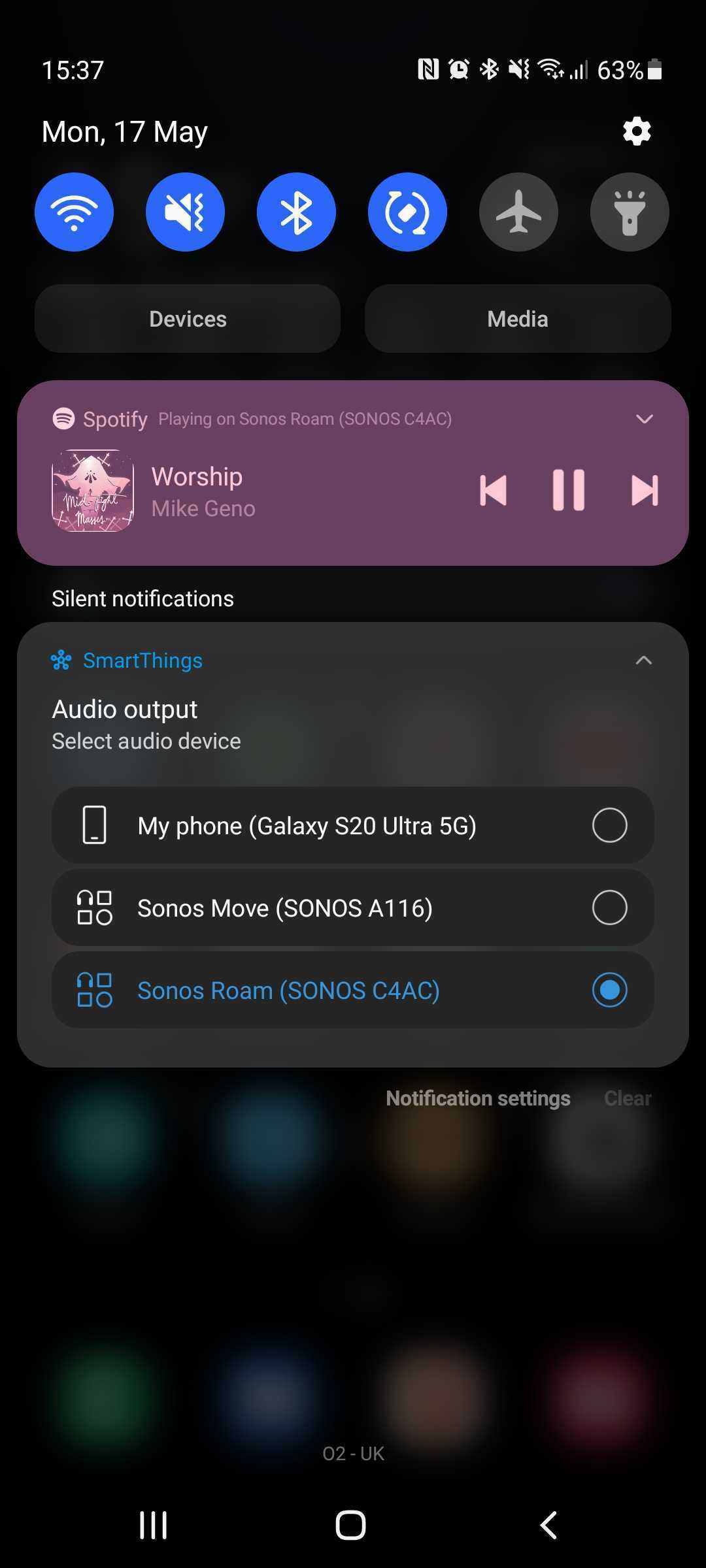[Solved: see 4th post]
Hi!
This is quite odd:
My Roam in Bluetooth mode allows me to adjust the volume, no problem.
My Move doesn’t. The volume slider on the phone changes, but it has no effect on the actual volume. That can seemingly only be controlled when I hit the touch buttons.
This is quite ridiculous, given it should be very similar firmware and adjusting your volume in Bluetooth mode seems like a very common use case for a speaker that’s supposed to be used, on the move, without available Wifi.
When is a fix for this coming? Should be trivial, given it already works with the Roam.
Thanks.
L