I am getting a “network problem” error message when I try to do a Trueplay tune on any of the Sonos devices on my system. I’ve submitted a diagnostic - the number is: 961276926
Here is the error messge:
Any ideas what the problem is?
Thanks.
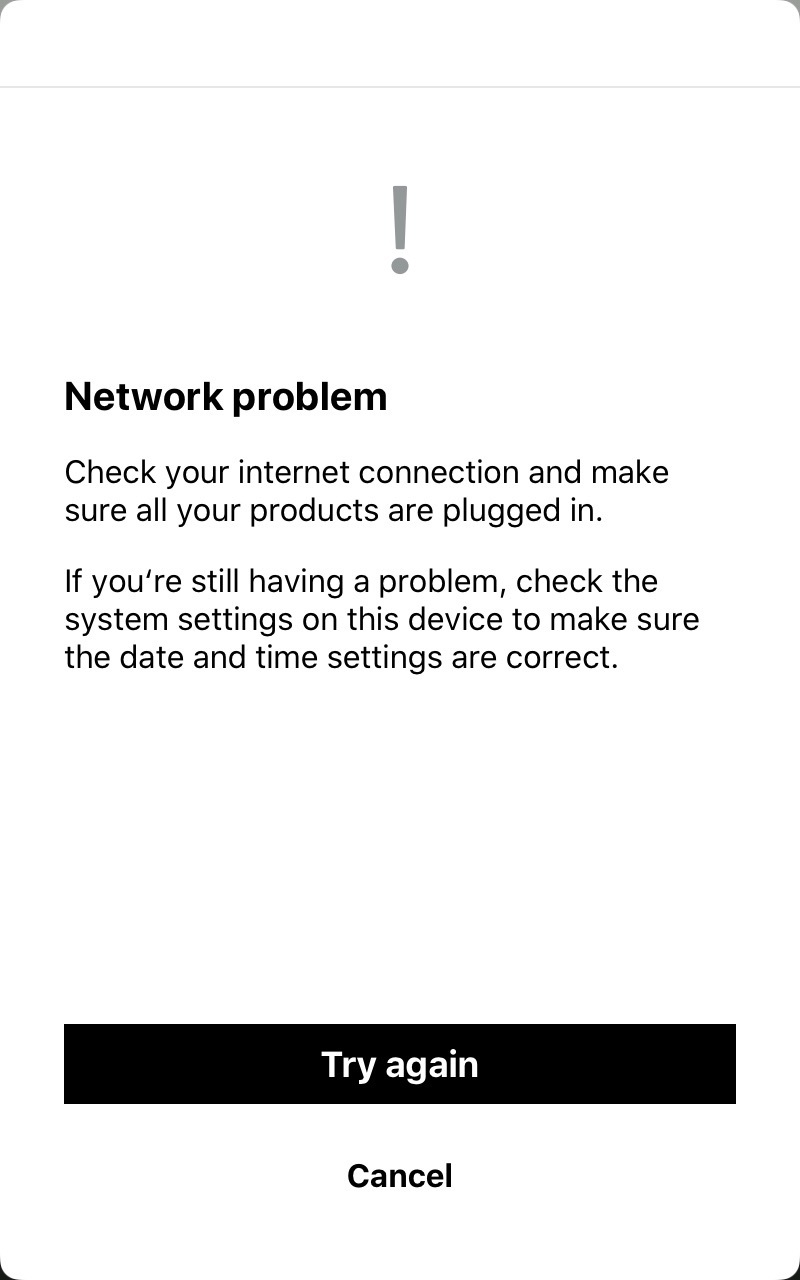
I am getting a “network problem” error message when I try to do a Trueplay tune on any of the Sonos devices on my system. I’ve submitted a diagnostic - the number is: 961276926
Here is the error messge:
Any ideas what the problem is?
Thanks.
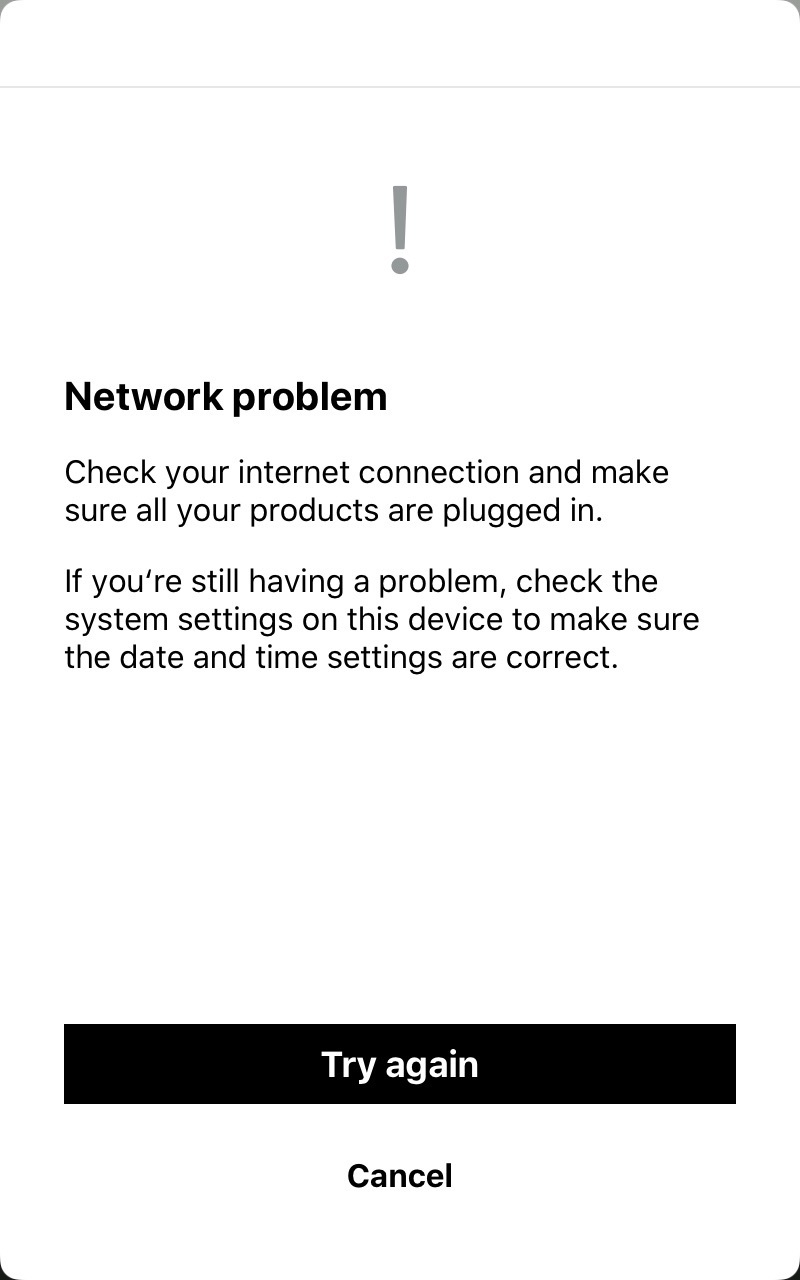
Best answer by AjTrek1
Hi
The problem is your network as the message says. Some steps you can take:
Let us know the outcome. Note: If you perform any of the above you must submit another diagnostic if the problem is not resolved.
Cheers!
Enter your E-mail address. We'll send you an e-mail with instructions to reset your password.