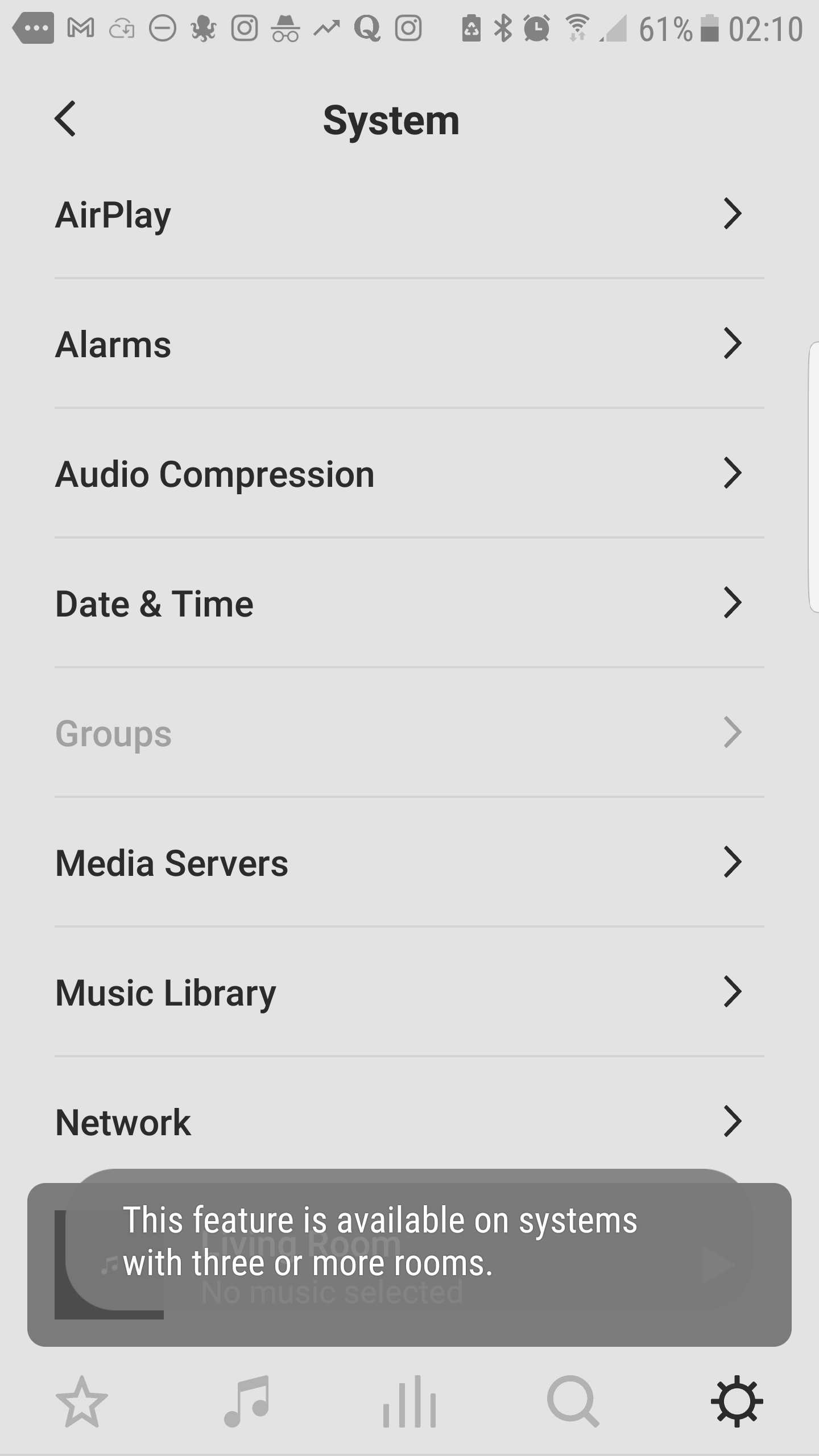So i’ve just bought beam and move and have been woefully disappointed that i neither group two speakers for surround for TV watching or playing spotify in separate rooms at the same time together. For grouping, the app says you need 3 or more rooms! I’ve come across posts such as this
saying you can and also articles https://www.imore.com/does-sonos-move-work-other-sonos-speakers such as this that inspired me to incorporate TV and music about the house.
I’m seriously thing about returning these speakers and going full out audiophile with an amp and some fyne’s.