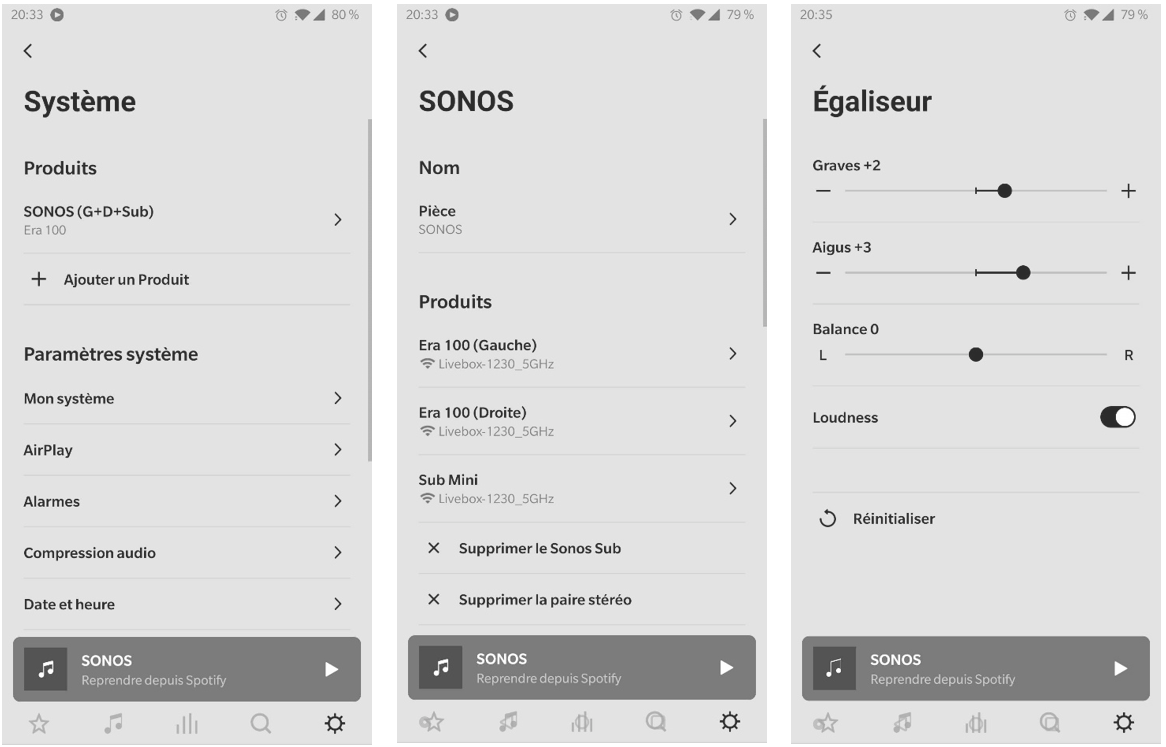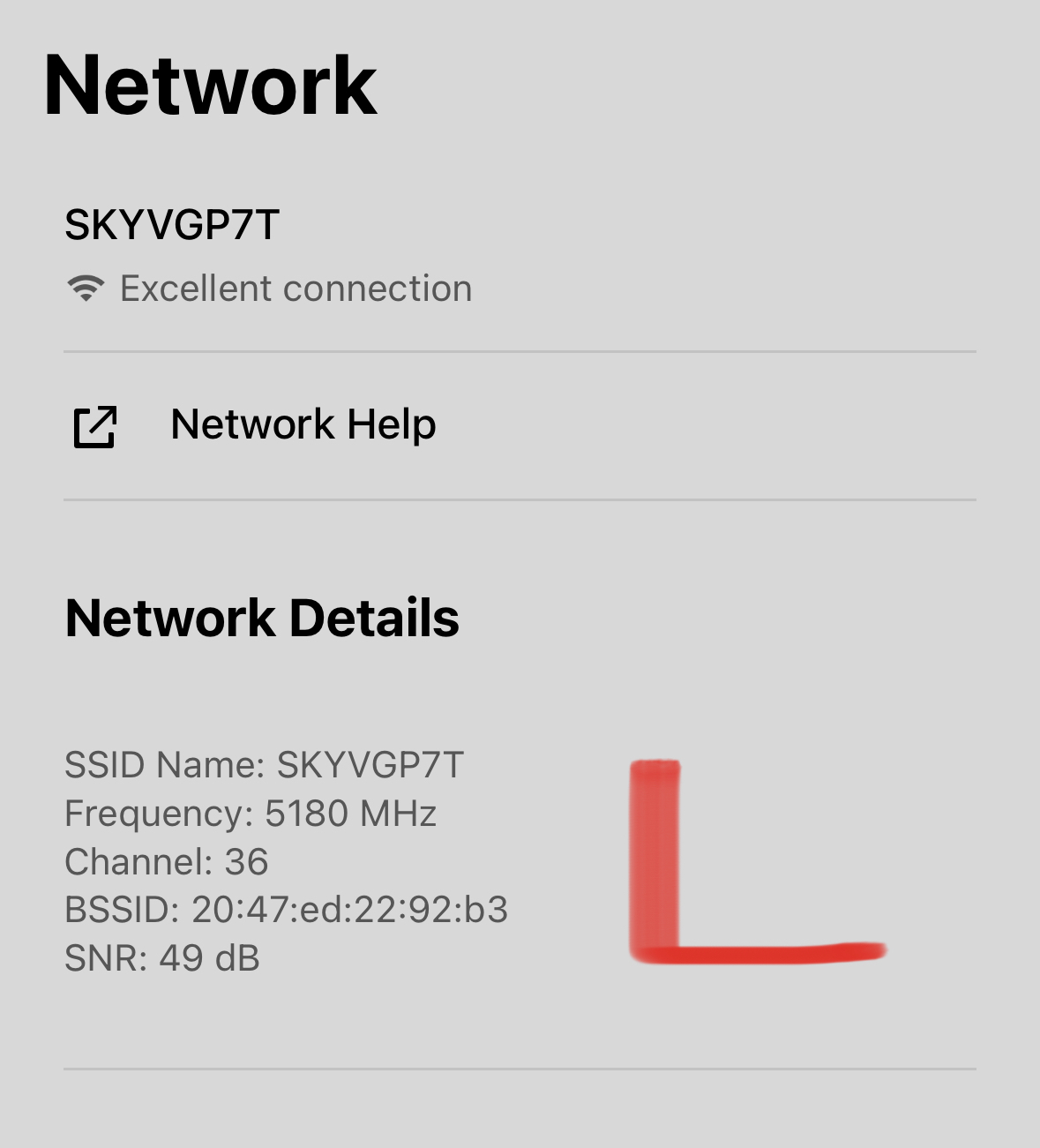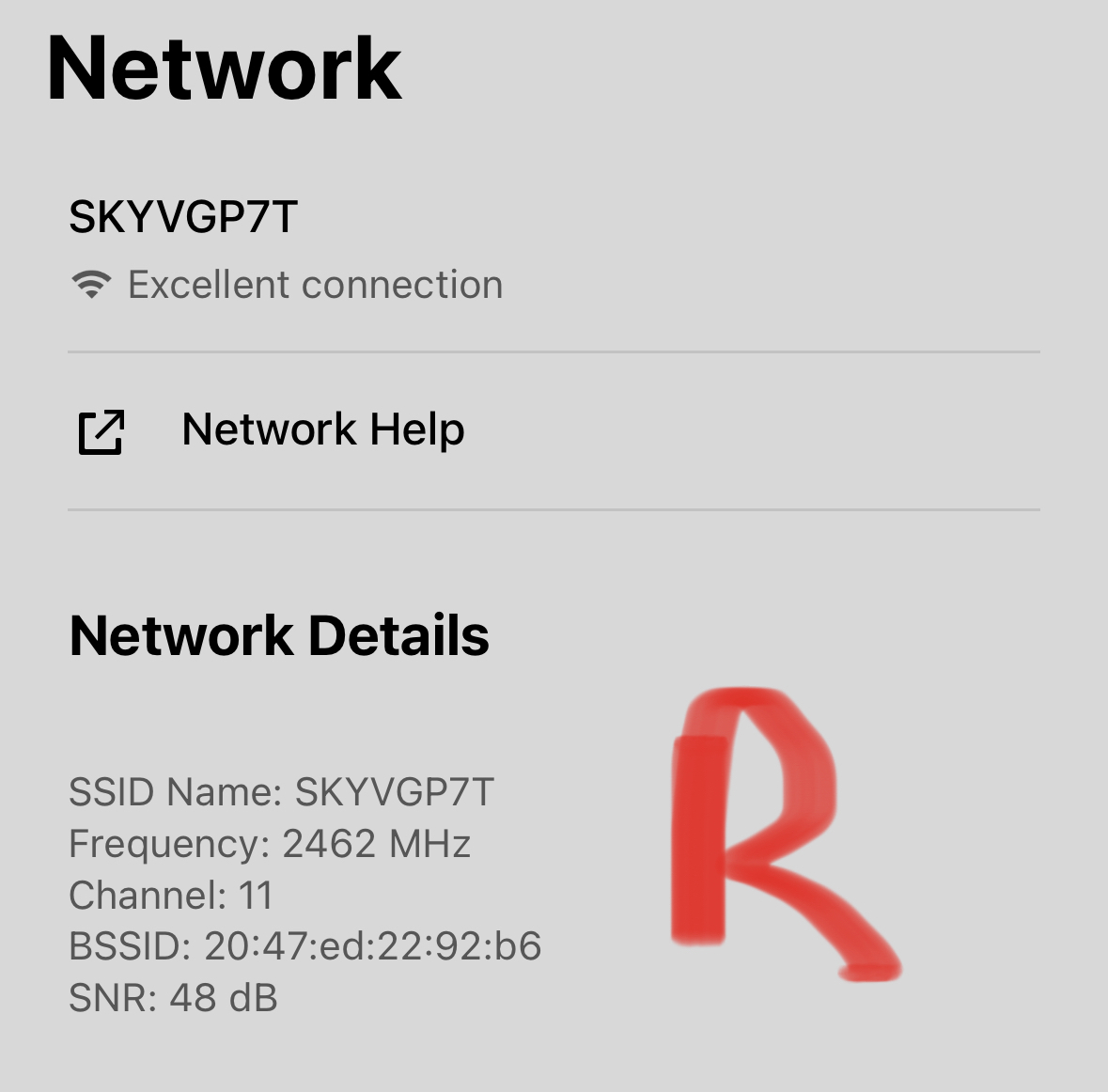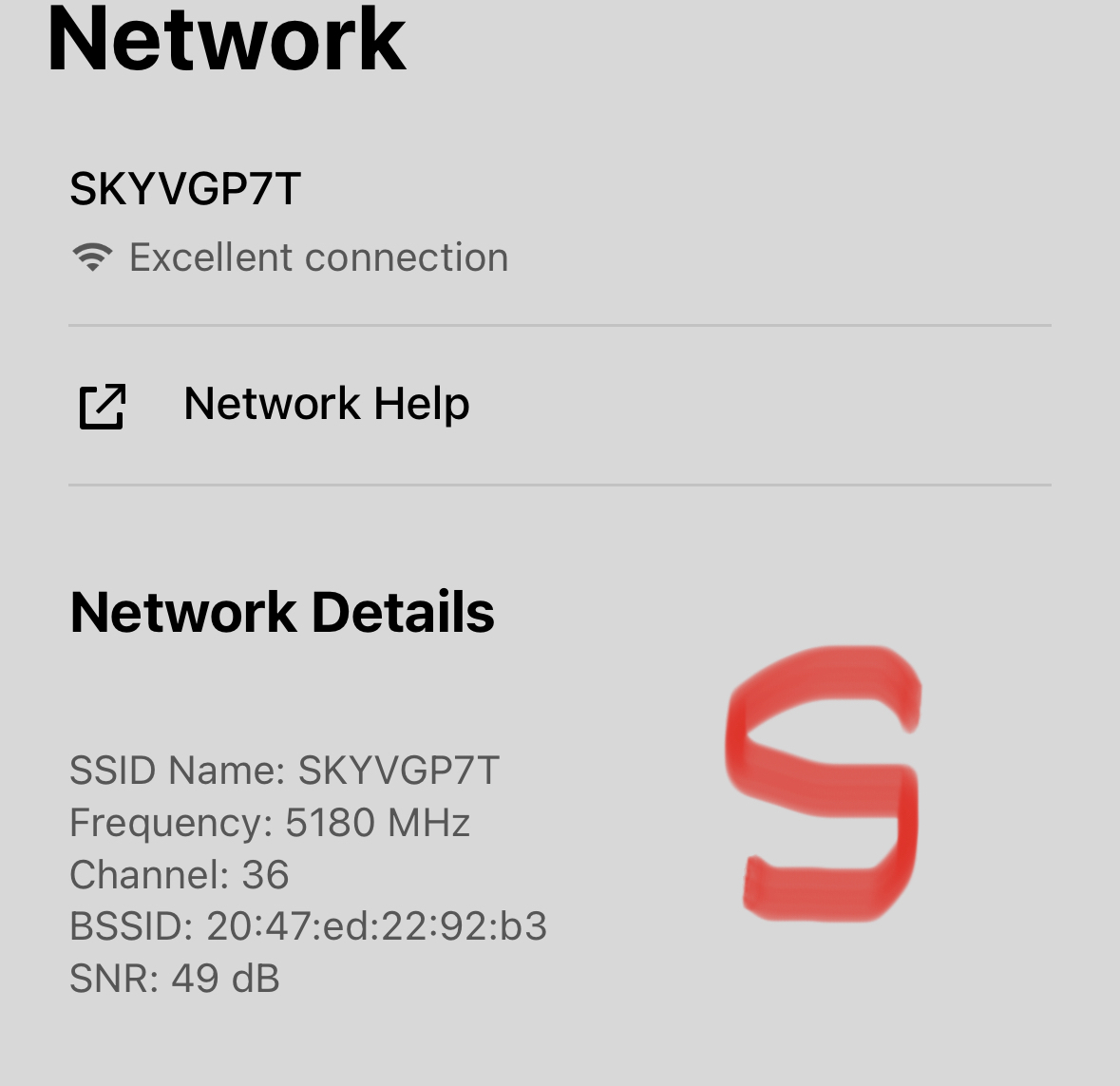I just bought a Sub Mini which is working well with my stereo pair of ERA 100 speakers with one major exception.
The touch controls on each ERA 100 do not control the volume of the sub, only the other ERA 100 speaker leaving the sound with either way too much or too little bass depending on if I turned the volume up or down.
The volume works correctly using the phone APP which even brings the volume of the Sub Mini back in sync with the 2 ERA 100s.
Sonos tech support verified this behavior using the support feature which confirmed the volume was moving in sync using the APP but not when using the touch controls in 2 separate submissions.
Sonos Tech support said this is normal behavior but I am a little skeptical of the agent’s response and frequently use the grooved touch volume control.
Is the sub’s volume not responding to the volume touch controls on the speakers consistent with other’s experience?
Any thoughts or suggestions?
ty