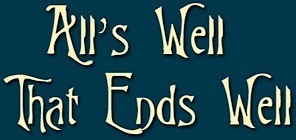Answered
Sonos stopped working since latest update.
Sonos has stopped working since the last update. I tried to reinstall the desktop controller but am told that my OS is too old - I am using Yosemite 10.10.5. I don't want to change my entire OS just for Sonos. Hugely frustrating. Can I get an older version of the controller anywhere to download?
Best answer by RickSyd
So, after further troubleshooting a narrowed it down to a faulty Playbase. It looks like the WiFi is not working anymore on that device. I reset everything and added each speaker back one by one, leaving the Playbase last. All 3 speakers and the sub i could add without any problem. The Playbase though does not create the "SONOS" WiFi network when adding it. I could only add it using a network cable. So i setup 2 rooms, Livingroom and Livinroom2. One "room" has the Playbase and one has the 2xPlayOne and the Sub. All speaker work fine i can even group the 2 "rooms". What doesn't work is to add the sub or the 2PlayOne to the Playbase as surround speaker. It always fails with an error. So i think the Wifi module is either broken or the software update "disabled" the functionality. Looking forward for support getting back to me.
This topic has been closed for further comments. You can use the search bar to find a similar topic, or create a new one by clicking Create Topic at the top of the page.
Enter your E-mail address. We'll send you an e-mail with instructions to reset your password.