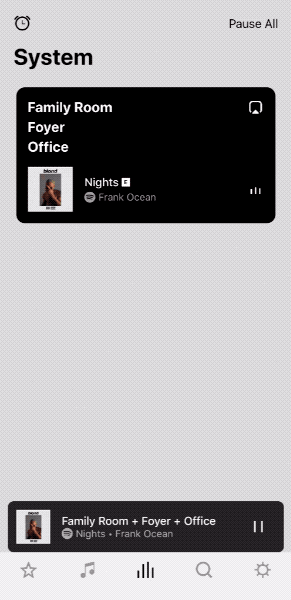Good morning,
Last week I bought the Sonos Roam and installed it. As always, vertly easy to add a Sonos speaker! I've added to a room where I already have a Sonos One. They play together, but when I want to regulate the volume, this is only possible for the One, the Roam is visually on mute. With the buttons on the Roam I can change the volume, but not via the app.
Is there anybody with a solution for this?
Thank you all and have a great day!
Stefan