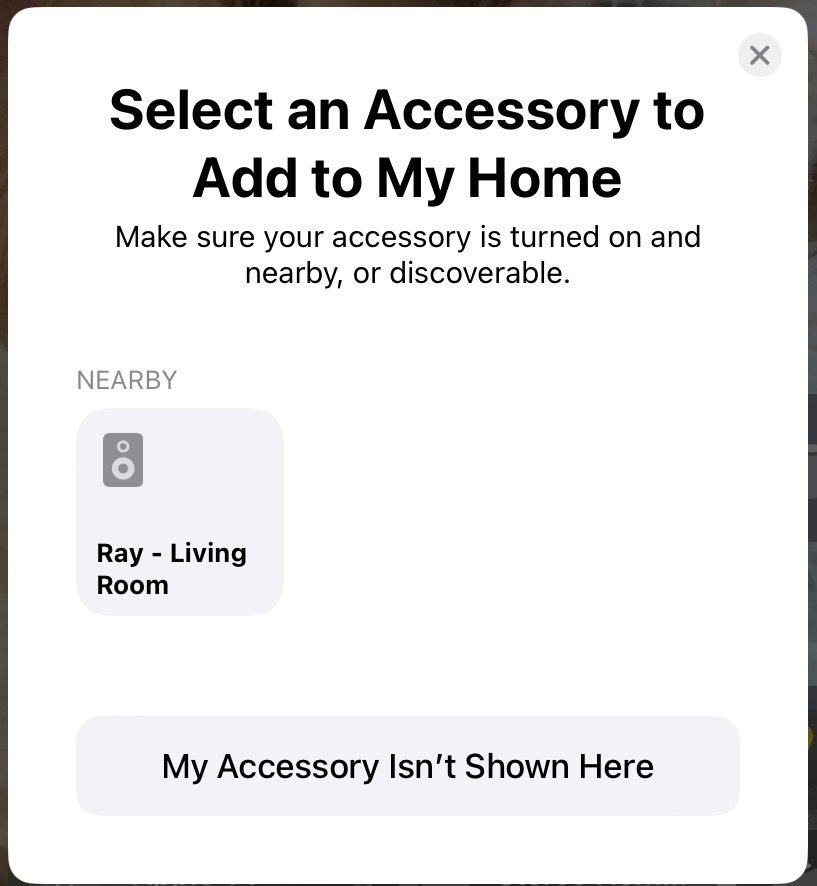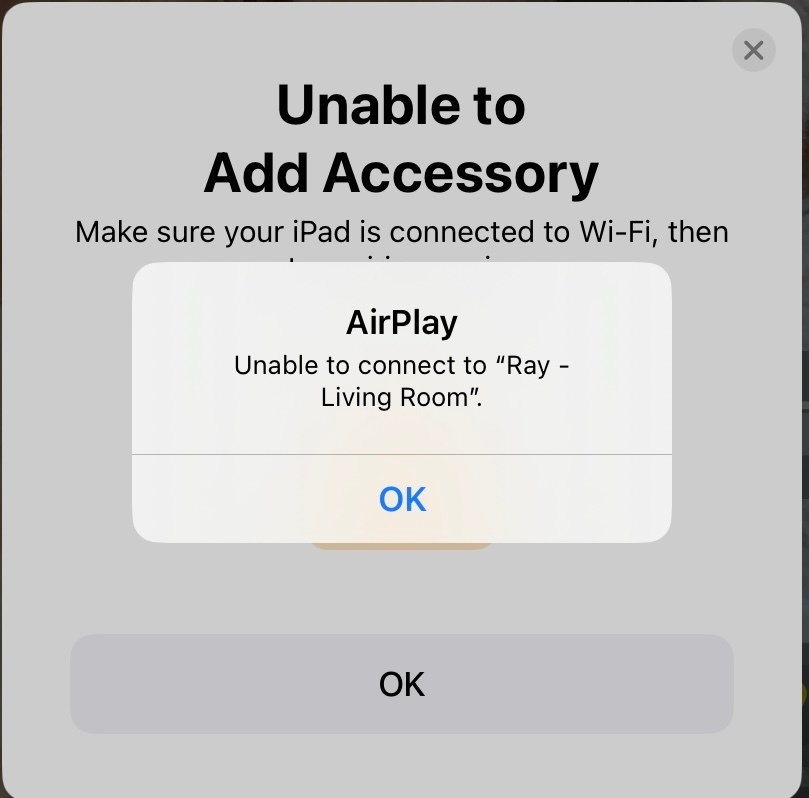Sonos Ray appears in Control Centre AirPlay list but NOT in HomeKit app. Tried adding using ‘other’ options and though a Speaker icon appears - assume it IS the Ray - message indicating HomeKit cannot connect, ensure iPad is on network?
Answered
sonos ray and homekit
Best answer by Ken_Griffiths
In that case
This topic has been closed for further comments. You can use the search bar to find a similar topic, or create a new one by clicking Create Topic at the top of the page.
Enter your E-mail address. We'll send you an e-mail with instructions to reset your password.