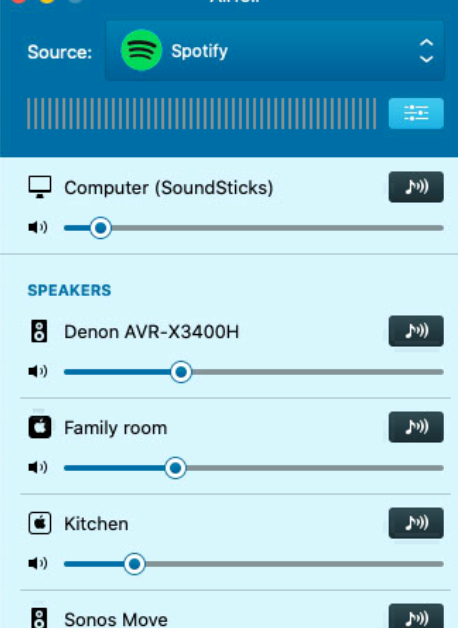I am playing music through Spotify to a few devices: Speakers attached to an airport express, Denon Receiver, Computer, and Sonos Move. After 20 minutes or so you can here a click on Sonos Move and then the music gets out of sync, like an echo. If I turn the spotify connection off for Sonos Move and back on it will run for another 20 minutes or so.
My connection to Sonos: Spotify on a Mini Mac, Orbi Router to Orbi Satellite to Sonos
I noticed that I’m getting RX Packets dropped (see below):
br0 Link encap:Ethernet HWaddr 48:A6:B8:EE:92:66 inet addr:192.168.1.22 Bcast:192.168.1.255 Mask:255.255.255.0 inet6 addr: fe80::4aa6:b8ff:feee:9266%702539728/64 Scope:Link UP BROADCAST RUNNING MULTICAST MTU:1500 Metric:1 RX packets:9703223 errors:0 dropped:67071 overruns:0 frame:0 TX packets:571522 errors:0 dropped:0 overruns:0 carrier:0 collisions:0 txqueuelen:1000 RX bytes:4471608129 (4.1 GiB) TX bytes:208990338 (199.3 MiB)
Any help is appreciated.