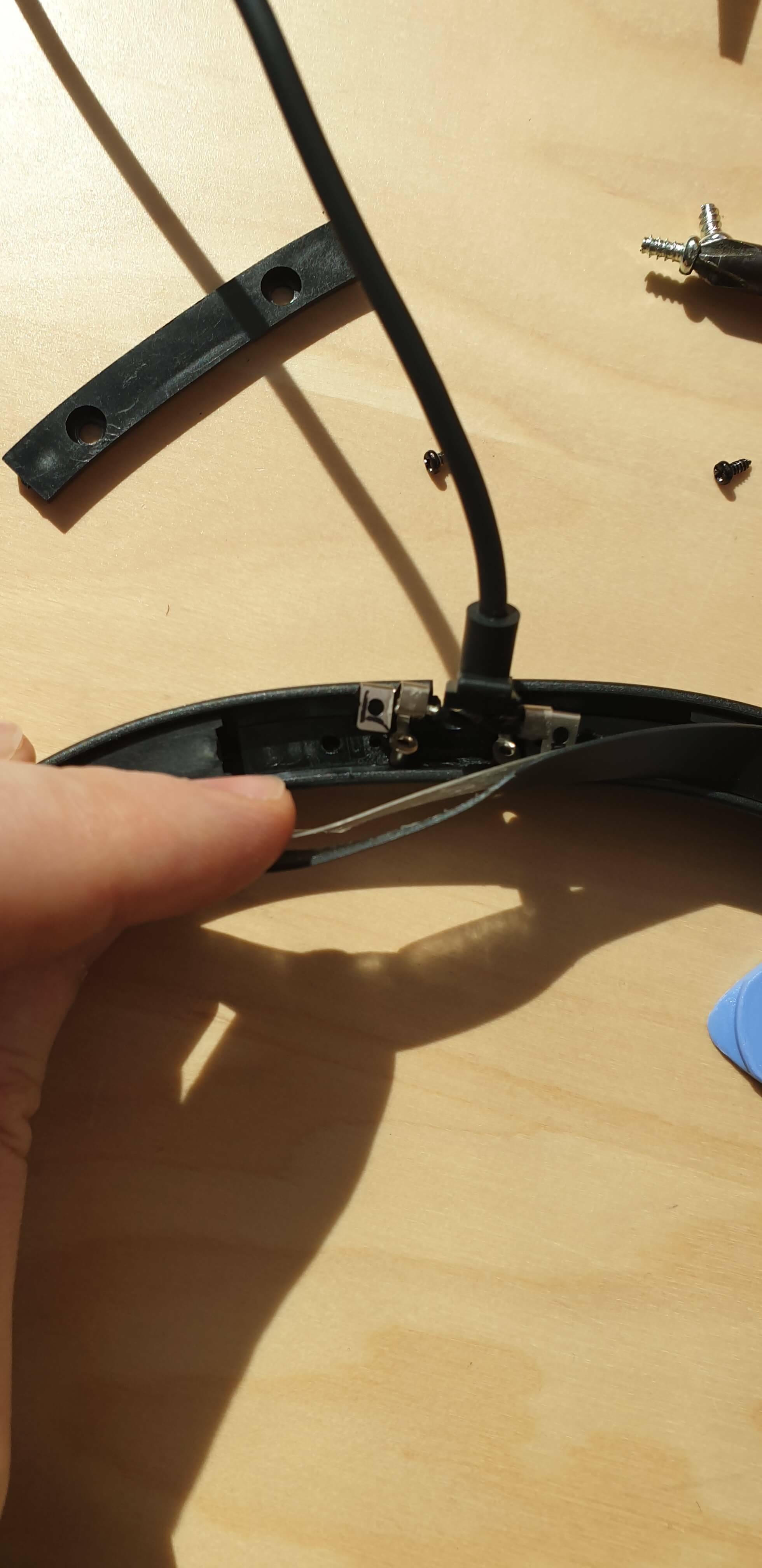Just taken delivery of a Move and am disappointed to find that the charger socket, charger base and cable are all hard wired together. I want to position the Move on some built-in desk furniture, where all the power sockets are located underneath, accessible through cutouts in the desk top. Problem is neither the charger socket nor the base will fit through the cutout, so I am going to have to run the cable across the desk. I realise I could probably use the USB-C charging point instead but then I’d lose the convenience of just being to pick up the Move and go when I want to take the music outside.
Normal way round this sort of problem would be to cut off the moulded power plug and fit another one back after running the cable through the cutout, but the plug on the Move is integral with the charger. Since the charger base only has a two pin spring-loaded connection point to connect to the Move battery, my assumption is that the cable is ordinary twin core low voltage cable. Is there any reason why I shouldn’t cut the cable and rejoin using ordinary cable jointing block, once cable has been passed through the desk cutout?
Seems like a simple solution, but don’t want to risk screwing up a fairly expensive new purchase. Anyone got any reasons why it wouldn’t be ok?