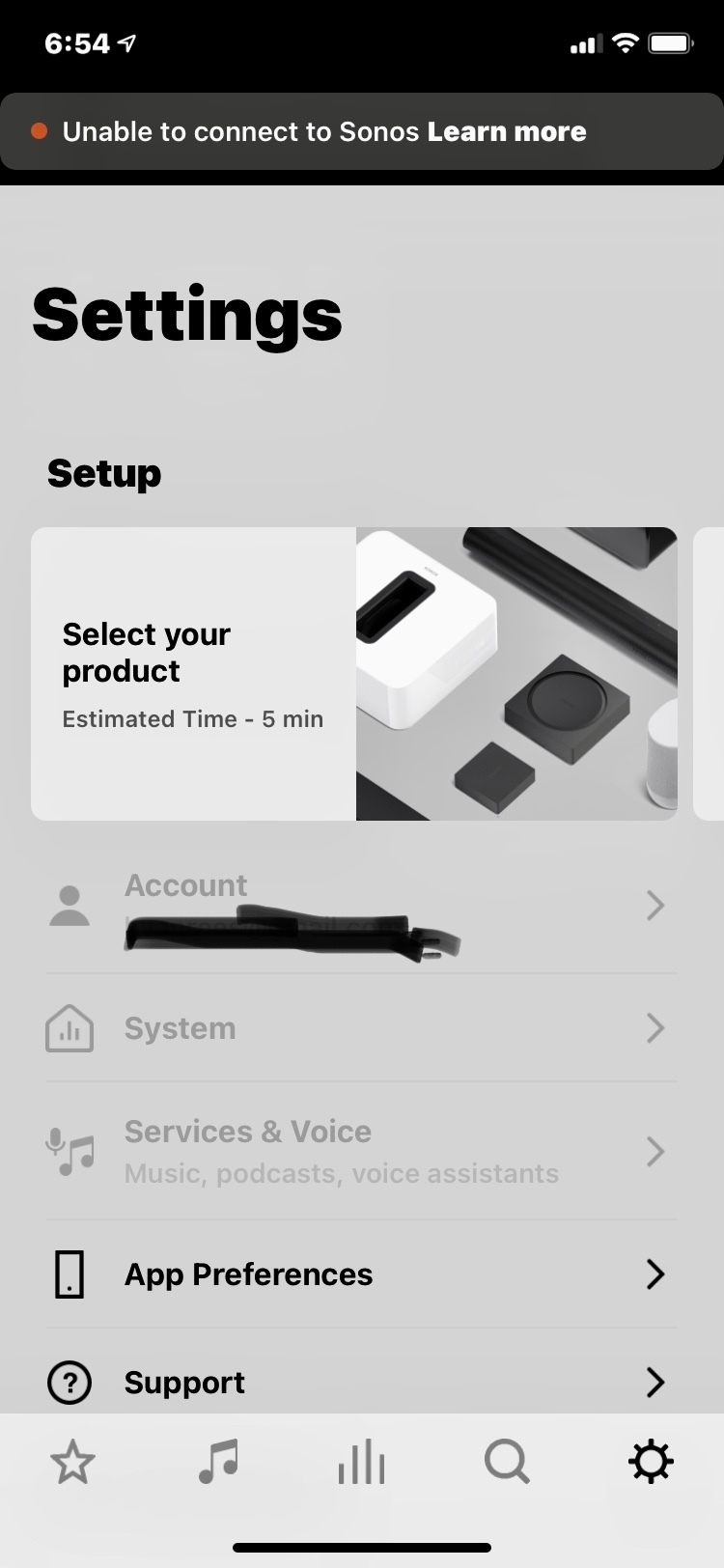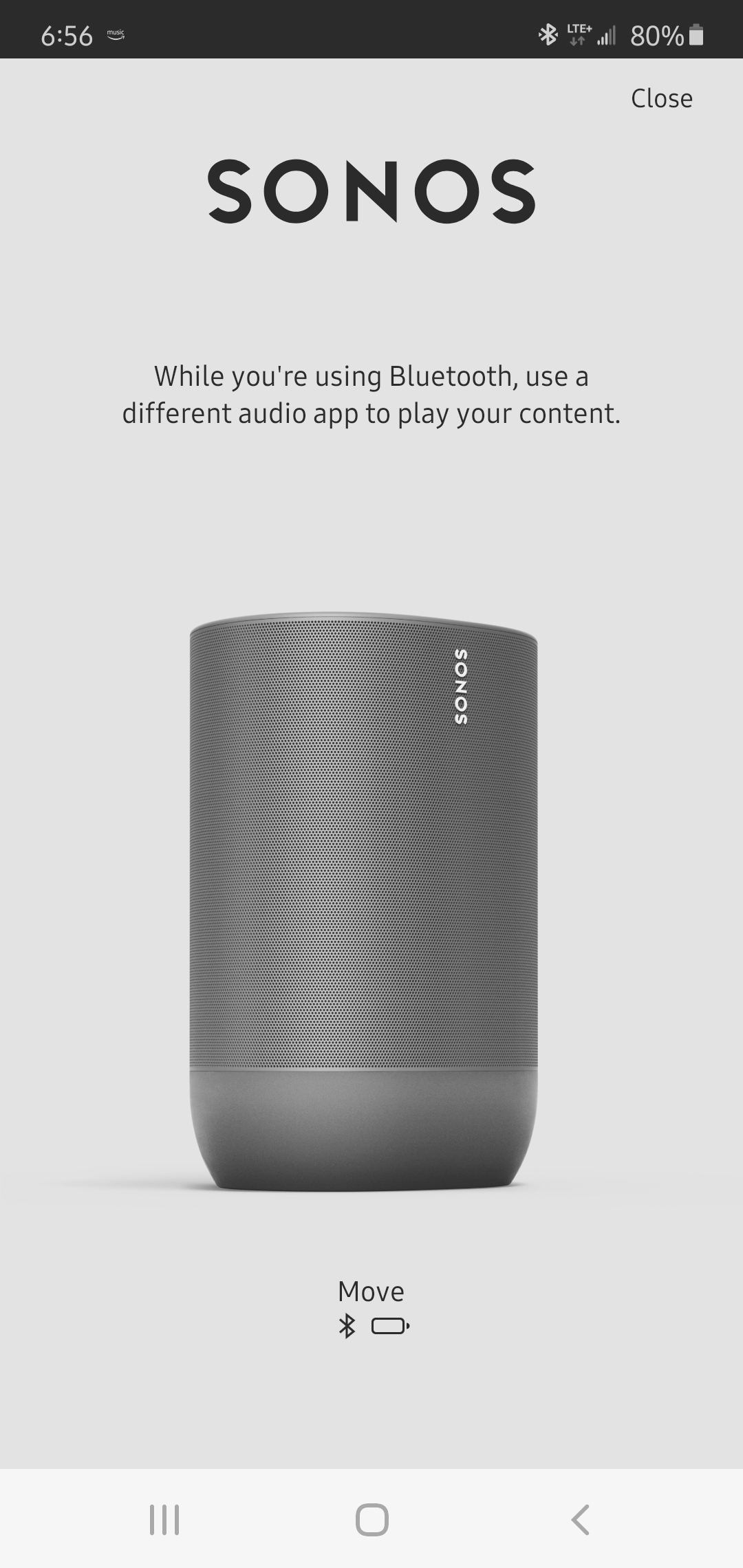Answered
SONOS Move Battery Level on Bluetooth
Is there a way to see the Move's battery life while in Bluetooth mode?
Best answer by Ryan S
The battery life is only shown in the Sonos app. If you're connected to Sonos with WiFi, the Sonos app will show you the battery charge by the name of the room in the room screen or at the bottom of the app. Over Bluetooth, if you open the Sonos app, when off of the wifi, you'll see a new screen with the product image, it's name, and the battery life left.
You'll also get an amber LED indicating when the unit is very low on power (15% or under), but no battery life is displayed outside the Sonos app.
You'll also get an amber LED indicating when the unit is very low on power (15% or under), but no battery life is displayed outside the Sonos app.
This topic has been closed for further comments. You can use the search bar to find a similar topic, or create a new one by clicking Create Topic at the top of the page.
Enter your E-mail address. We'll send you an e-mail with instructions to reset your password.