Hi,
Today I have added an Sonos Era 100 to my setup at home, I already had a Sonos One.
Now I’ve read and googled until I was crossed eyed but for the love of my I just don’t seem te be able to play everywhere.
I’ve found a manual stating I should go to the System and Then the box on the right where i can select “everywhere” or create a new group but I just don’t get that menu option.
Anyone experienced that before? Screenshot below :-)
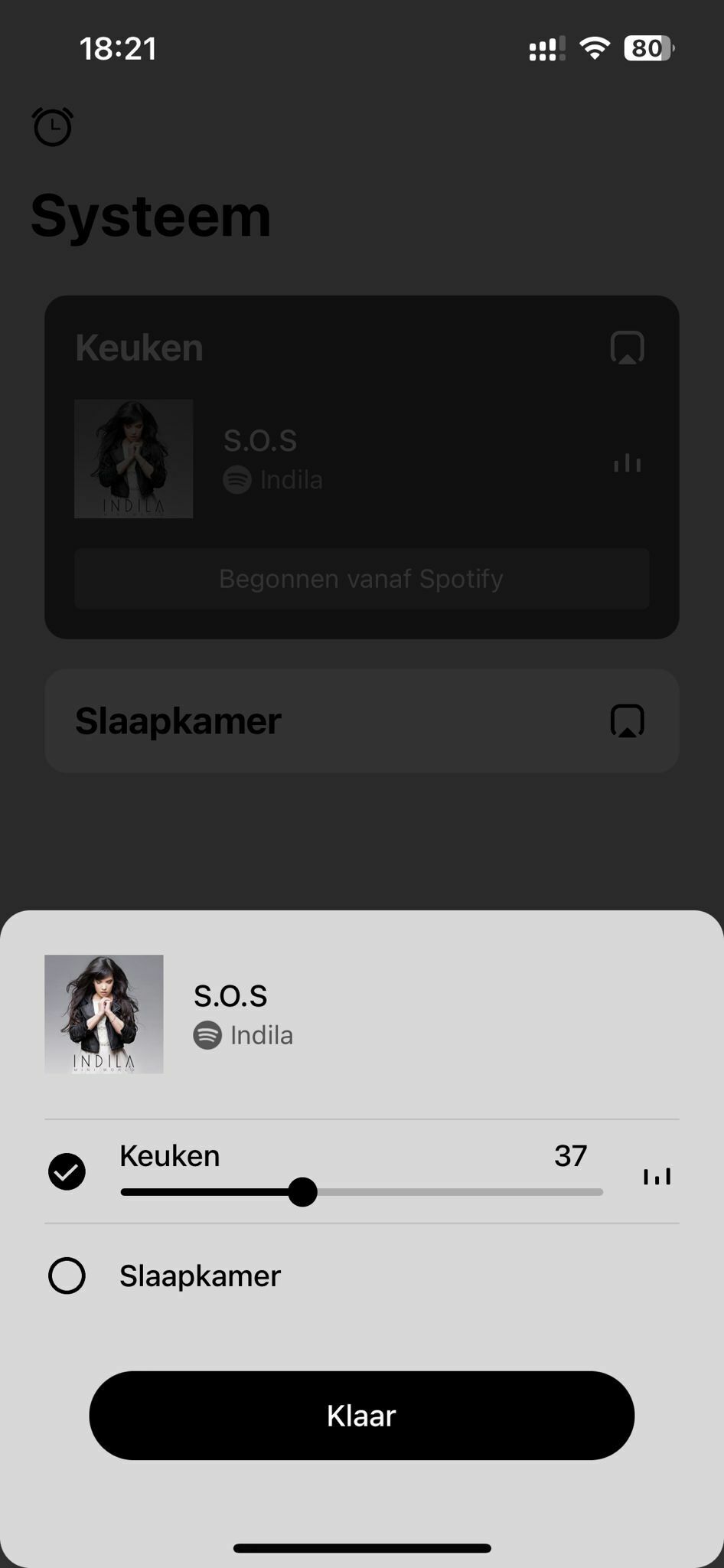
p.s. I just got the message there’s a new update coming may 7th, should I just wait that one out?
Thanks everyone!
Cheers!
Sonny


