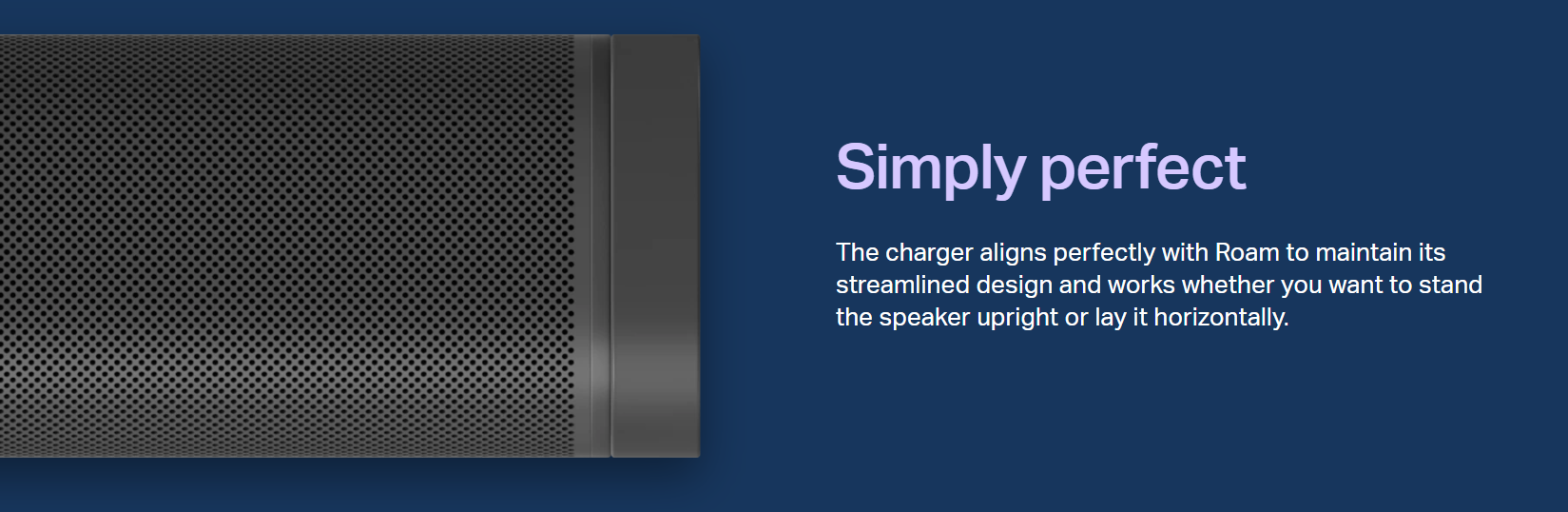I recently received my Roam and fired it up. Sound is good for what it is, no complaints there.
However I have to add my voice to the increasing complaints of the device turning itself on whenever the Sonos app is accessed, which subsequently drains the battery rendering it unusable until battery is charged for about 5 minutes (maybe more).
Advice of “just leave it on the charger” doesn’t work because it doesn’t come with the charger!!!! Said charger costs extra and is of course out of stock currently. Moreover, a simple phone charger (which charges my equally-if-not-more-capable Bose Soundlink Mini) charges the Roam at a snail’s pace!
Sonos you’ve dropped a bit of a clanger here - I would absolutely recommend a) not selling this device without its native charging dock b) NOT having the device turn itself on whenever the app is accessed.
I think a software update is needed quickly to prevent the above.
Lastly, turning the roam on and off requires placing equal pressure on the front grille to press the button. The grill seems somewhat fragile and I suspect this may indent after some time. We shall see.