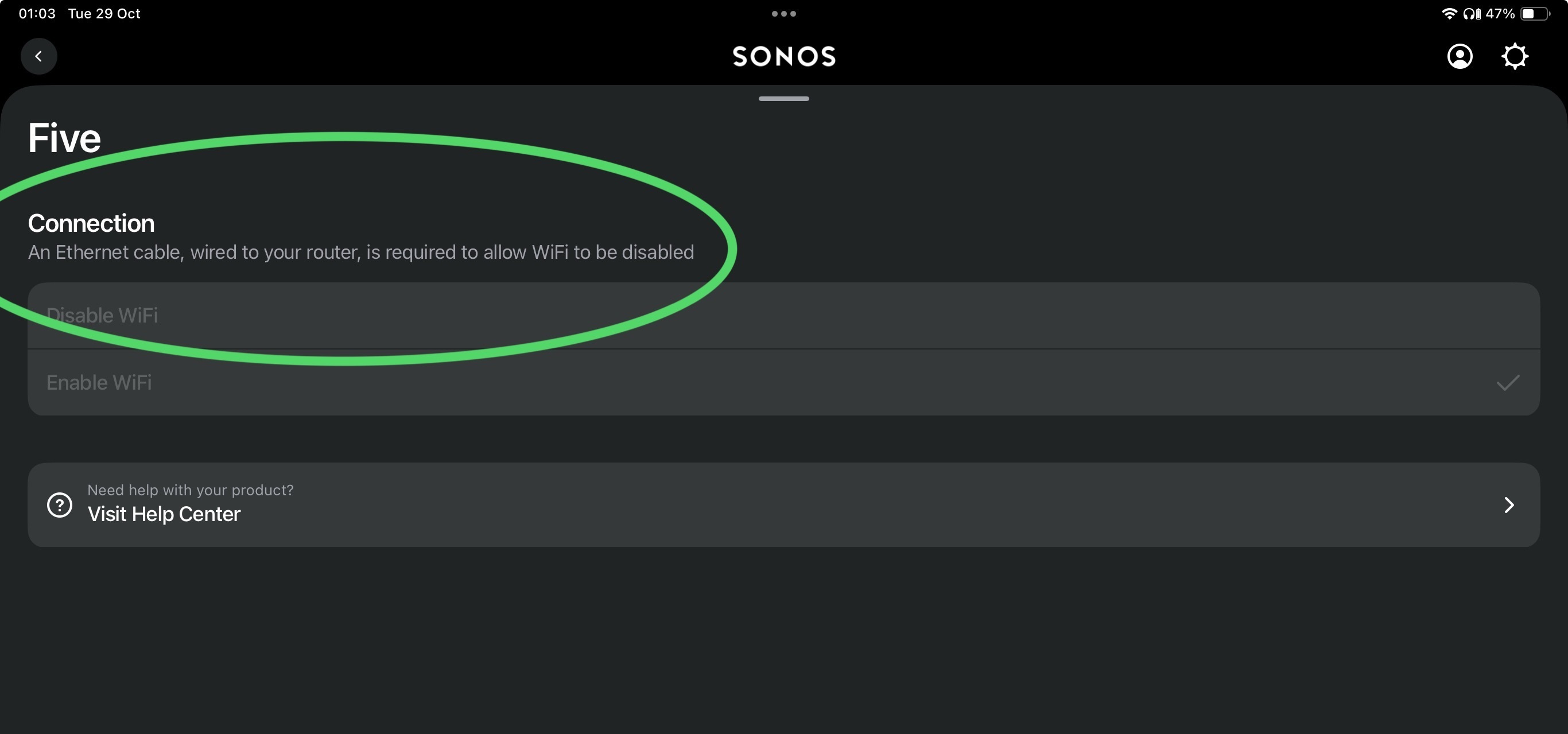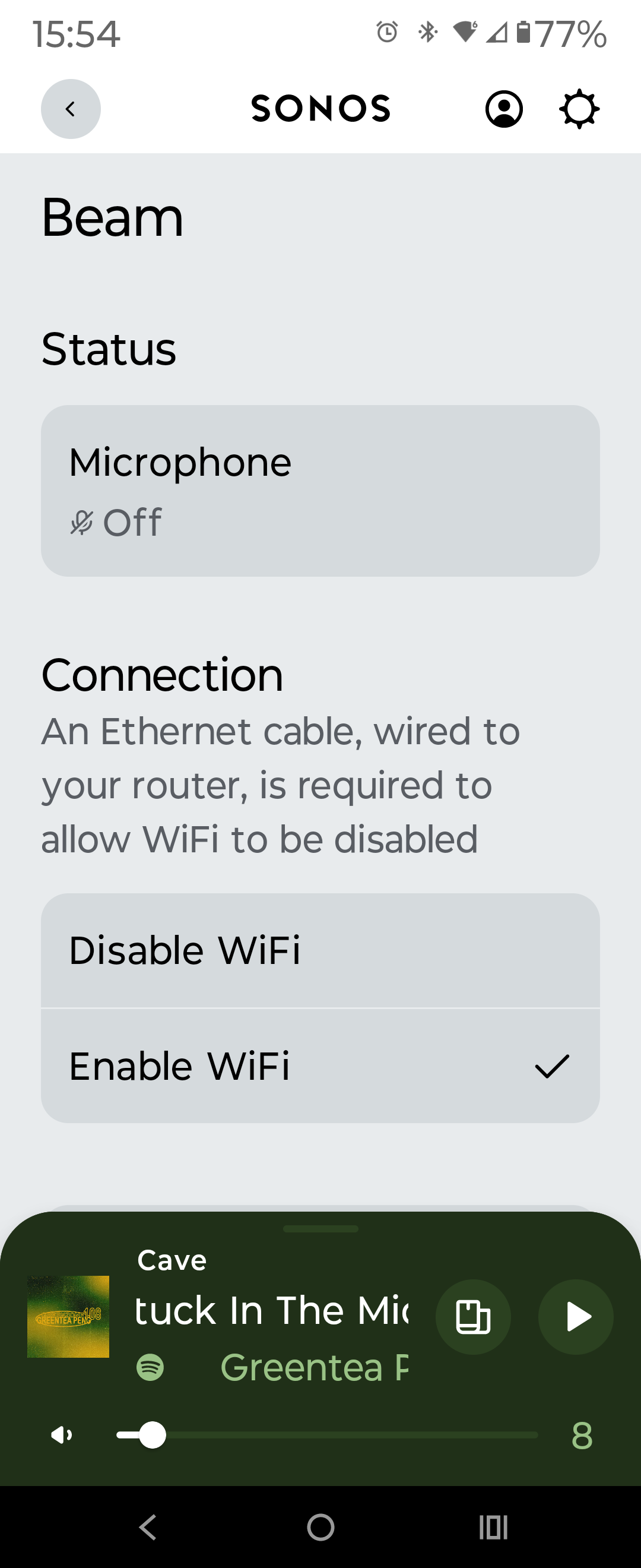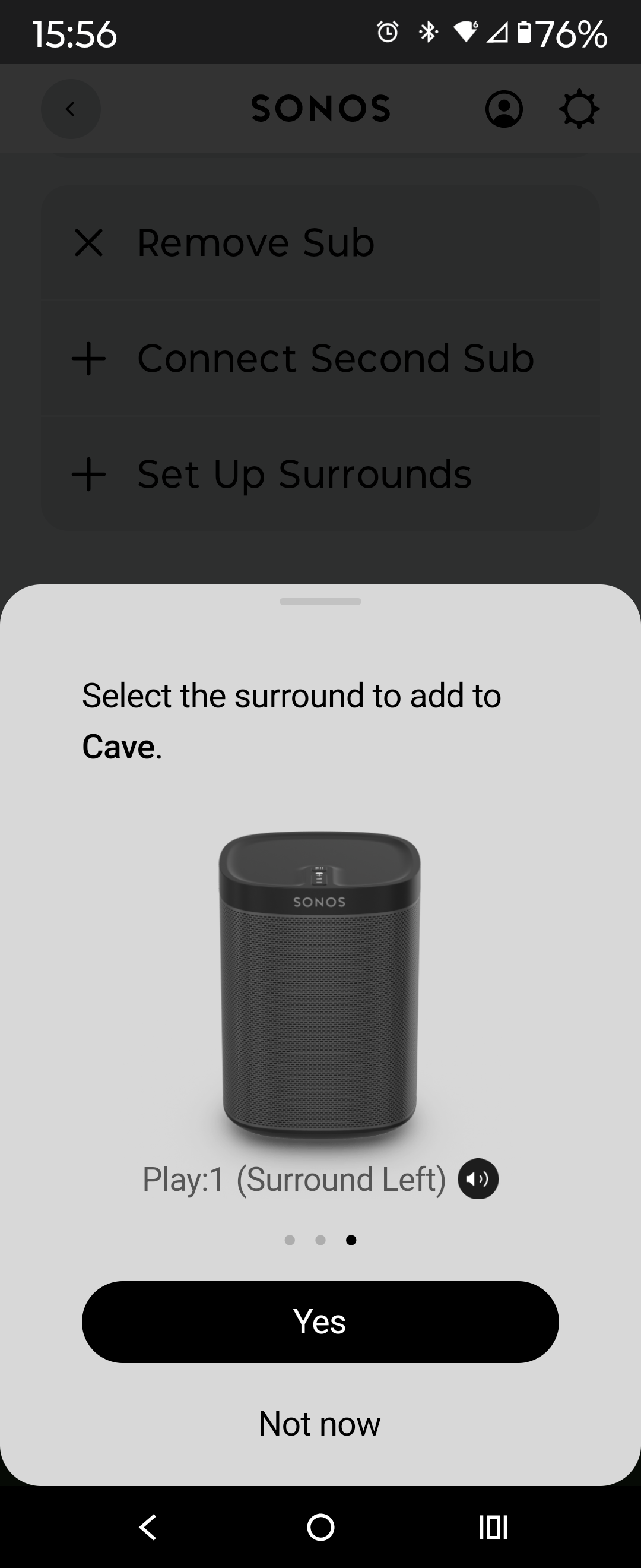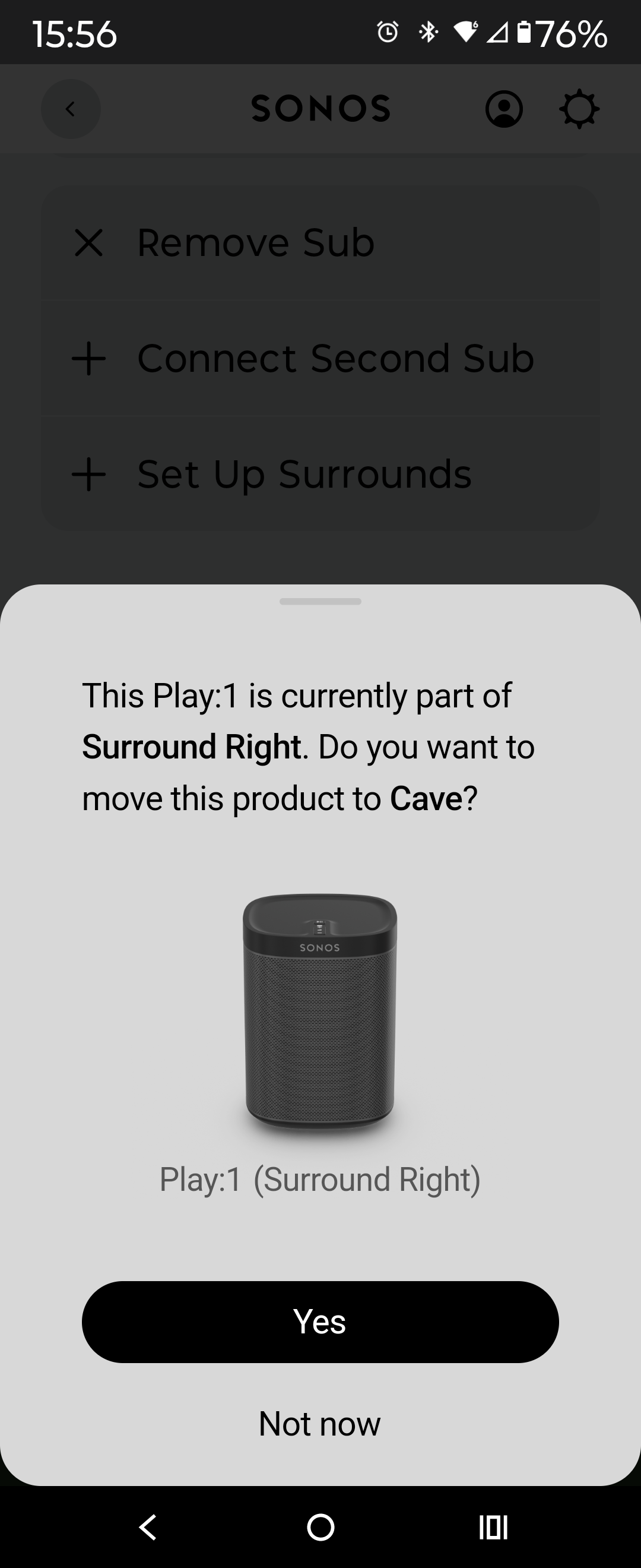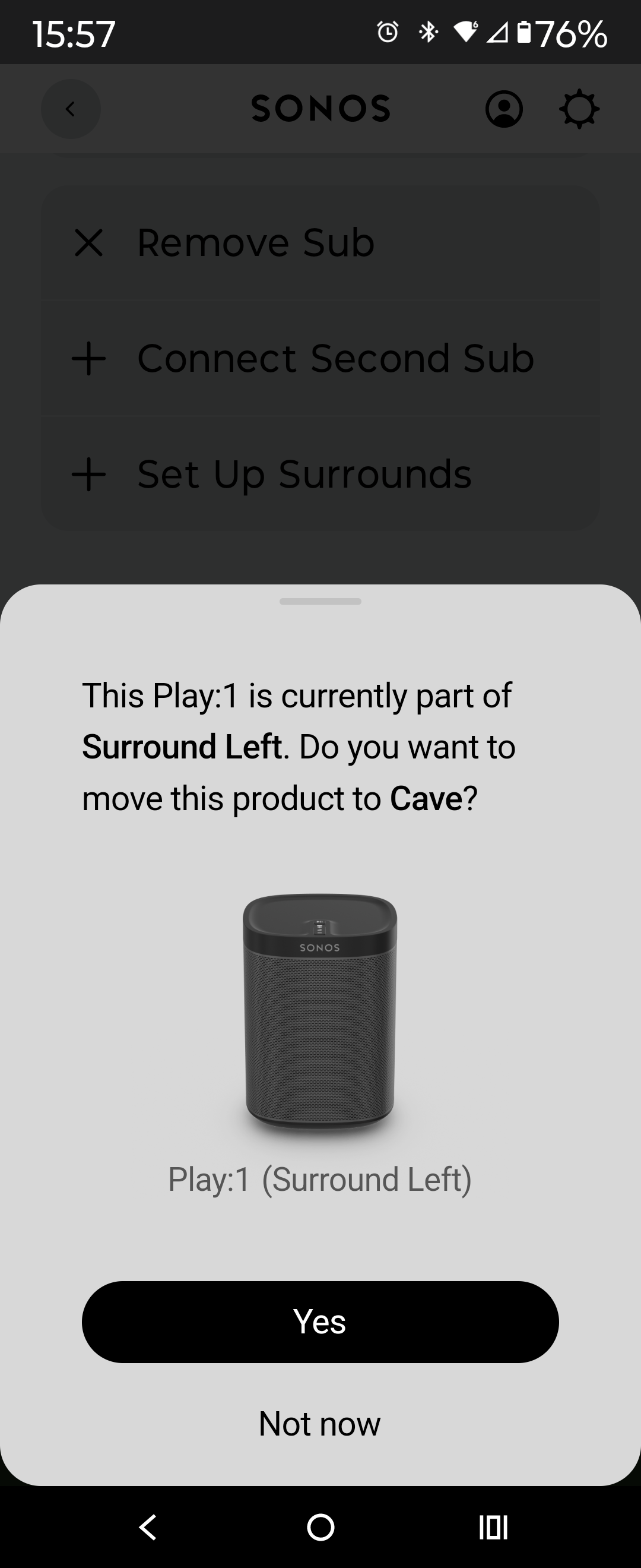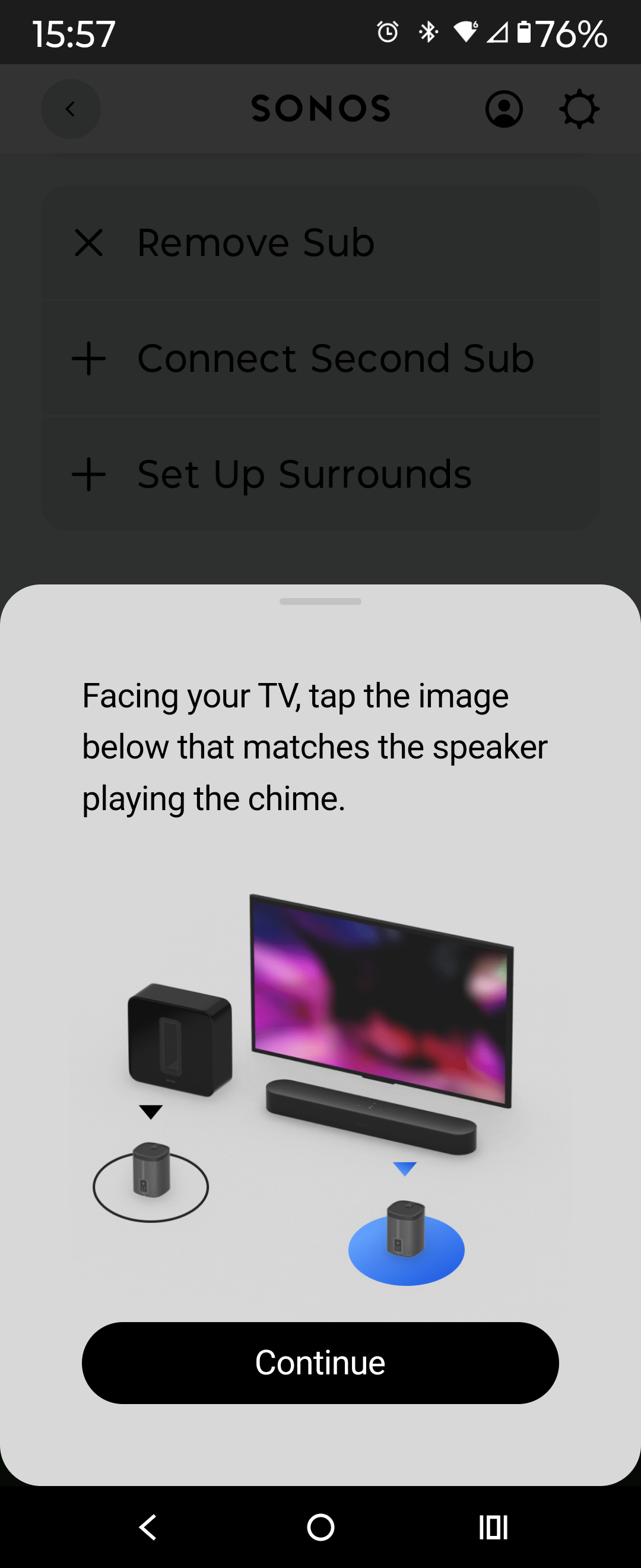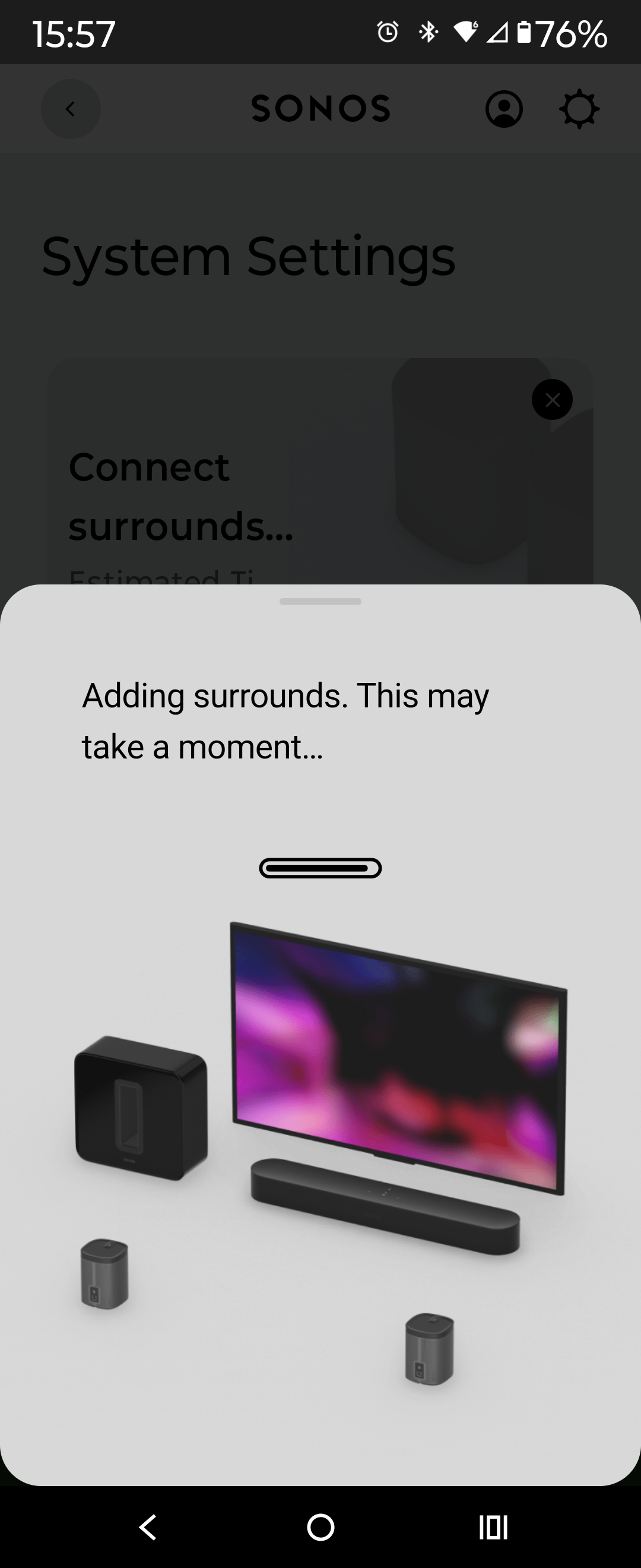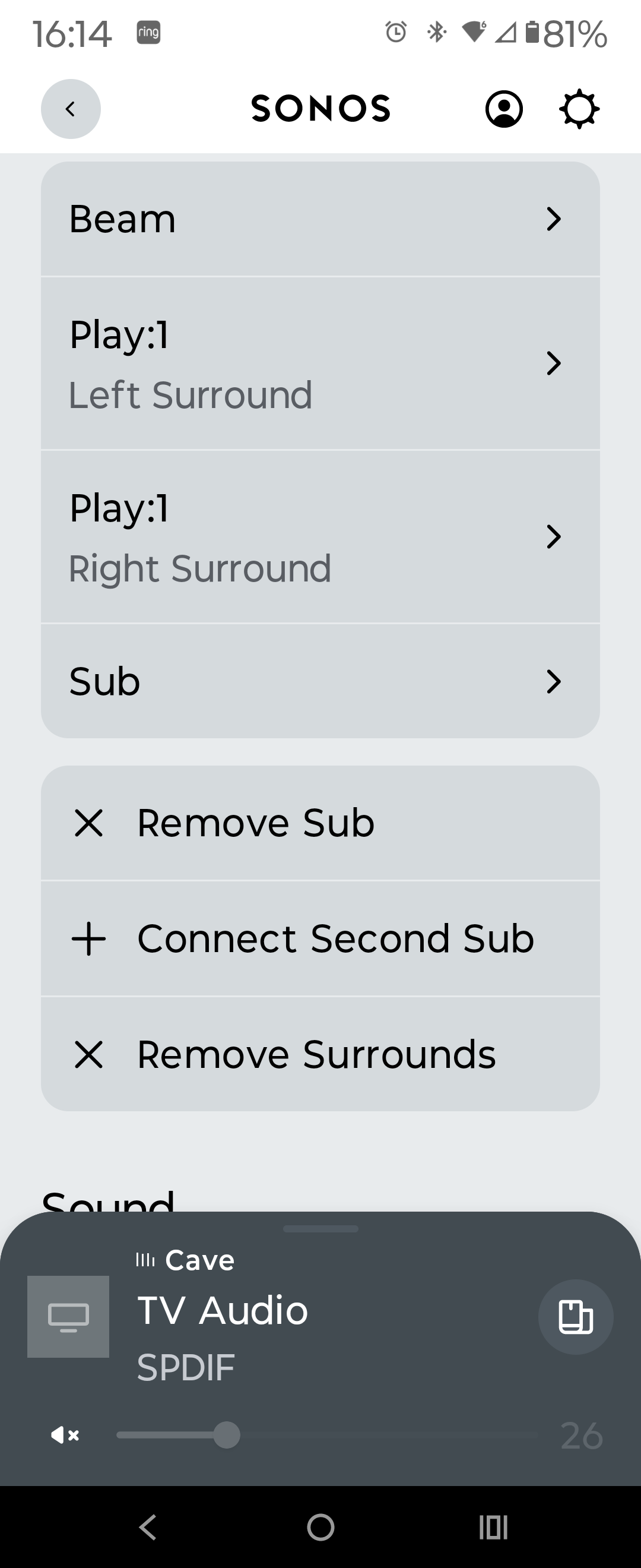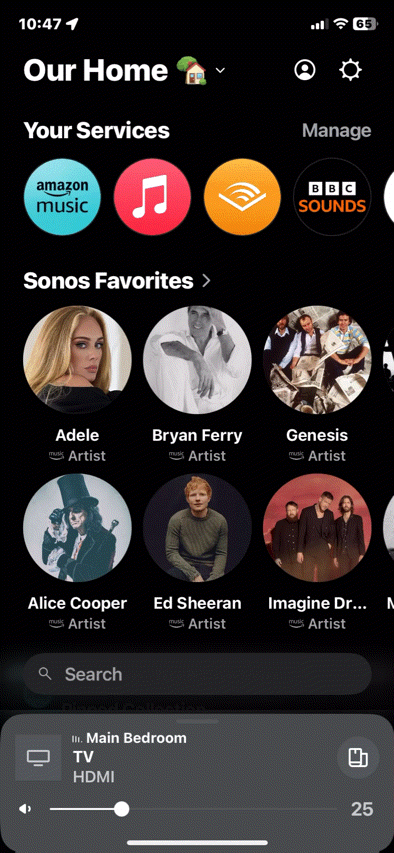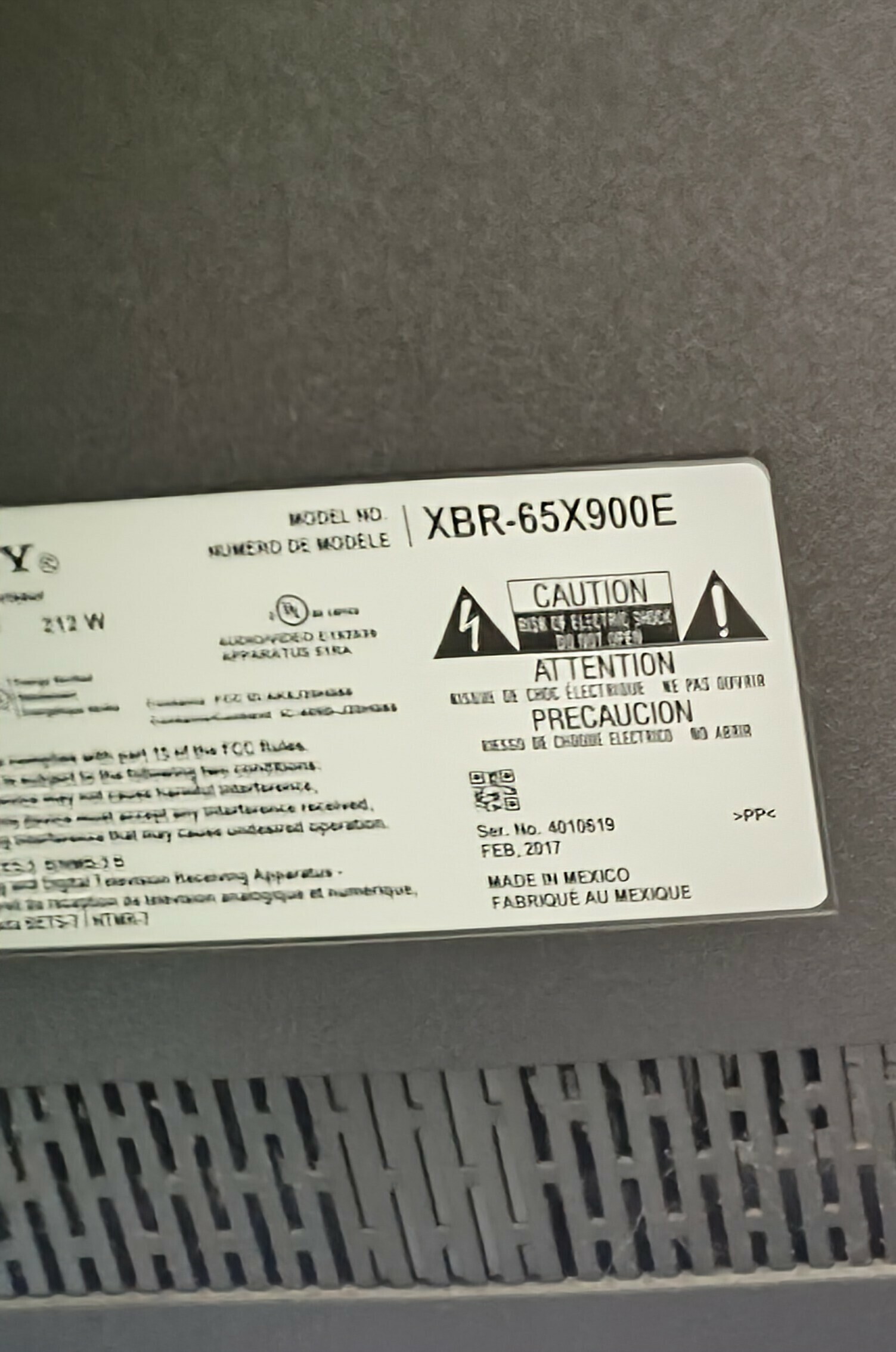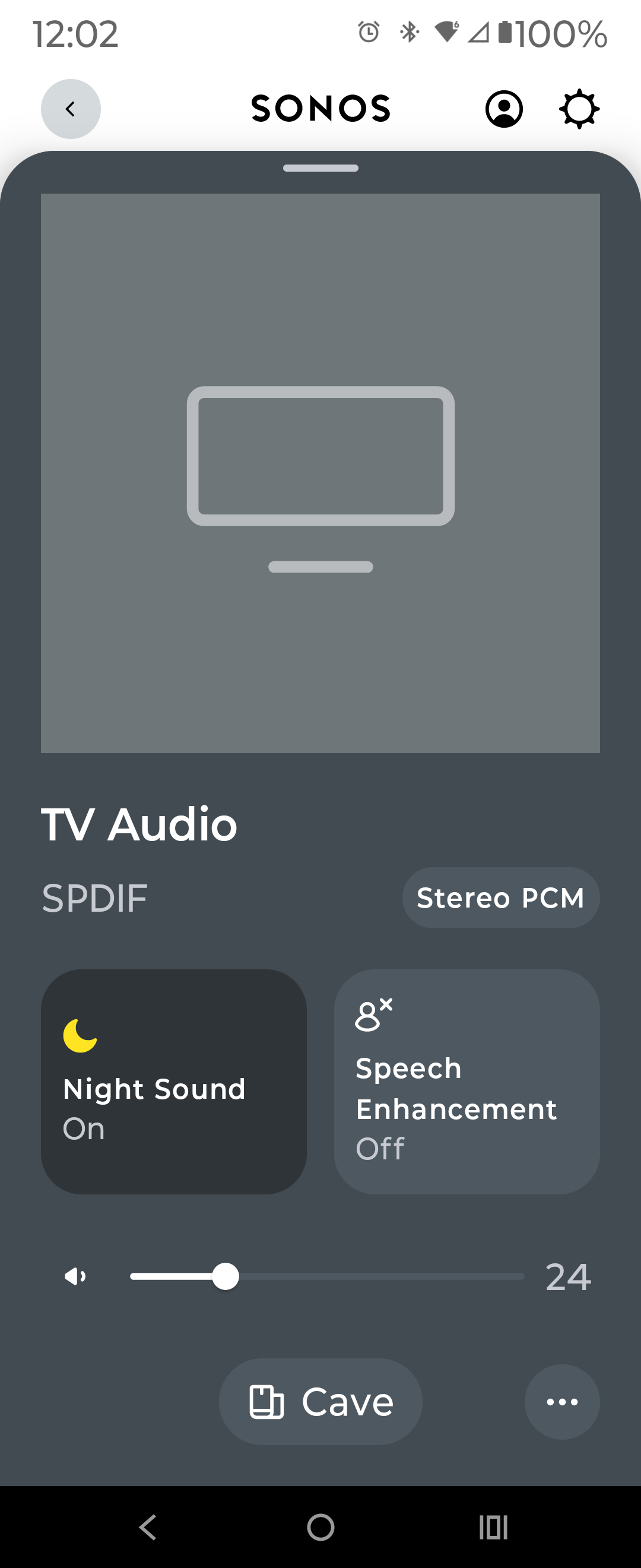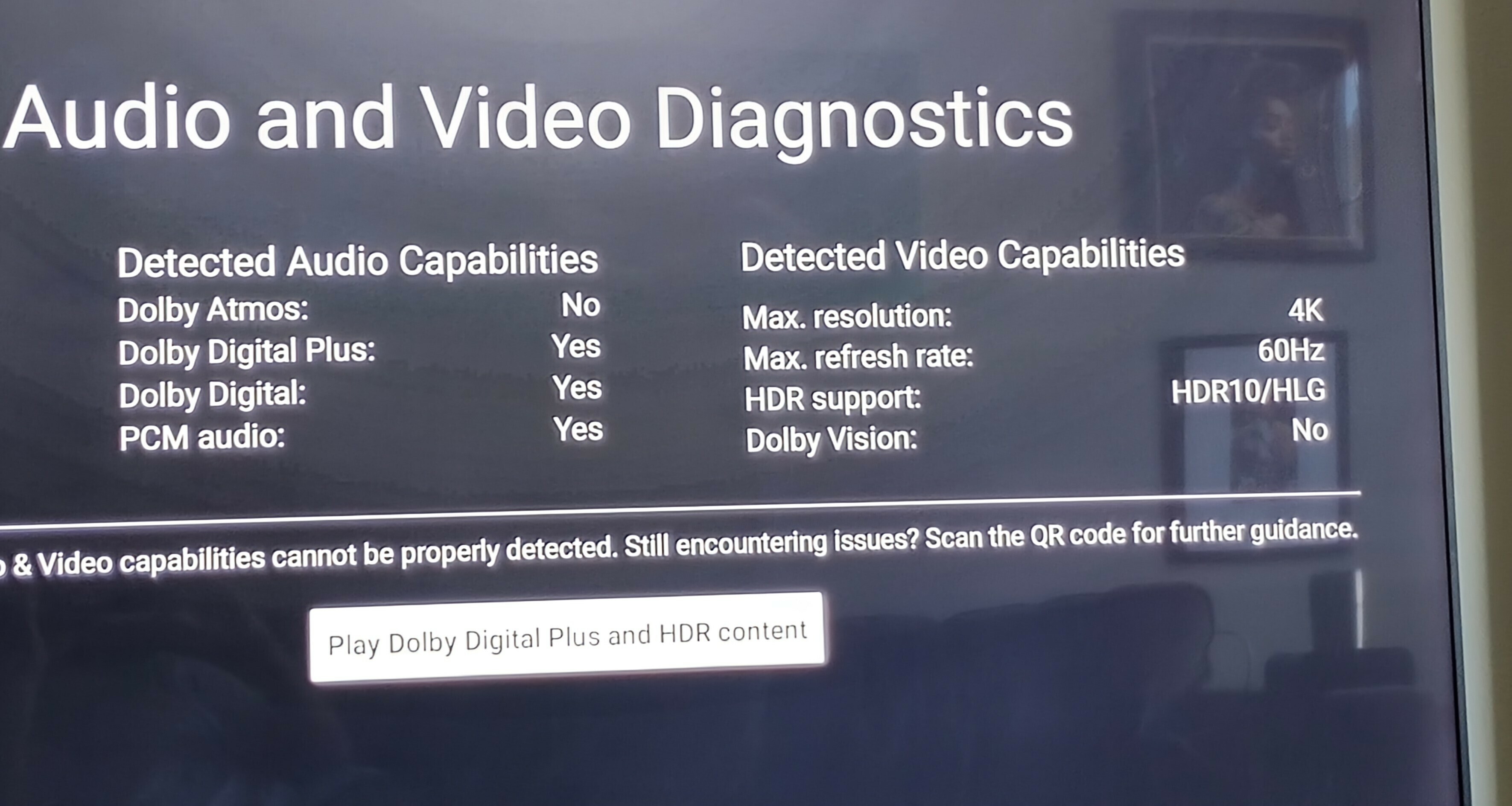The latest update has truly messed up my system. The problem I'm experiencing now is that I have a beam and to play ones connected as surround sound. The play ones are connected however no sound comes out of them. When I check the app the enable Wi-Fi and the disabled Wi-Fi selections are grayed out. I'm sure that the play ones need to be enabled but that option has been taken away. How can I get this back. Quickly hopefully!
Play one surround speakers show enabled/disabled Wi-Fi grayed out
Best answer by Chase100
I'd like to thank everyone for literally all of the suggestions and help that was given. I just got off the phone with Sonos support and they did nothing more than many of you have suggested yet it works! I'm not going to try to figure it out as long as it works and I can hear my surround sound I am happy.
I wish I could explain what she did or why whatever she did worked but I can't see where she did anything different.
Please accept my immense gratitude for all the assistance. You all rock!
Best regards and I hope you all keep helping others. Sonos is a great system but this last year has truly tested my patience and I'm still not sure that I'm going to remain a Sonos fan. Is good possibility that I may end up selling my system and moving on to something else. I'll probably give them another 6 months to get everything together with the app and the changes and all of that but if I continue to have problems I'm out.
Best regards all.
Enter your E-mail address. We'll send you an e-mail with instructions to reset your password.