If I have 2 Play 5 speakers, how do I know which is left and which is right?
Play 5 Left and Right
Best answer by GuitarSuperstar
No, it’s part of the pairing process in the Sonos app:
https://support.sonos.com/s/article/1066?language=en_US
You can separate the stereo pair by following these steps:
https://support.sonos.com/s/article/4825?language=en_US
After separating the pair, redo the pairing process above and choose which speaker will act as the left and which speaker will act as the right. After pairing them, redo Trueplay tuning to optimize the sound in the new room.
Most users keep the speakers in a vertical orientation when used as a stereo pair.
The tweeters are located on the logo side of the speaker. So the “inside” position would produce a tighter stereo image. The “outside” position would produce a wider stereo image. Choose whatever sounds best to you.
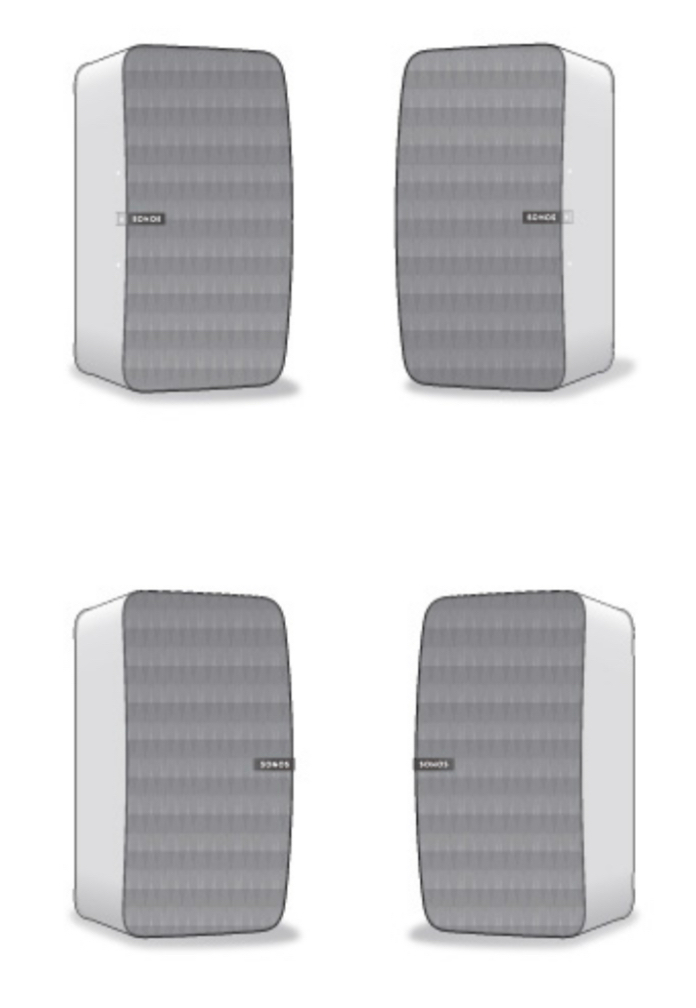
Enter your E-mail address. We'll send you an e-mail with instructions to reset your password.
