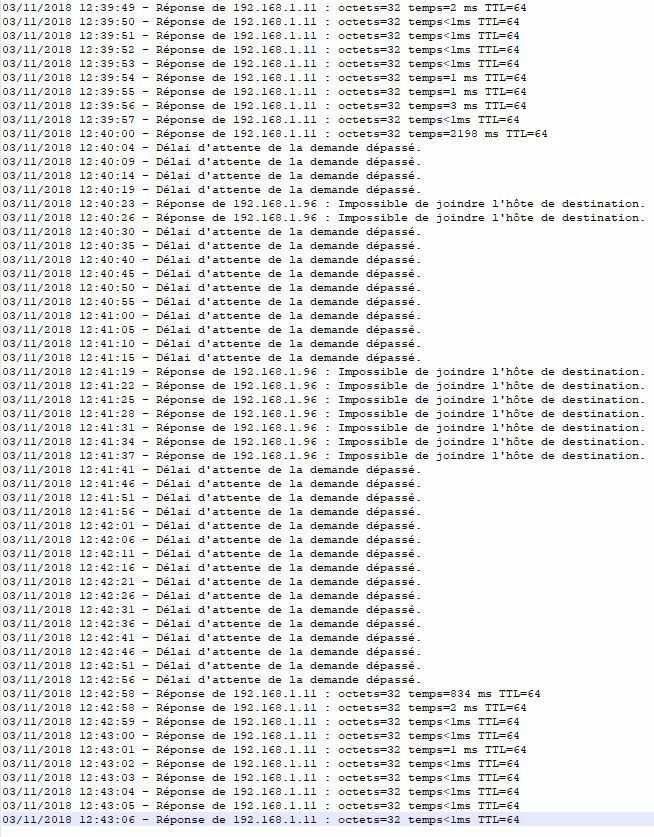Hello,
I have been using 2 x Sonos Play 1 (1 Kitchen, 1 Bathroom) and 1 Sonos Connect for years, but since a couple of weeks, the Play 1 are not recognized anymore.
Both Play 1 are connected wireless (Through SonosNet) and Play Connect is connected through ethernet cable to my router.
I have already tried to connect them again : pairing was difficult to set up but after many tries, it was ok for both Play 1
After paring was ok => I could use all devices. But while trying one day after, Sonos App (either mobile or PC) do not recognize the SOnos 1 anymore.
All apps and Sonos are up to date.
Thanks for you help
Play 1 not recognized
This topic has been closed for further comments. You can use the search bar to find a similar topic, or create a new one by clicking Create Topic at the top of the page.
Enter your E-mail address. We'll send you an e-mail with instructions to reset your password.