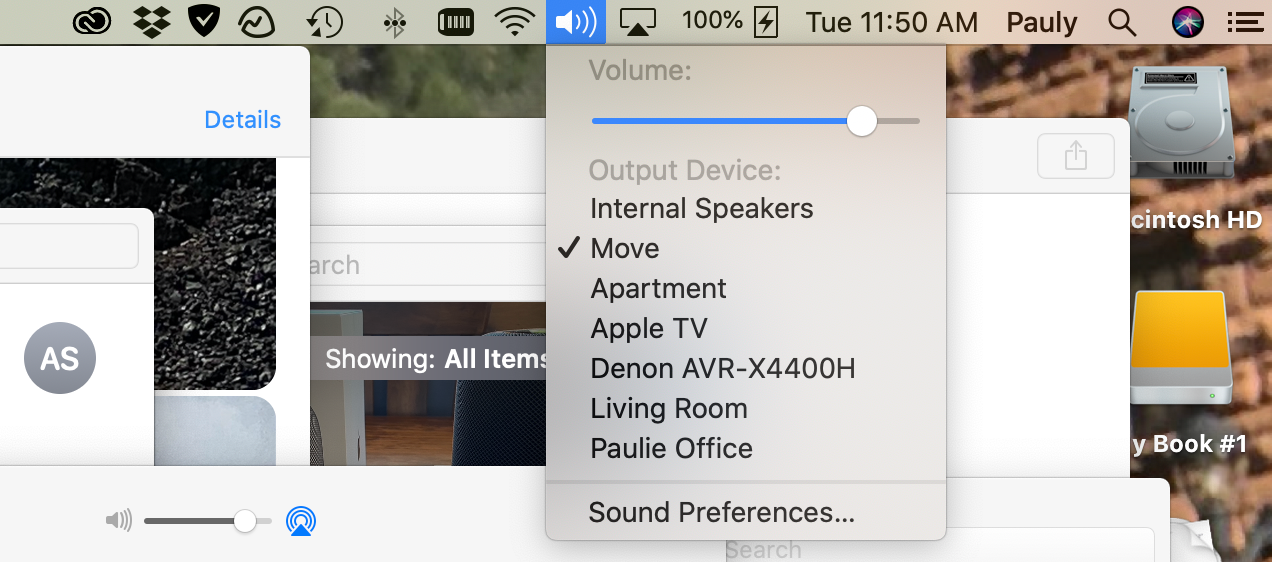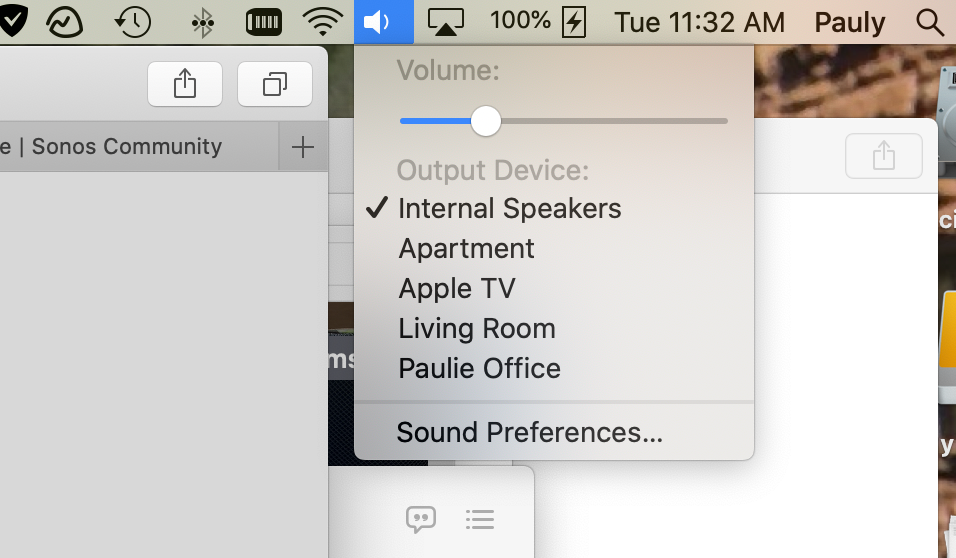Howdy,
I’ve had the Move a week. The sound is much better than the HomePod speaker I sold to buy the Move.
When I fist set the Move up it worked fine. But ever since I took it off the charger once, I’ve had a problem.
The problem I’m having is that it disappears in my Output Device list. To get it to reappear I have to turn Wi-Fi off/on.
Last night it happened. I turned Wi-Fi off/on, the Move was back in the Output list. Then this morning when I got up, it wasn’t in the list -- see attached screenshot. The fix was to turn Wi-Fi off/on.
The Move wasn’t asleep, or at least I don’t believe it is. This morning I tried pressing the sleep button, after reading the forum. Didn’t help. The only thing that seems to help is turning Wi-Fi on/off.
I submitted diagnostics - 1473451241.
Gracias,