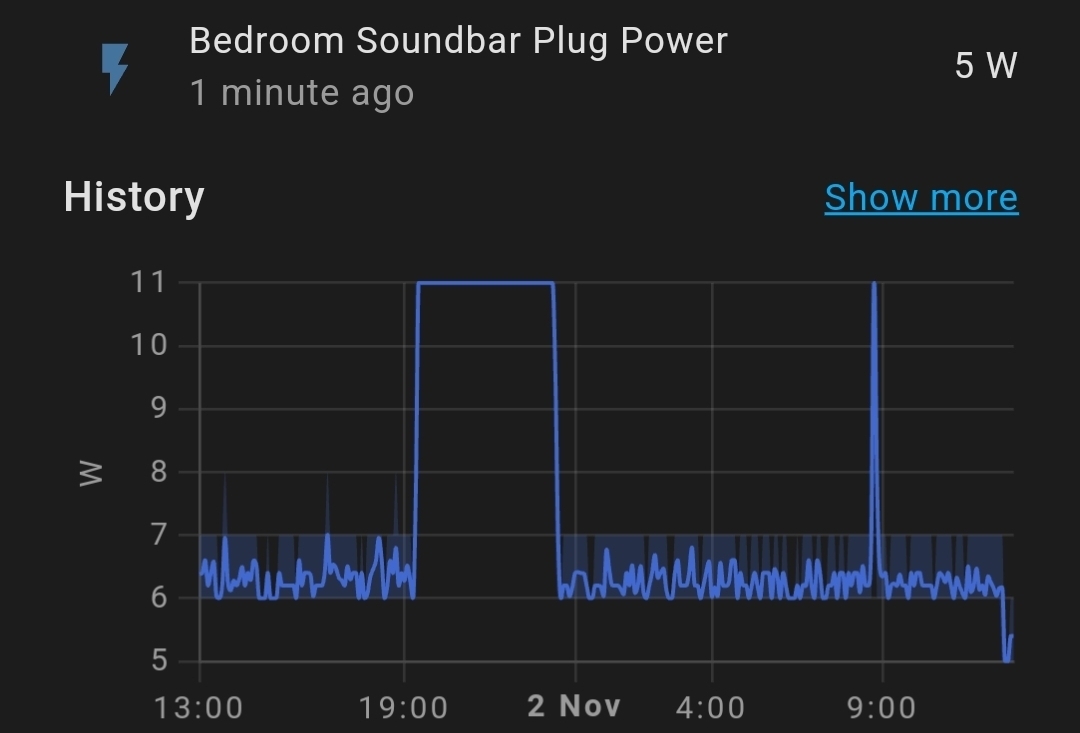Hi, I have a number of Sonos Playbars (5) around the house, several Connect Amps and 1 Sonos Arc but because the Connect Amps are hardly used, I turn the power off to them, especially overnight, but because of this, I’m worried these devices (which aren’t left on all the time, especially the Connect Amps) aren’t being updated with the latest Sonos updates. So, in short, how can I determine if each of my Sonos devices has the latest updates, or otherwise?
Answered
Latest updates for each Sonos products
Best answer by controlav
Go in the app and System Updates / Check for Updates, it will update any players that missed one.
This topic has been closed for further comments. You can use the search bar to find a similar topic, or create a new one by clicking Create Topic at the top of the page.
Enter your E-mail address. We'll send you an e-mail with instructions to reset your password.