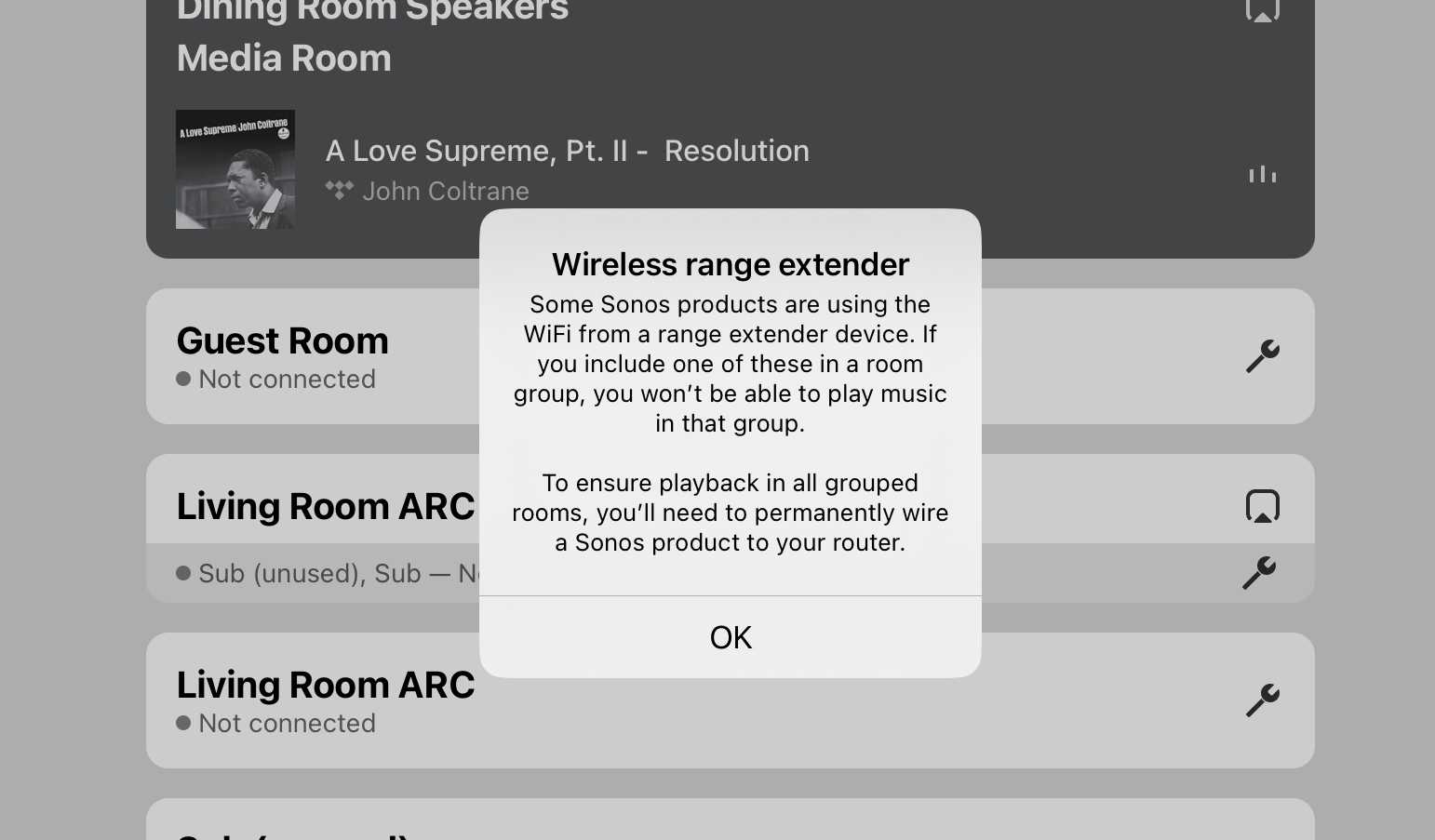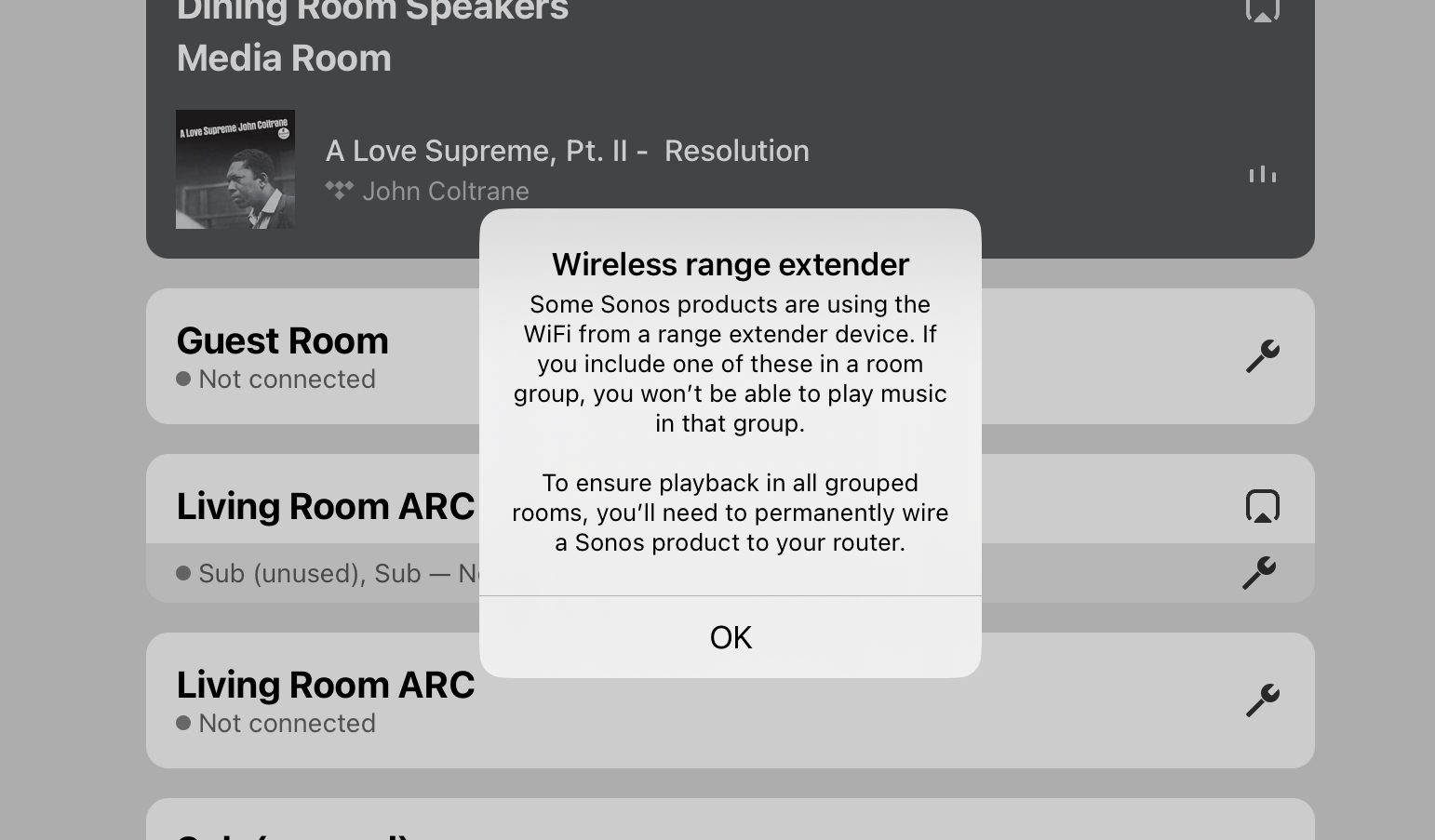As a loyal Sonos consumer, beta tester and unofficial sales rep over the last 15 years, I have maintained that SonosNet had been, until now, one of the top reasons I recommend the brand. In a world full of poor ISP routers, mesh networks, and increased messy wifi poloution, having a dedicated music network has proven time and time gain to be an incredible, reliable and unique consumer rewarding technology.
With the introduction of the Eras I got excited to rotate in some new upgrades. First in the door was a couple Era 300s.
First step was to start some side by side comparisons. Play ones in the bathrooms first. In bathroom #1 the first era wouldn’t stay available in the app, so on to era 300 #2 in bathroom #1, same issue. It was strange as the One has worked no problem in there for years. I took the usual trouble shooting step and nothing helped. On the bathroom #2 which also has had and One in it for years without issues. Same problem Era 300s won’t stay available in app and then go into error fix status. Ok let’s try the studio with an old Play 3, same issue. Garage with an old play 3, same issue. Dining room Fives? Nope, still can’t keep the Era 300s connected to the app long enough to get through a song and the warning about using a mesh network. This is when I jumped online to see if others had issues and I discovered they no longer support Sonosnet.
A quick call to tech support revealed an even more upsetting scenarios. The tech support didn’t care and blamed me.
In our case we have a very substantial home/business network running. It works perfect for how we need it to. We use Sonos in the home and the studio attached to our house and it worked perfectly, until now. The Era 300 won’t work on that network because it’s using mesh technology and they won’t work on Sonos’s own patented network. Why on earth would they remove the option to use the dedicated SonosNet. I essentially have two paper weights now. Or I have disassemble our expensive network and go back to hoping and praying a single router will cover the house and business?
I’d expect that in a world of increased competition in the market, Sonos would be perfecting and focusing on their standout benefits. This is like a huge step back for loyal and new consumers. I am over 30 days in, haven’t be able to complete a single side by side test and I’m stuck with two useless speakers and a growing disappointment in a brand that I used to love.
On a side note I also use Bluesound and NAD wireless products and the fact that they use wifi is my number 1 issue with them. I’ve had to run hardwired solution to them. So if I want to spend time dealing unreliable music networking I might as well use the stuff that sounds better. At least I can use power line adapters. The Era 300 don’t even have Ethernet ports anymore to us this work around. 😡🤬