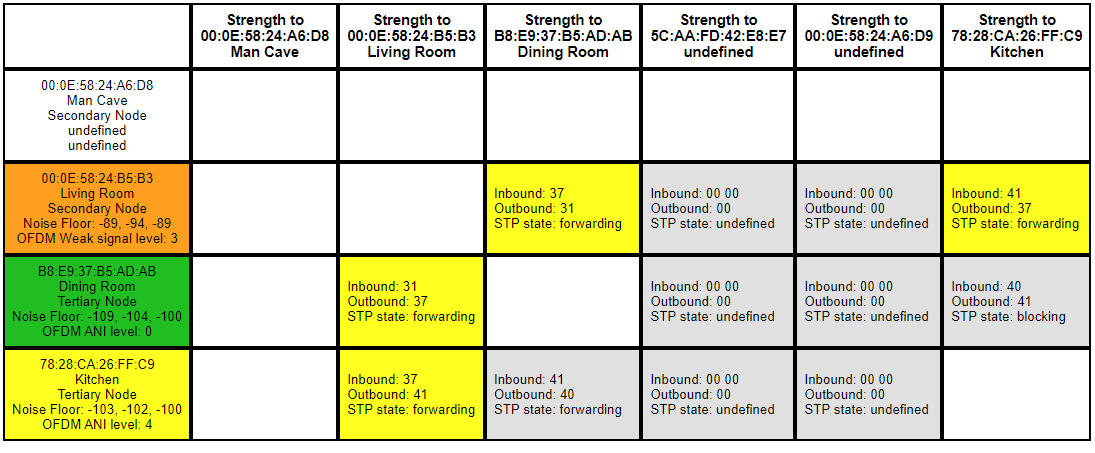I wonder if anyone can help with a little matrix problem I have.
My Living Room device sends out to the Dining Room and Kitchen… both are the same distance away… the kitchen and dining room are also very close to each other
My question is why is the living room sending out to the Dining Room and Kitchen, but neither the kitchen or dining room mesh with each other? They send back to the living room…. but not with each other and they are physically very close. Should it not create a complete mesh will all sending and receiving to each other? The dining room to the kitchen says it has an inbound and outbound value, but says blocked…
Thanks for any insight.