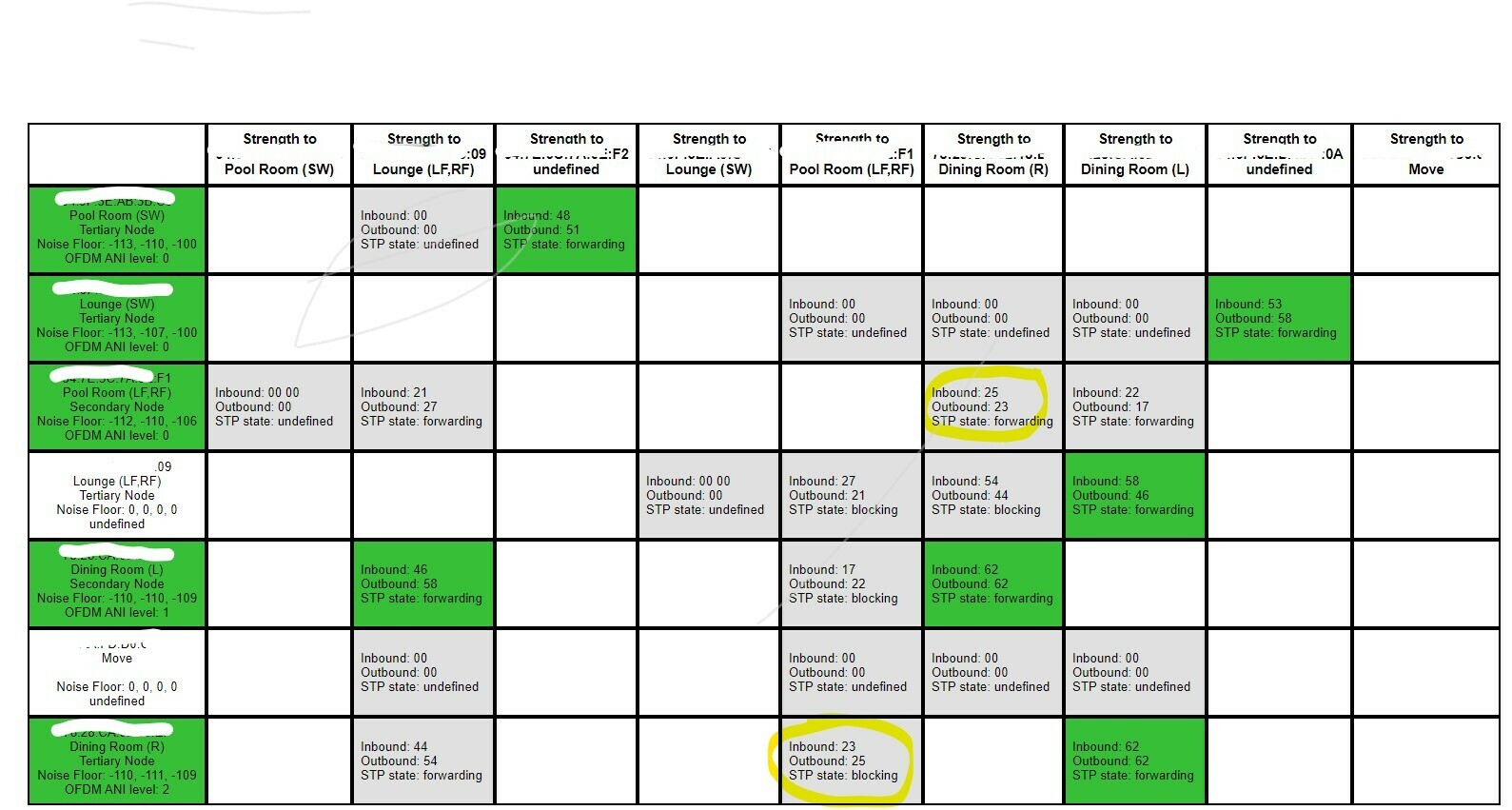Hi All,
I had a few drop outs recently and decided to look at my network matrix. I saw I had some RED boxes on the left so I changed the one ethernet hard-wired speaker to be the left of a stereo pair rather than the right. This speaker is more central in the house and I read on the community that it was actually better to hard wire the left one rather than the right one. This seemed to resolved the red box issue. However, I noticed some other issues in the network matrix which I am hoping the community can help me understand and resolve if necessary. I have included a picture of my network matrix and listed my issues below:
- I have more items along the top than down the side. I have a two “undefined” items along the top. One with a very similar MAC address to my Lounge BEAM and the other to my pool room PLAYBAR (just the last digit of the MAC address is different in each case). I have tried rebooting the router, turning off the Sonos speakers etc. What appeared to work at first was to disconnect the ethernet completely so they were using my wi-fi, then I reconnected. They all went back to SonosNet and WM0 (except the Move which I understand stays on WM1 all the time as it can’t use SonosNet). Both the undefined items disappeared and I thought that was the problem solved. However, as soon as I played something in the pool room, one undefined item reappeared. Then when I added the lounge to the group playing, the second undefined speaker came back as well. Does anyone know what is causing this and if this is normal or something which needs to be fixed please?
- I have a lot of blank boxes. I realise there will always be at least one blank box on a row or column as they can’t talk to themselves. I also assume the MOVE is meant to be blank as it cannot use SonosNet, although that does seem to have some entries along the row while the column is totally blank. I have read a number of articles which say that blanks between different speakers are a problem, even though all the speakers appear to be able to talk to at least one other. Can anyone confirm whether this really is a problem and if so, what can I do to try to resolve it? Of course it may be linked to the issue above.
- The lounge Beam speaker does not have a colour down the left side. Nor does the Move but I assume that is normal as it is not using SonosNet. Is this a problem?
Thanks in advance.
*Moderator Note: Please censor personal information when posting pictures.*