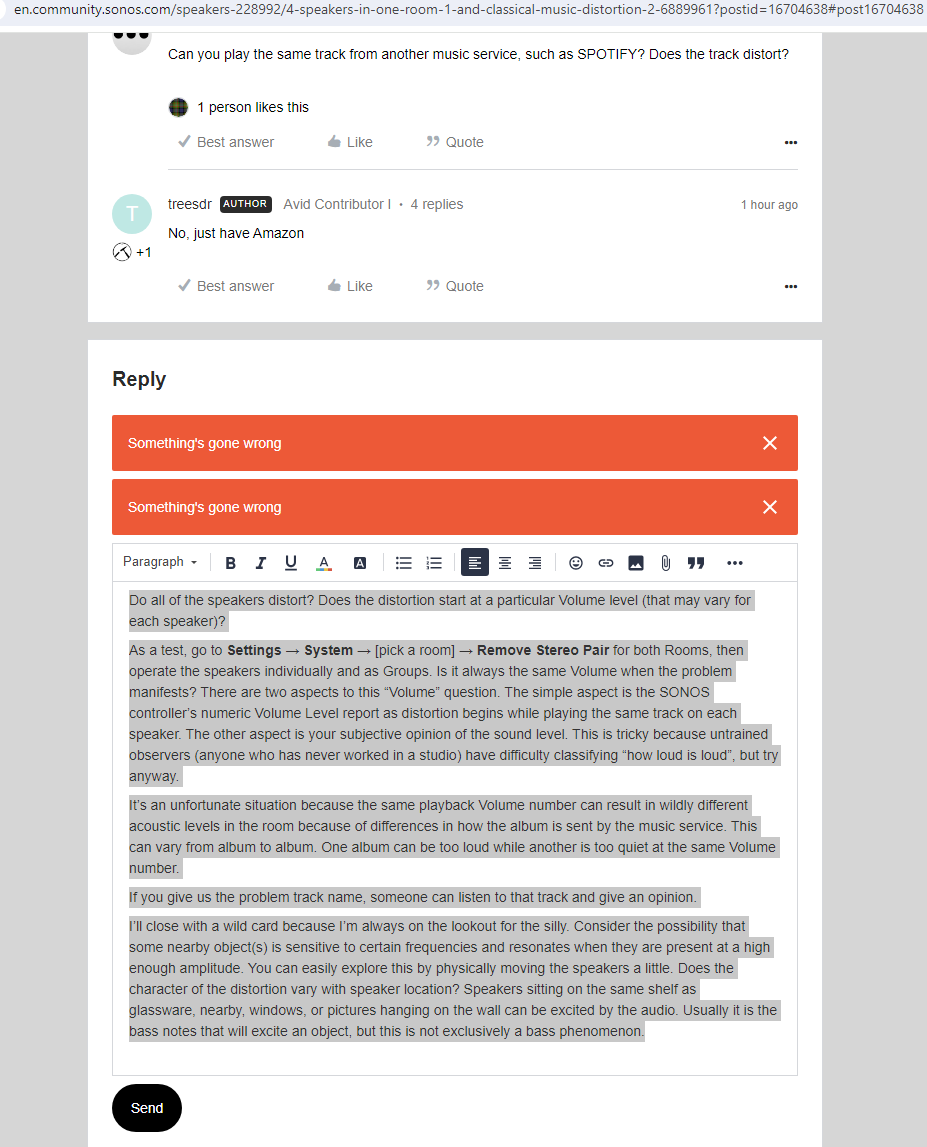I am new to forum. The basics about my system- I have two 100’s and two 1’s in room. All my music is in the format of mp3s on Amazon Music. First, I’ve followed manual to the letter about setup, and am wondering if there is anything about “four in one” that might be helpful. Second, and most importantly, I’m getting noticeable distortion when listening to some classical tracks- but only orchestral music and not solo piano or jazz and rock. I’ve had a friend listen and she hears it also, so it’s not just me. I’m wondering if the distortion has anything to do a frequency problem, given that orchestral (strings, basically) sounds probably differ from others that aren’t affected. Thanks for any suggestions. DT
4 speakers in one room(1) and classical music distortion(2)
This topic has been closed for further comments. You can use the search bar to find a similar topic, or create a new one by clicking Create Topic at the top of the page.
Enter your E-mail address. We'll send you an e-mail with instructions to reset your password.