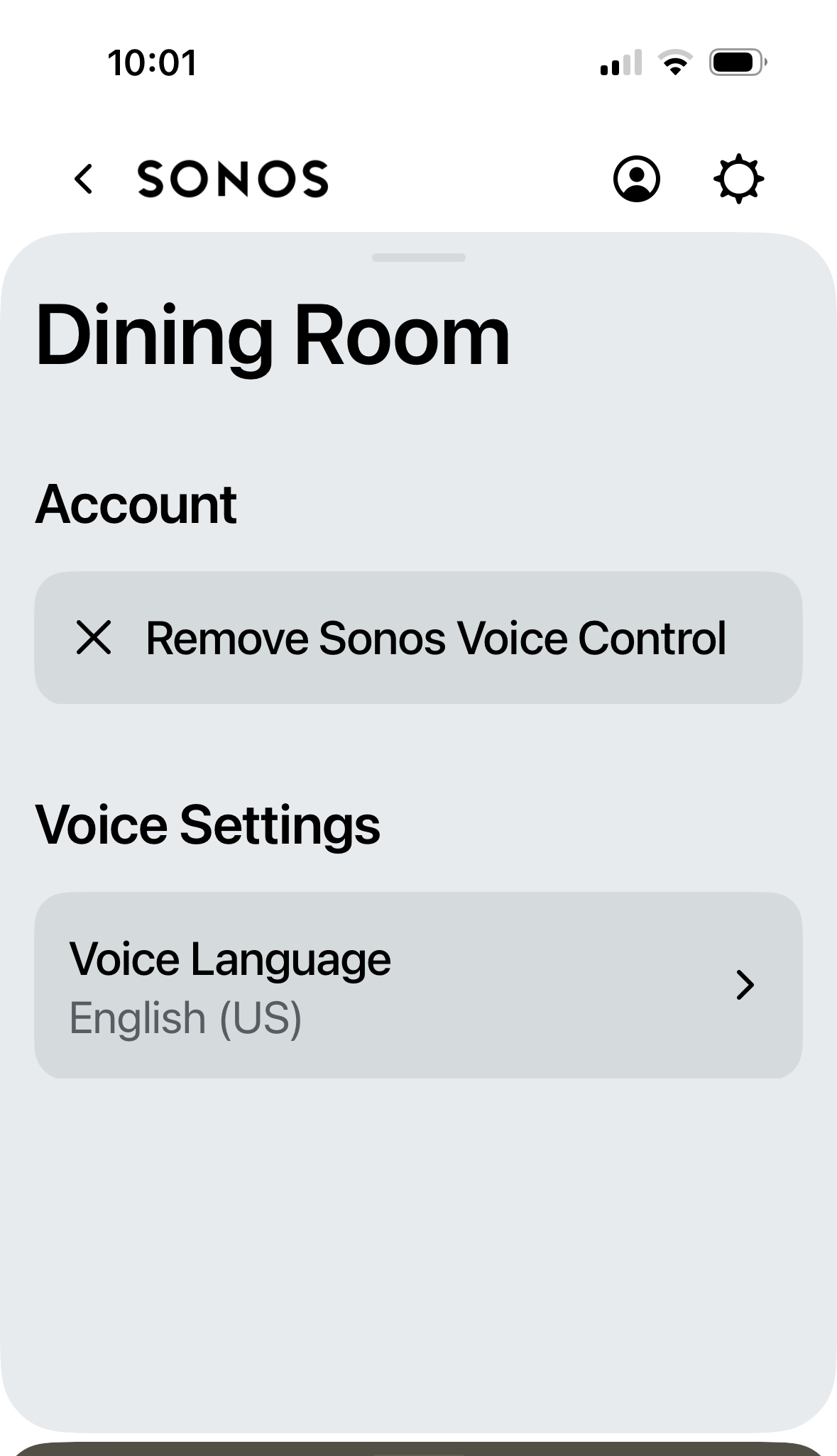
I have the latest version of the Sonos app according to App Store however when I go to voice settings it does not show any option for Weather location?
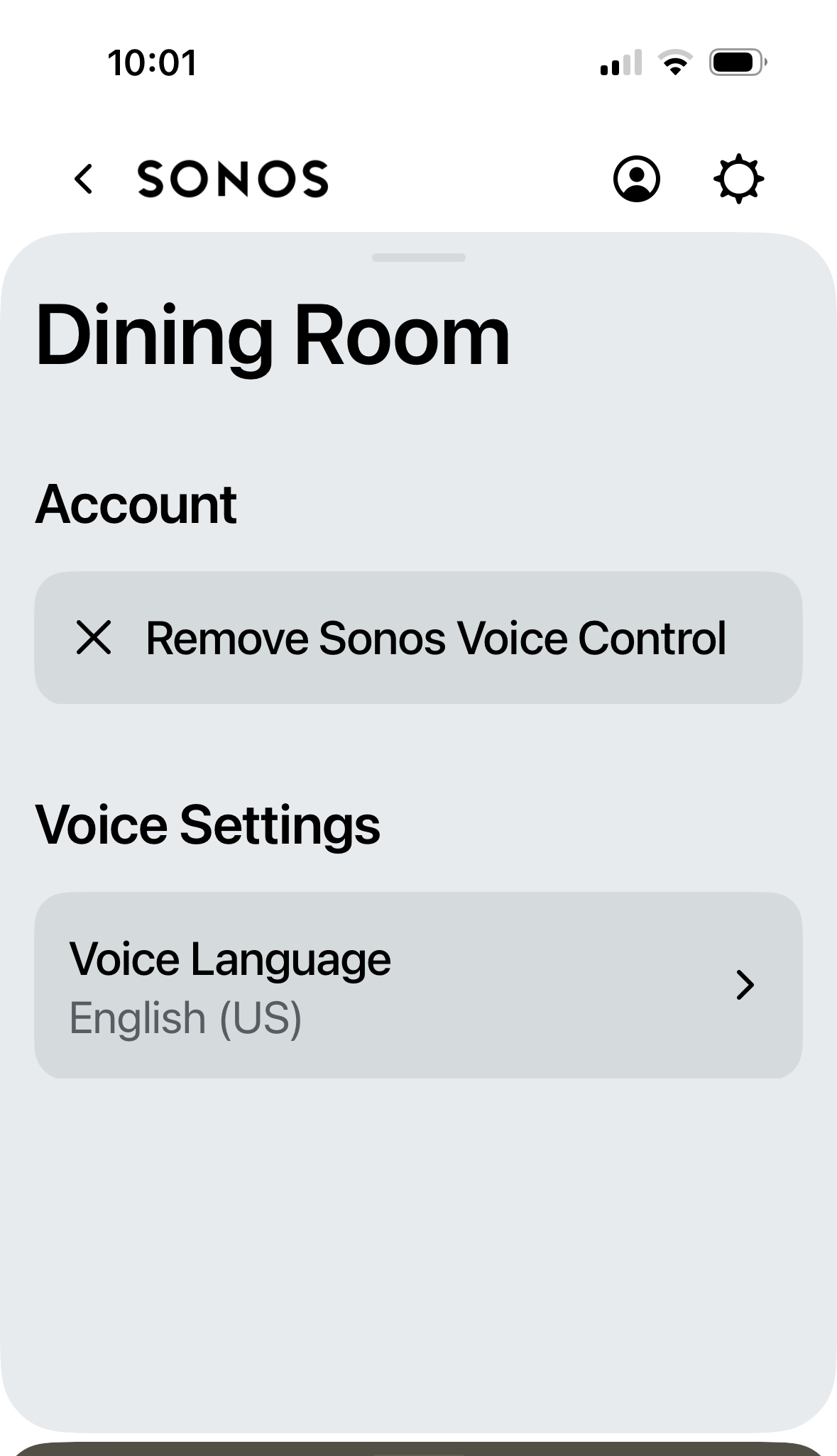
I have the latest version of the Sonos app according to App Store however when I go to voice settings it does not show any option for Weather location?
Best answer by UKMedia
Please follow these instructions: https://en.community.sonos.com/product-updates/sonos-voice-control-now-has-weather-information-6892080#:~:text=Now%20you%20can%20get%20up,and%20not%20in%20the%20cloud.
Enter your E-mail address. We'll send you an e-mail with instructions to reset your password.