Hello,
I have the Sonos Arc and i’m trying to set up voice assistant through the app, but there is no option in the app to “add voice assistant” here is a screenshot of what it looks like in my app.
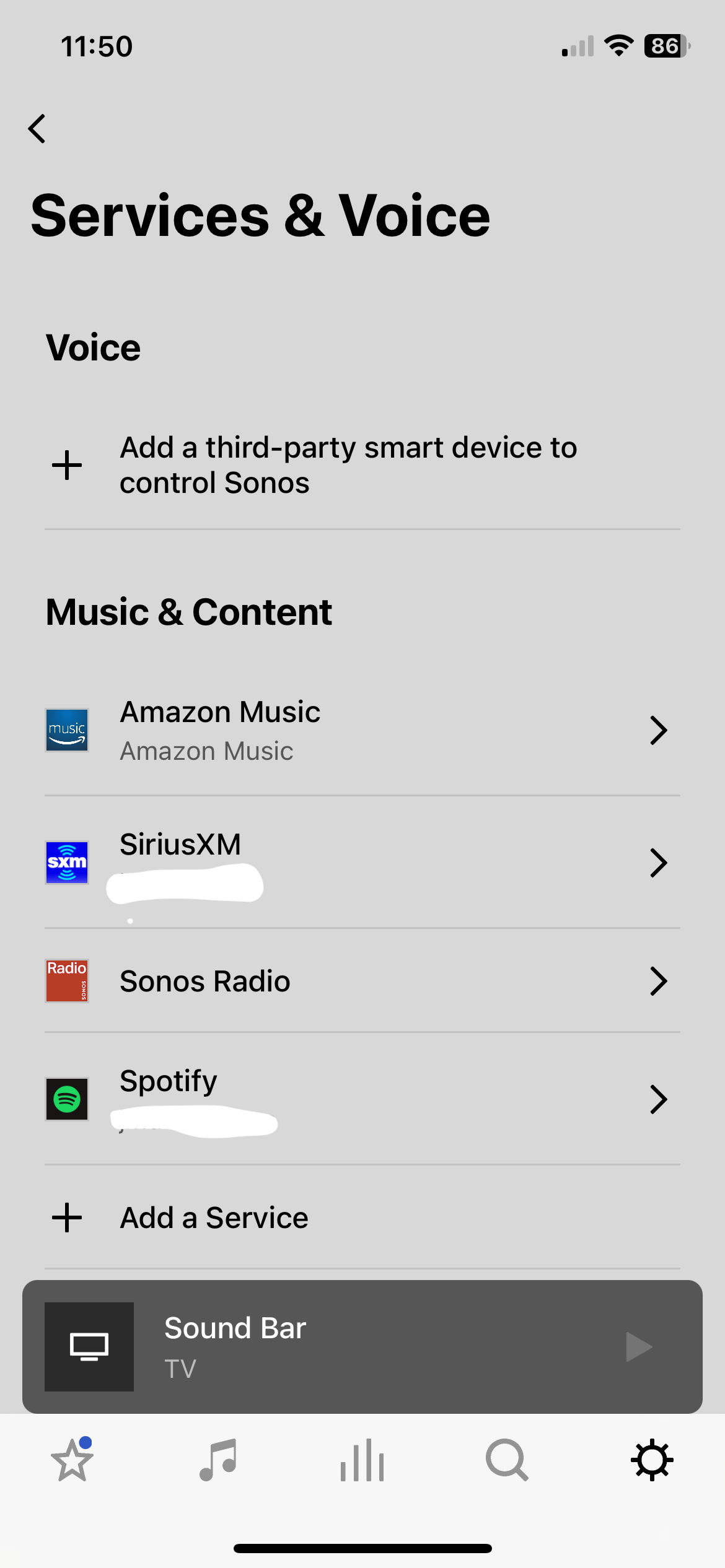
Hello,
I have the Sonos Arc and i’m trying to set up voice assistant through the app, but there is no option in the app to “add voice assistant” here is a screenshot of what it looks like in my app.
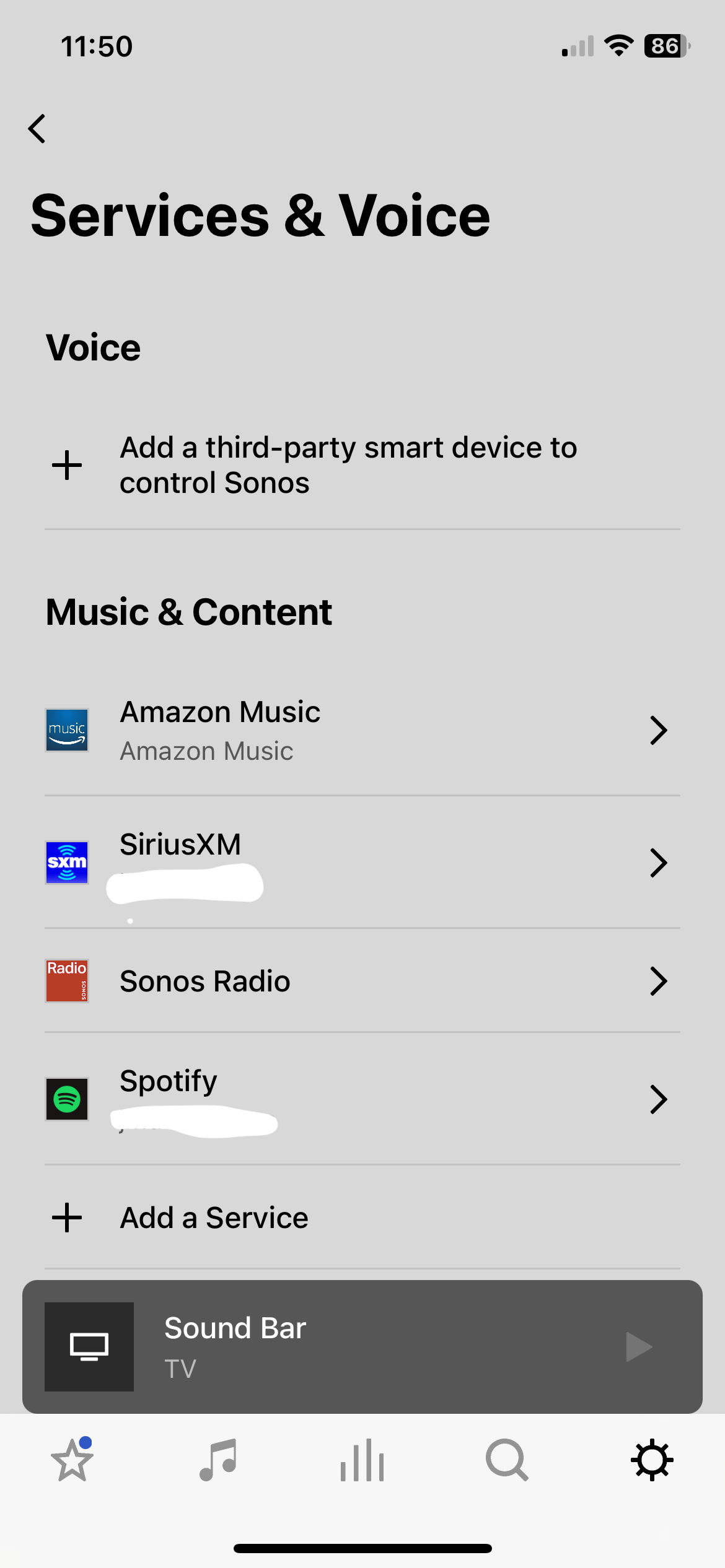
Enter your E-mail address. We'll send you an e-mail with instructions to reset your password.