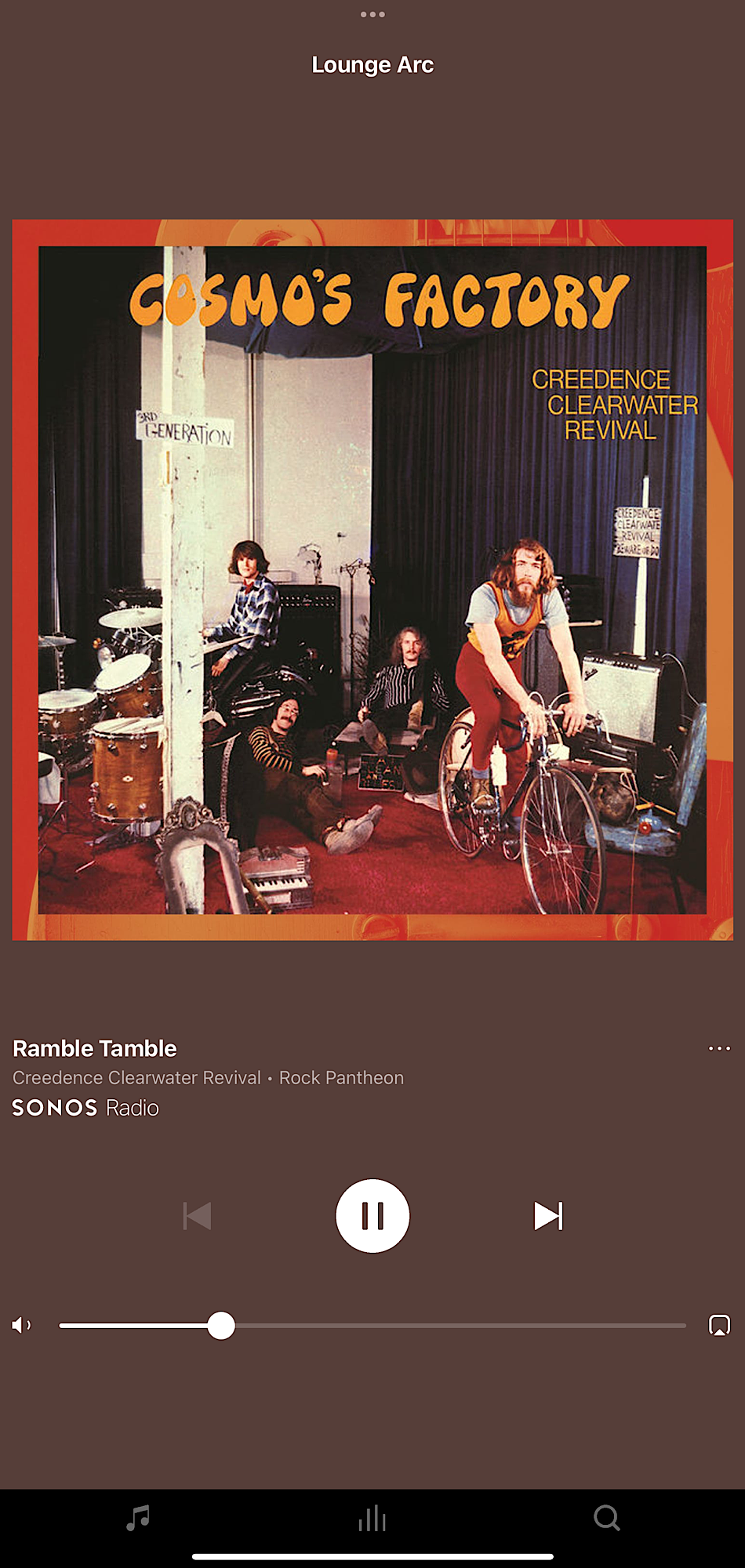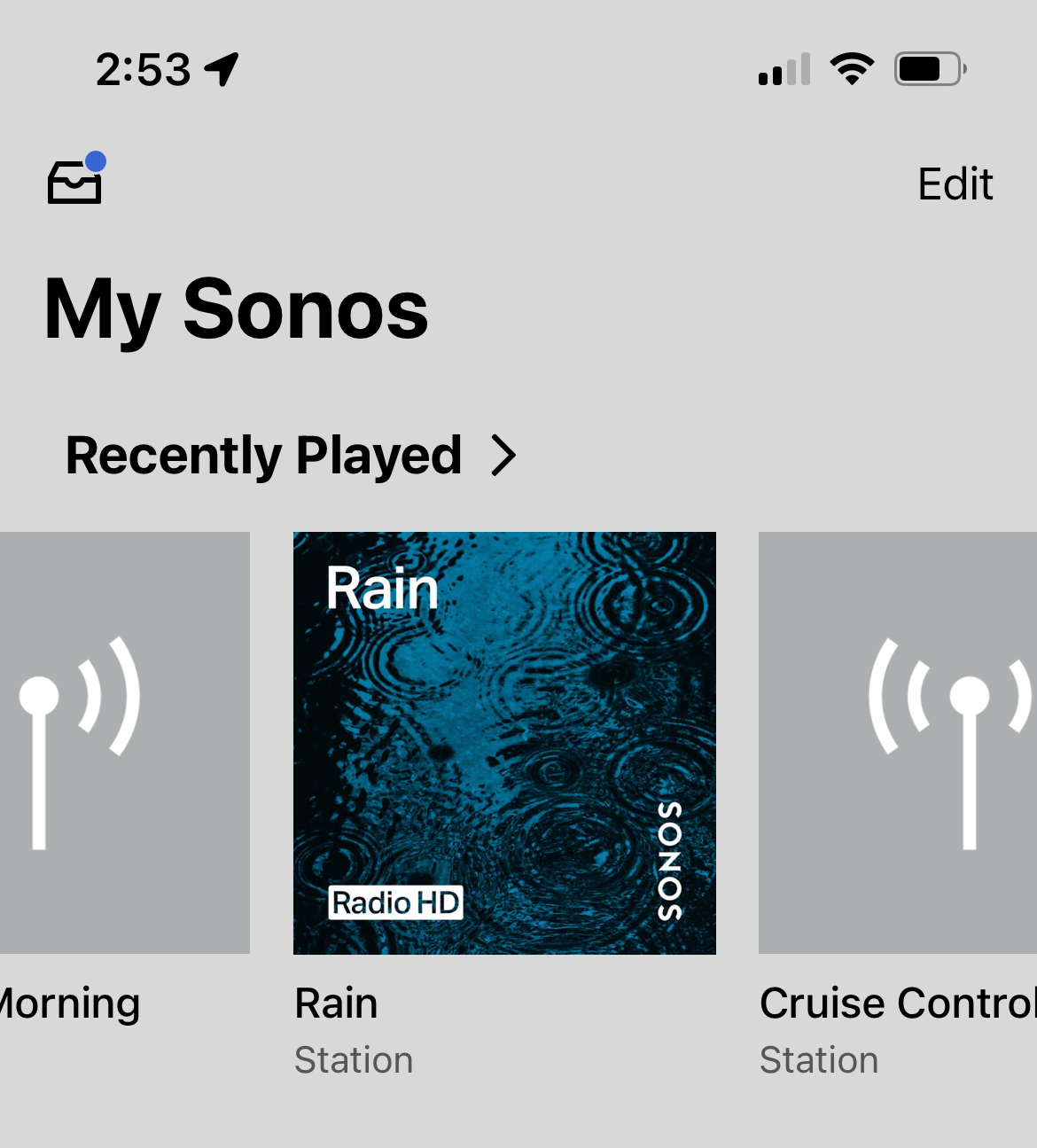Is this an issue or am I being picky? Whenever I call out a station through Hey Sonos, an image of the station is not there, just a grey box even for Sonos Radio HD station.
Enter your E-mail address. We'll send you an e-mail with instructions to reset your password.