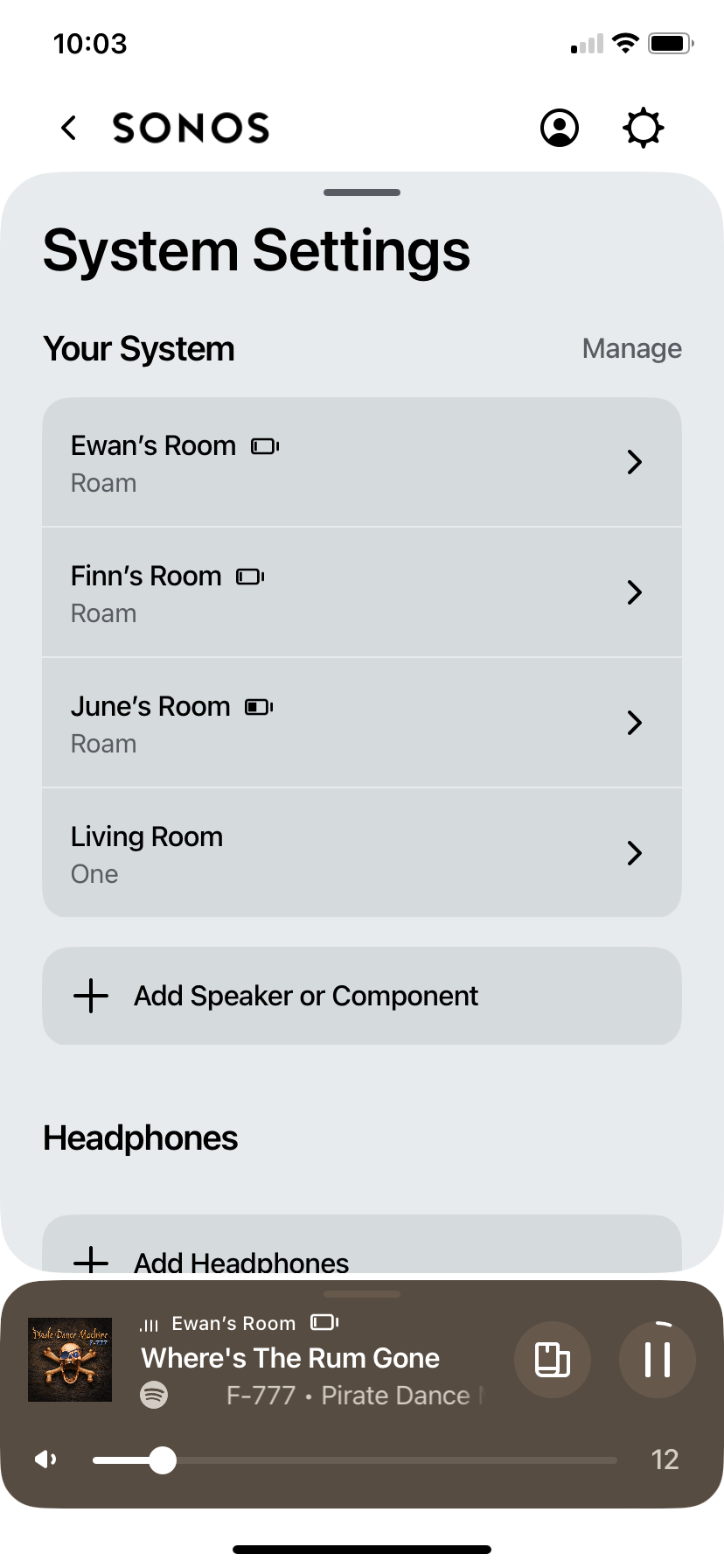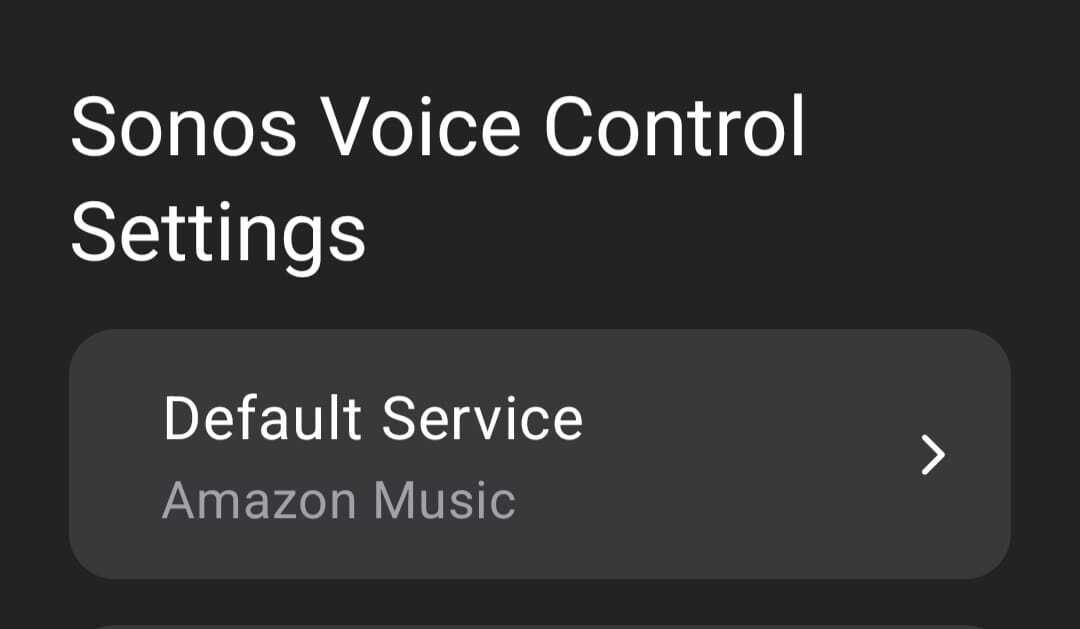I’m trying to let each of my children play Spotify content on their own Sonos speaker via voice control, without taking over or interrupting each other’s sessions. It’s not working and it’s driving everyone crazy. Here’s the current setup. Anyone see what I’m doing wrong?
- Spotify Premium Family with individual accounts for each family member (5)
- Sonos Roam for each child’s room (3)
- Each child has their own iPad with the Sonos app installed. Each instance of the app is signed in to my Sonos account that has all speakers added to the system.
- Sonos Voice Control has been added for each child’s speaker
- The child’s Spotify account has been selected within their instance of Sonos app
- Each child’s iPad has the Spotify app, signed in to their account (full Spotify - not Spotify Kids)
Concurrent playback DOES work when each child starts a session from the Spotify app and selects their speaker. It DOES NOT work when starting a session from the Sonos app. Whatever was last played will shows up in everyone’s app and playing new content will take over that most recently played speaker. The same goes for beginning a session via Voice Control, which is primarily how we want the kids to use their speakers so we can limit their screen time and iPad use.
Is there a way to set it up so each child can only play from their speaker, not their siblings?
Do I need to create separate Sonos accounts for each child?
Or is the solution to have the child specify their speaker name each time they start a session?
Thanks for any help!