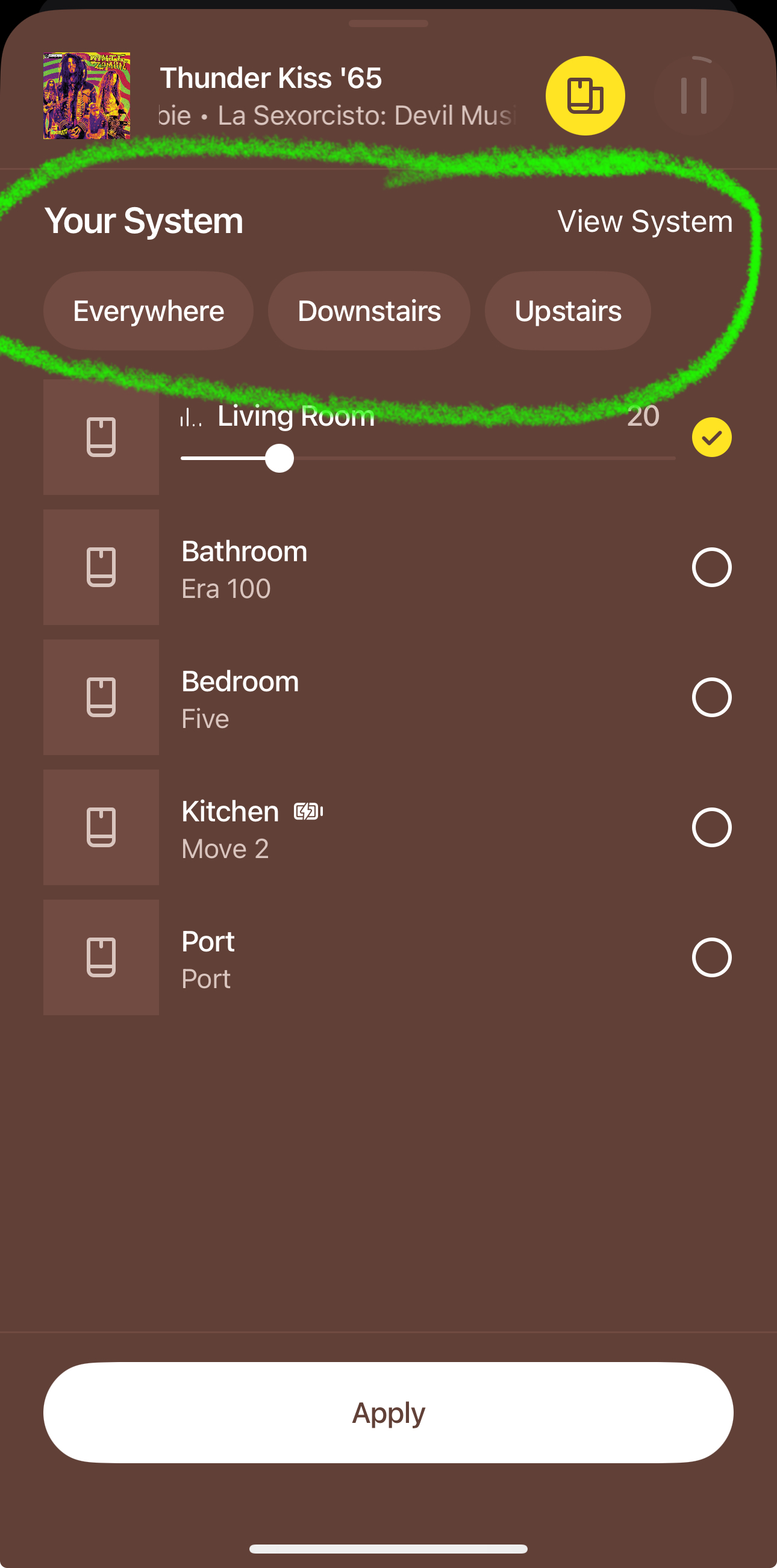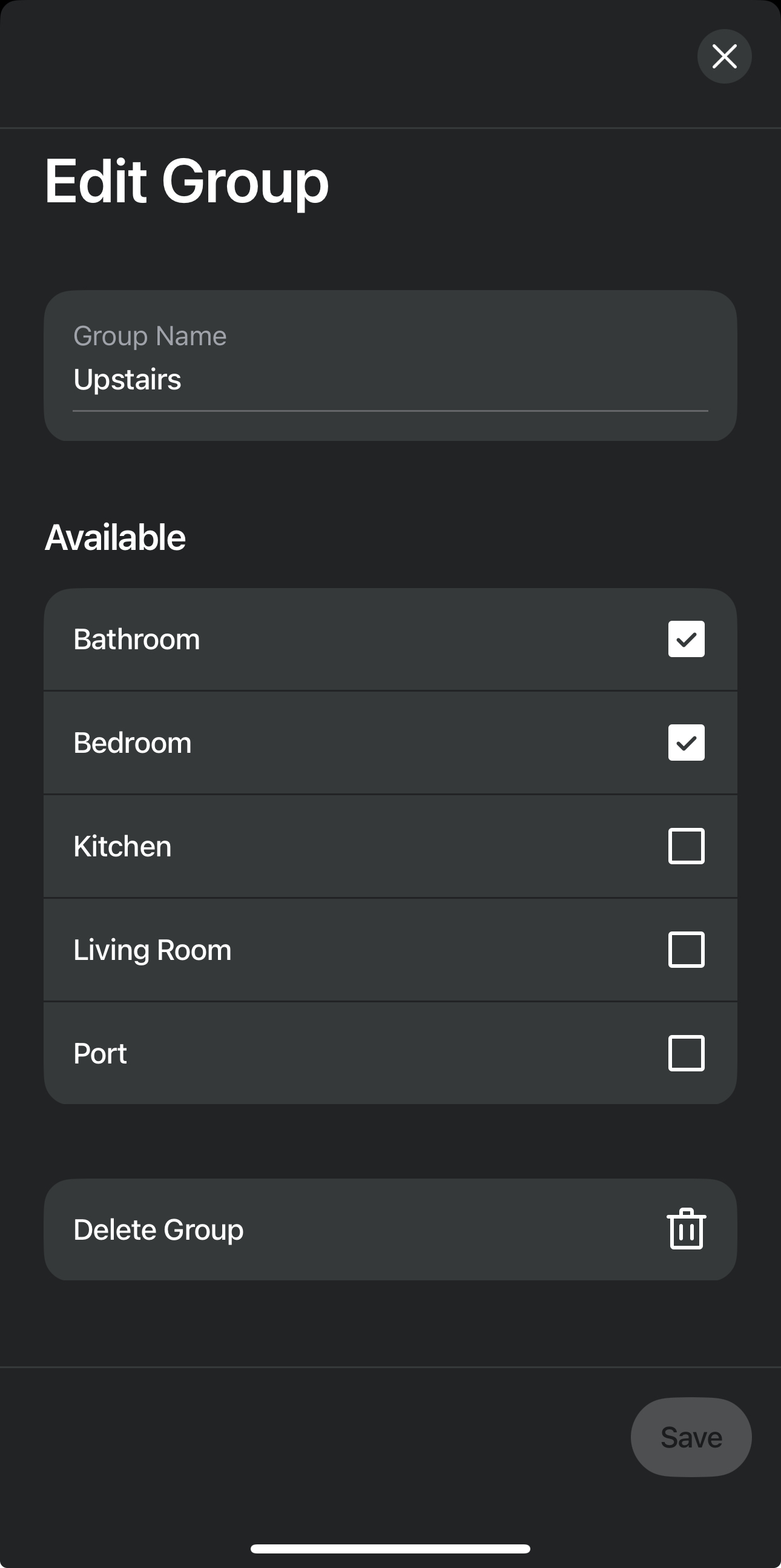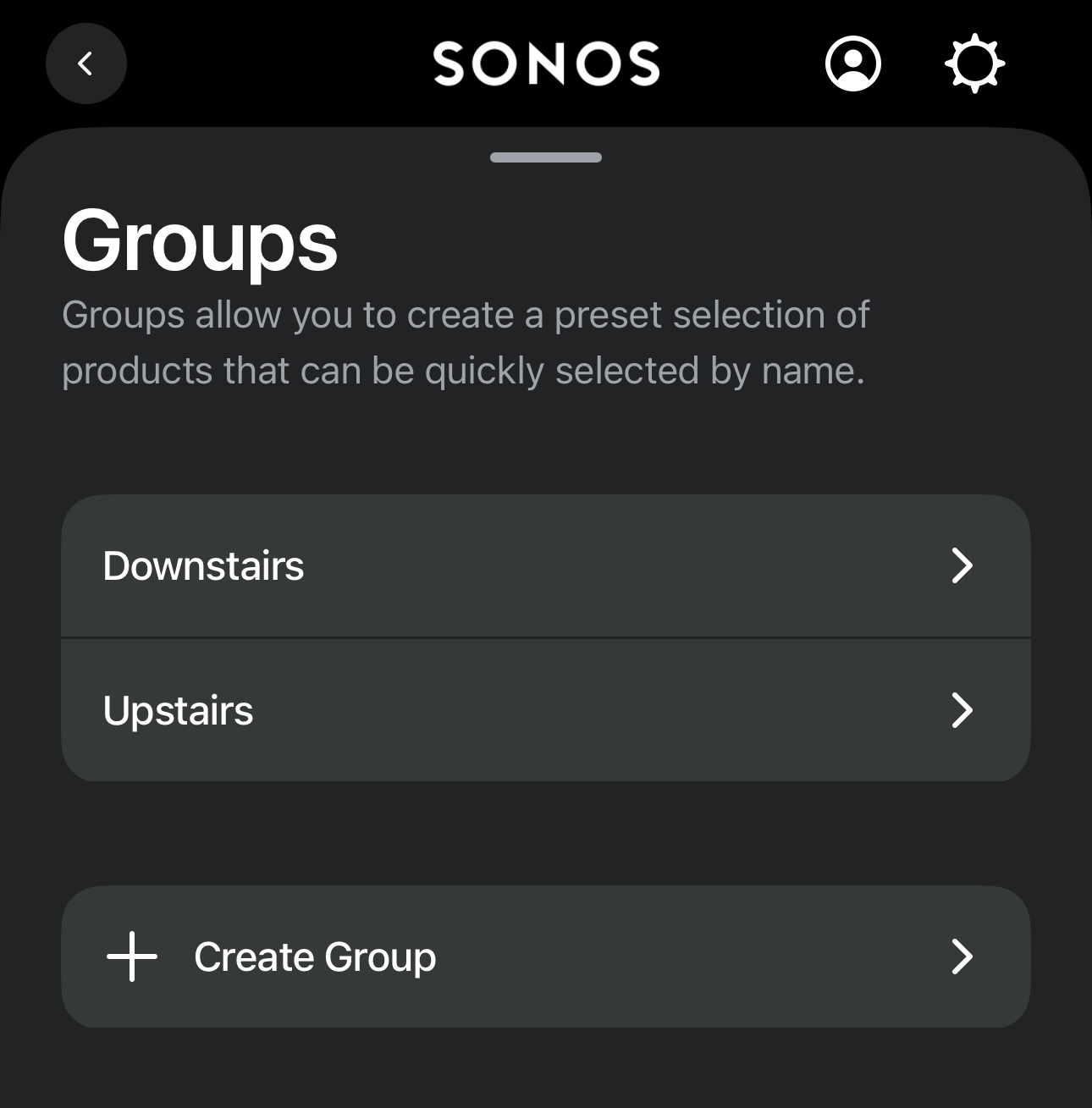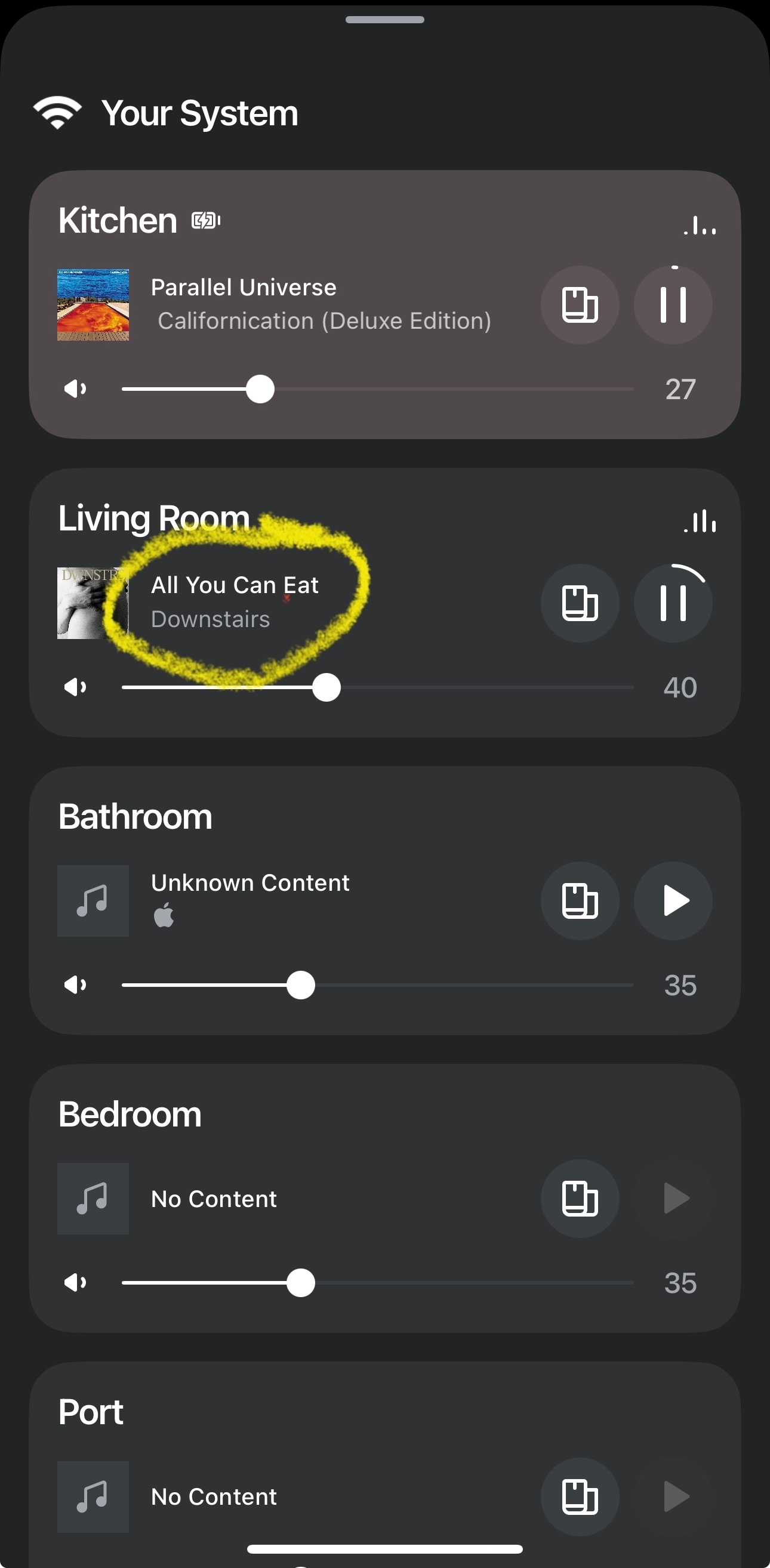The user guide references grouping/ungrouping rooms, as well as adding a room to currently playing group. But what I don’t see is that we’re able to activate a group itself via voice. Where one command for a Group activates multiple rooms.
For example, when I say “add in DOWNSTAIRS” (which is a Group of rooms that I’ve created) I want it to activate the living room, kitchen, and sitting rooms all at once.
Please follow the link in my post and in the last row of the Playing Music table:
Play in another room or on a saved group
"Play some jazz in the kitchen"
"Play Tame Impala downstairs"
In your example asking “Play Jazz in downstairs” will play in all rooms added to that Group
Please also see:
Grouping, ungrouping, and moving music
Group products and Rooms together or move music from one place to another.
Action
Example requests with "Hey Sonos"
Group and ungroup products or Rooms
"Group the kitchen and living room"
“Group all of my downstairs speakers”
“Group everywhere”
“Ungroup all of my rooms”
Add or remove products or Rooms from a group
“Add this room to the group”
“Add the kitchen and the dining room to the living room group”
“Remove the office from the group”
“Play here too”
Move the music from one place to another
“Move the music from the living room to the kitchen”
“Move the music upstairs”
“Stop the music in the office and play it in the backyard”