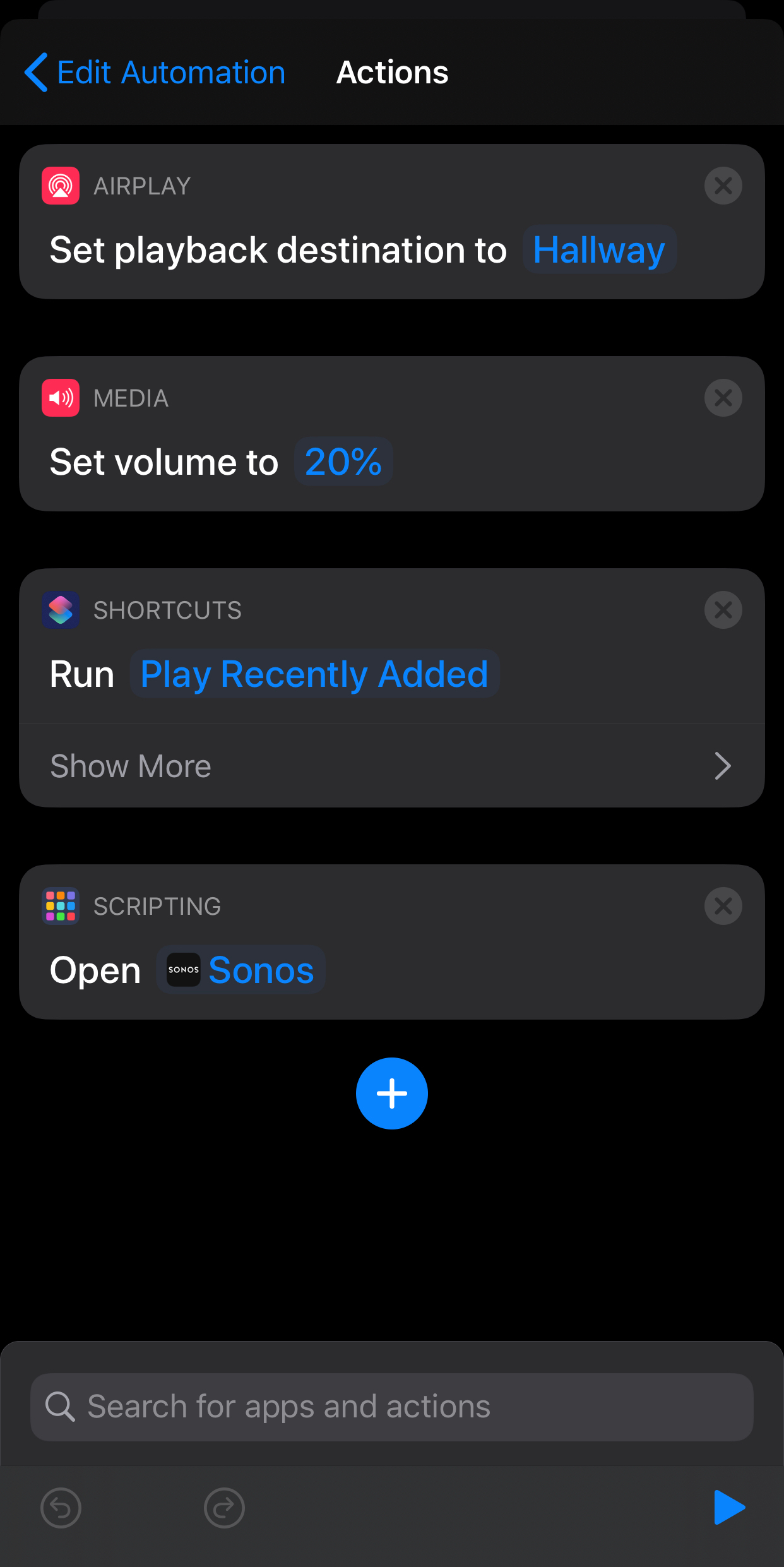Does anyone know of a way to use Apple Automations to group Sonos speakers? I have set up the Automation shown in the image, which streams music from Apple Music to a Sonos One in my hallway. However, I want to add a step between Set Playback Destination and Set Volume that groups my Hallway Sonos One with my other Sonos Ones, therefore streaming the music to multiple rooms.
Any ideas/help would be much appreciated.
Question
Using Apple Automations to Group Sonos Speakers
This topic has been closed for further comments. You can use the search bar to find a similar topic, or create a new one by clicking Create Topic at the top of the page.
Enter your E-mail address. We'll send you an e-mail with instructions to reset your password.