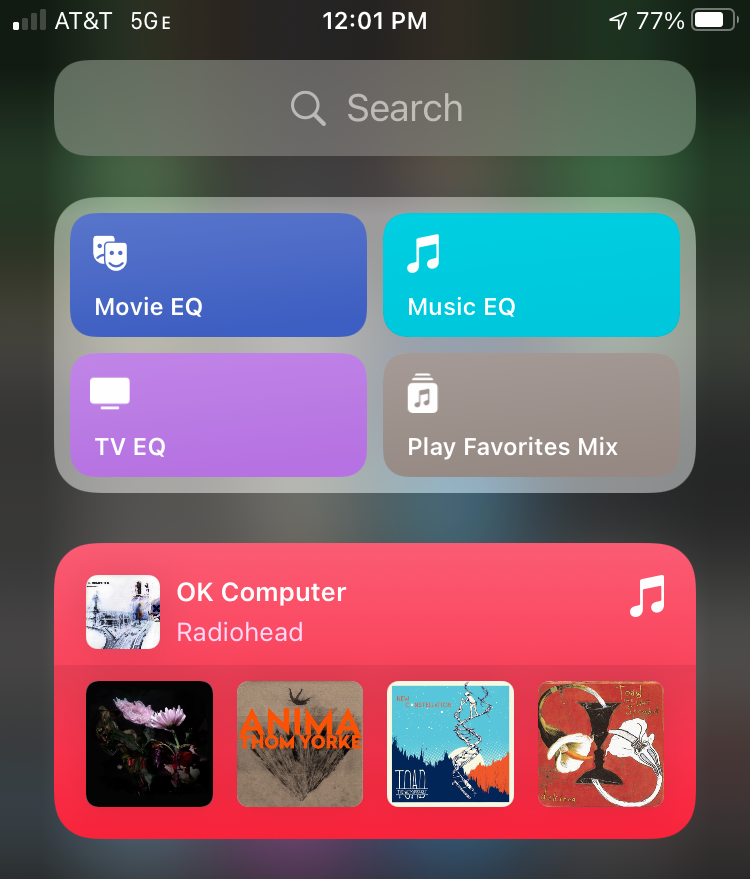I recently discovered this new iOS app called Soro.
https://apps.apple.com/np/app/soro-for-sonos/id1550457805
Soro allows you to easily control Sonos speakers with the iOS Shortcuts app. I have been able to create shortcuts/widgets for different EQ presets for Movie, Music, TV, and create a widget for playing a specific playlist on a specific Sonos speaker in my house. So far, it works great! Rather than manually changing the EQ in the Sonos app every time I switch from music to TV to movies, I just swipe right and tap once on my iPhone and it changes the settings within seconds.