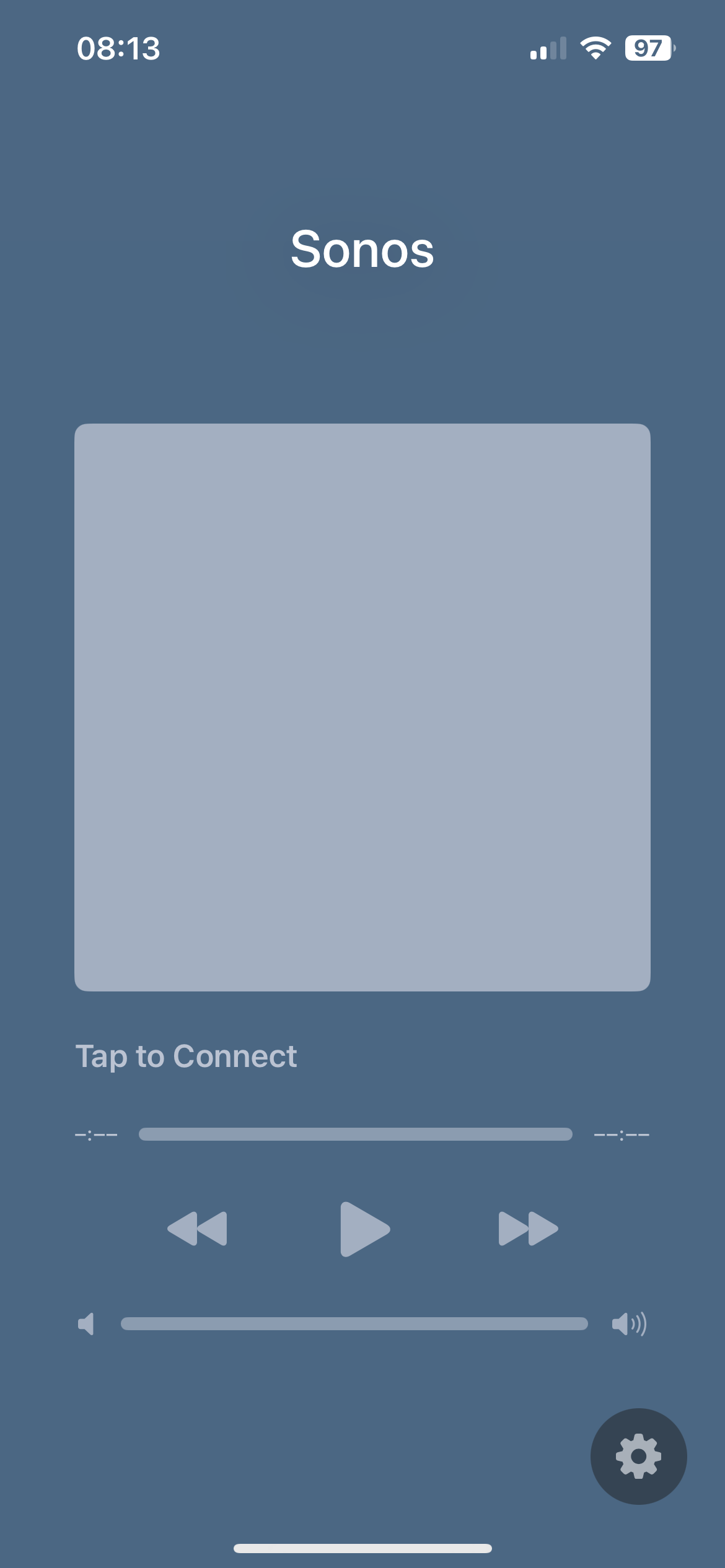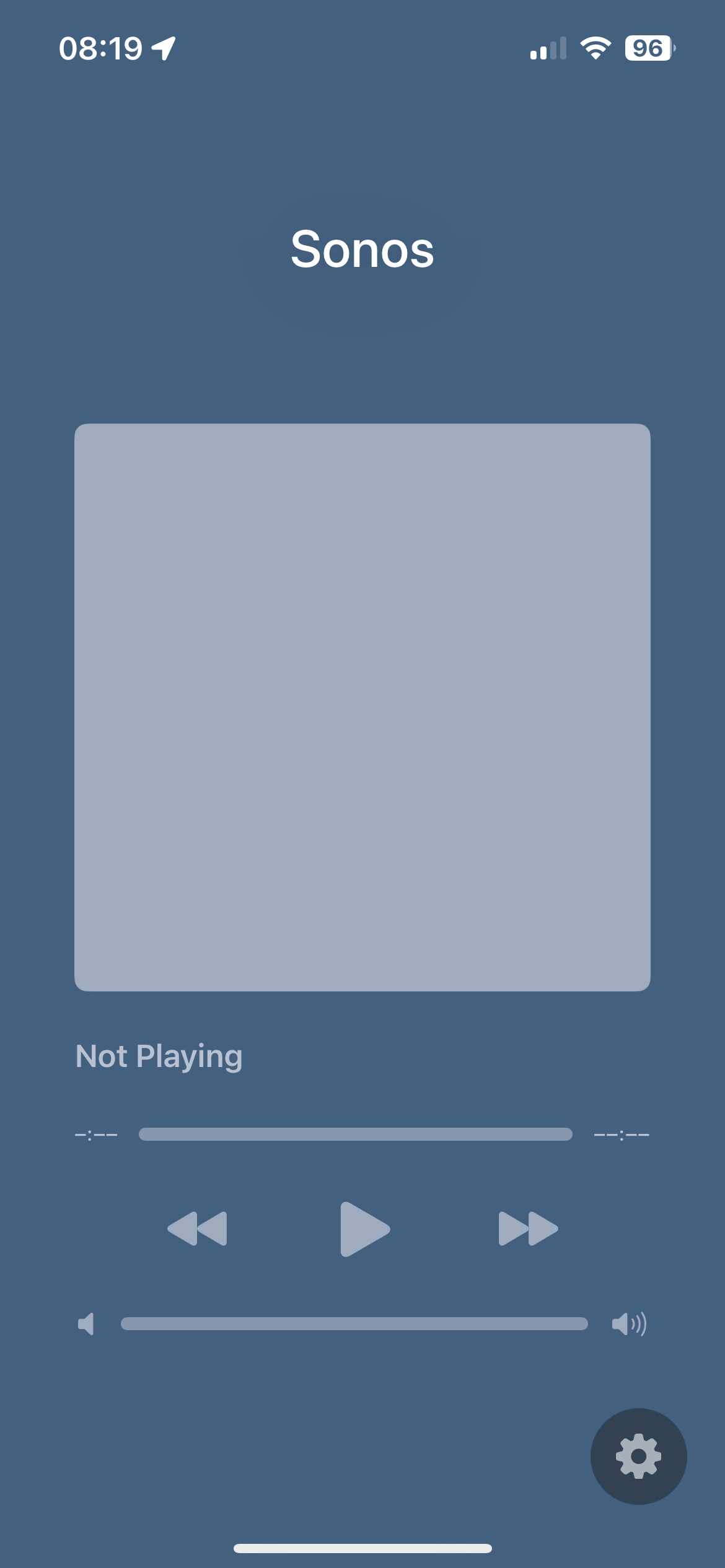Actually, this is also the case when I try to do Airplay for my laptop and then look at the speakers on my iPhone in Apple Home. There’s no song information about what’s been playing. That’s what one of those screenshots is showing. The one that says “tap to connect.”
Sounds like you have a local network issue with the bonjour service across your LAN… if AirPlay isn’t working as it should be, then here are some things that I’ve put together from the Apple forum pages that may help you to resolve your issue…
To get Airplay on Sonos working over the LAN, perhaps try the following:
- Open the Sonos app
- Go to Settings » System » About my System
- Find the IP address of your Sonos device
- Open a browser on a device connected to your local network
- In the address bar, type http://[IP address of Sonos device]:1400/tools.htm (the whole thing should look something like “http://192.168.0.125:1400/tools.htm”, but the four numbers will/may vary). You may want to bookmark this page
- Click the “mDNS Announce” button at the bottom of the page.
- You should see a simple page with nothing but “Success”. You can now close the browser
- You should now see the Sonos device appear in the AirPlay list of devices to connect to
If the issues persist then go onto perhaps try these things…
- Restart all devices including the router and try to AirPlay again
- Remove and reinstall the App being used for Airplay on the sending device
- Toggle off Bluetooth, or if already off, try turning it ‘on’ on the sending device
- Turn off Cellular Data
- Disconnect from any other Bluetooth devices (like speakers)
- Connect the sending device to the same WiFi network access point as the speaker
- Reset your network settings on your iDevice in Settings > General > Reset > Reset Network Settings
- Disable ‘Private Address’ MAC Spoofing in the iOS Network connection
- Disable WiFi calling on the mobile device
- Update iOS, and speaker firmware/software
- Move your devices away from other electronics and closer to the main router
- Renew your devices DHCP lease via the router configuration pages or better still, reboot the router as mentioned above
- Switch off any Security/VPN software installed on the sending (mobile) device