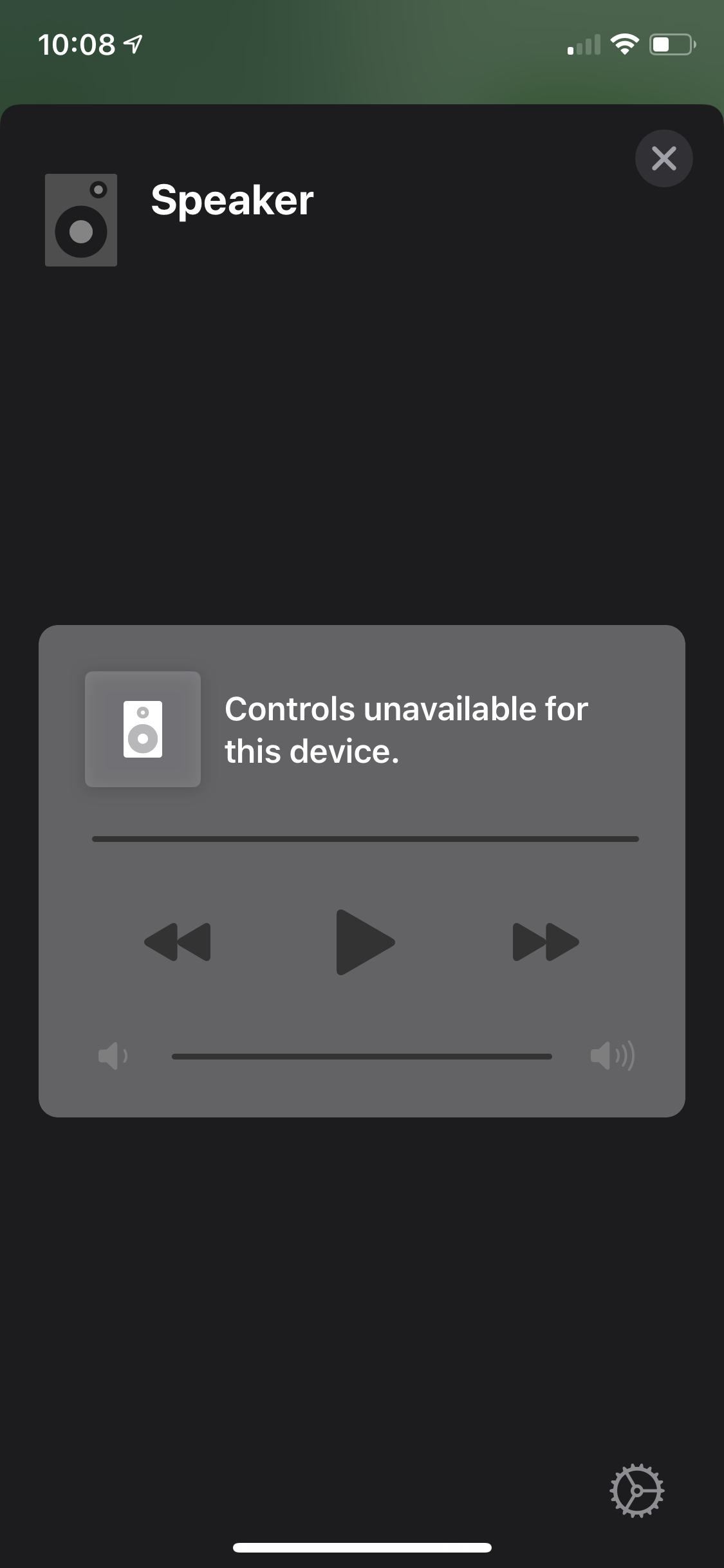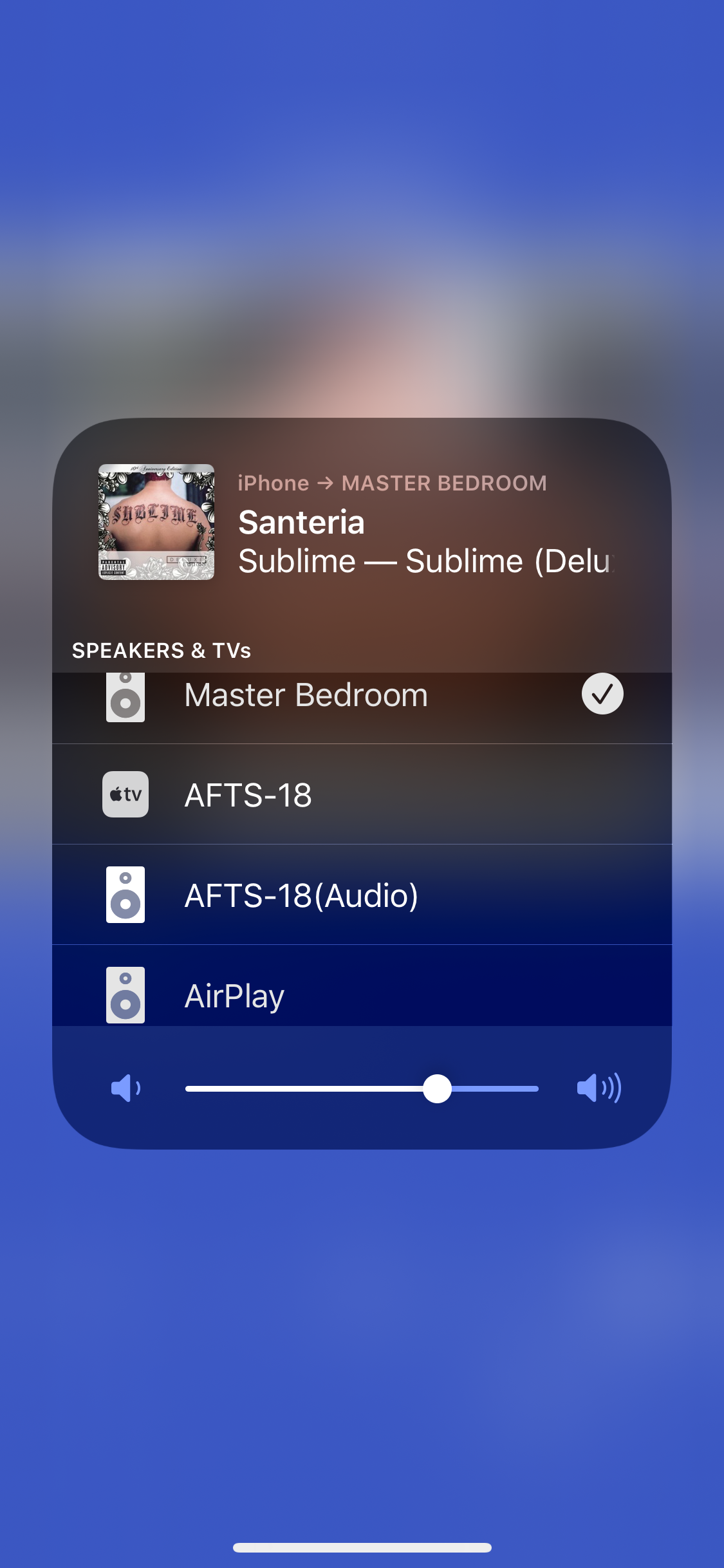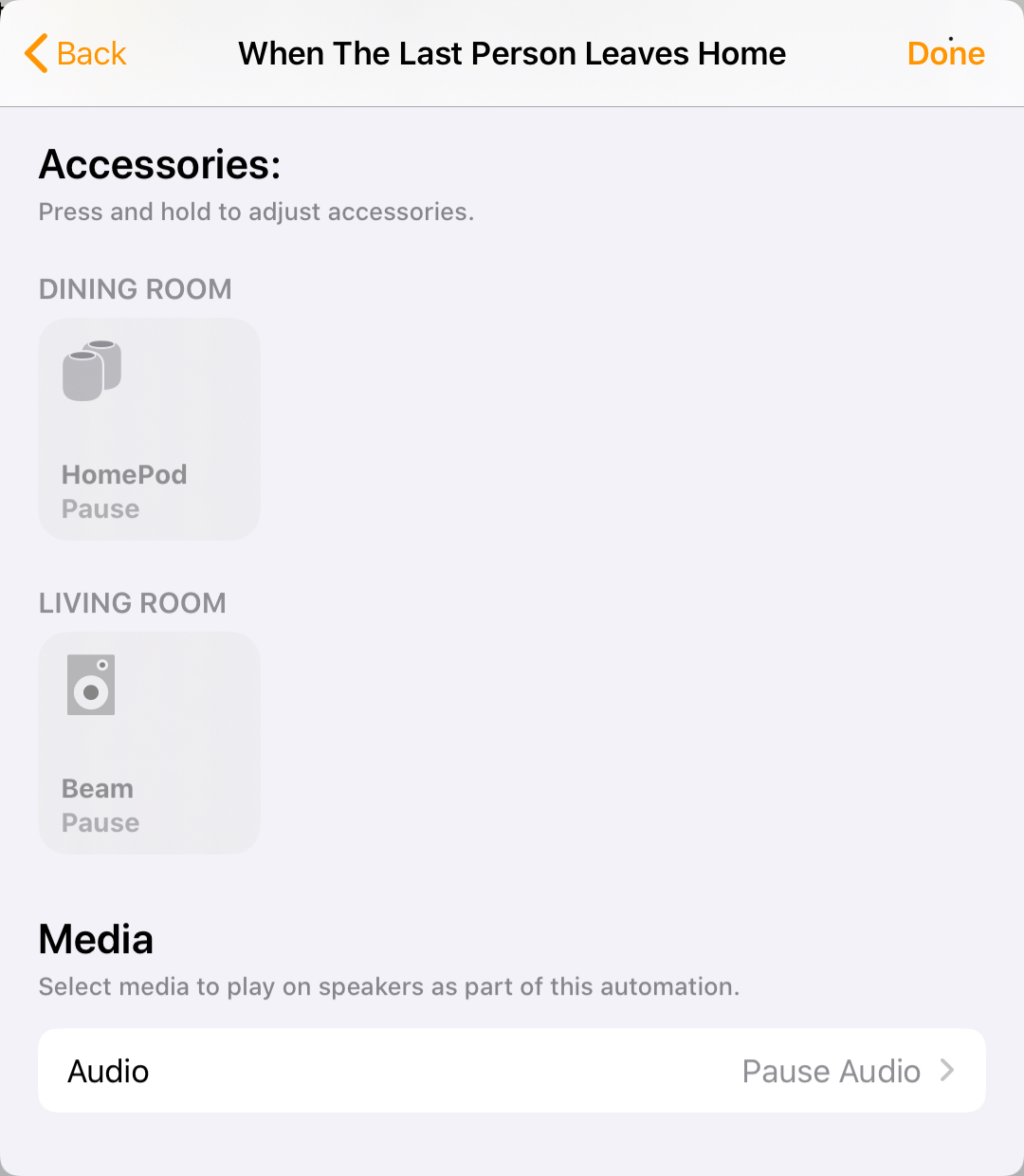Sonos Beam homekit automation
Hi Sonos Community,
Does anyone know how to use apple home kit's automation feature for a Sonos Beam. I'd like to be to create an automation that play music at a certain time, or turn off the Apple TV at a certain time.
My Sonos Beam is listed in the home automation but I can't do anything with it. The speaker icon stays greyed out.
Any links to articles or videos regarding this topic are greatly appreciated.
Luis
Does anyone know how to use apple home kit's automation feature for a Sonos Beam. I'd like to be to create an automation that play music at a certain time, or turn off the Apple TV at a certain time.
My Sonos Beam is listed in the home automation but I can't do anything with it. The speaker icon stays greyed out.
Any links to articles or videos regarding this topic are greatly appreciated.
Luis
This topic has been closed for further comments. You can use the search bar to find a similar topic, or create a new one by clicking Create Topic at the top of the page.
Enter your E-mail address. We'll send you an e-mail with instructions to reset your password.