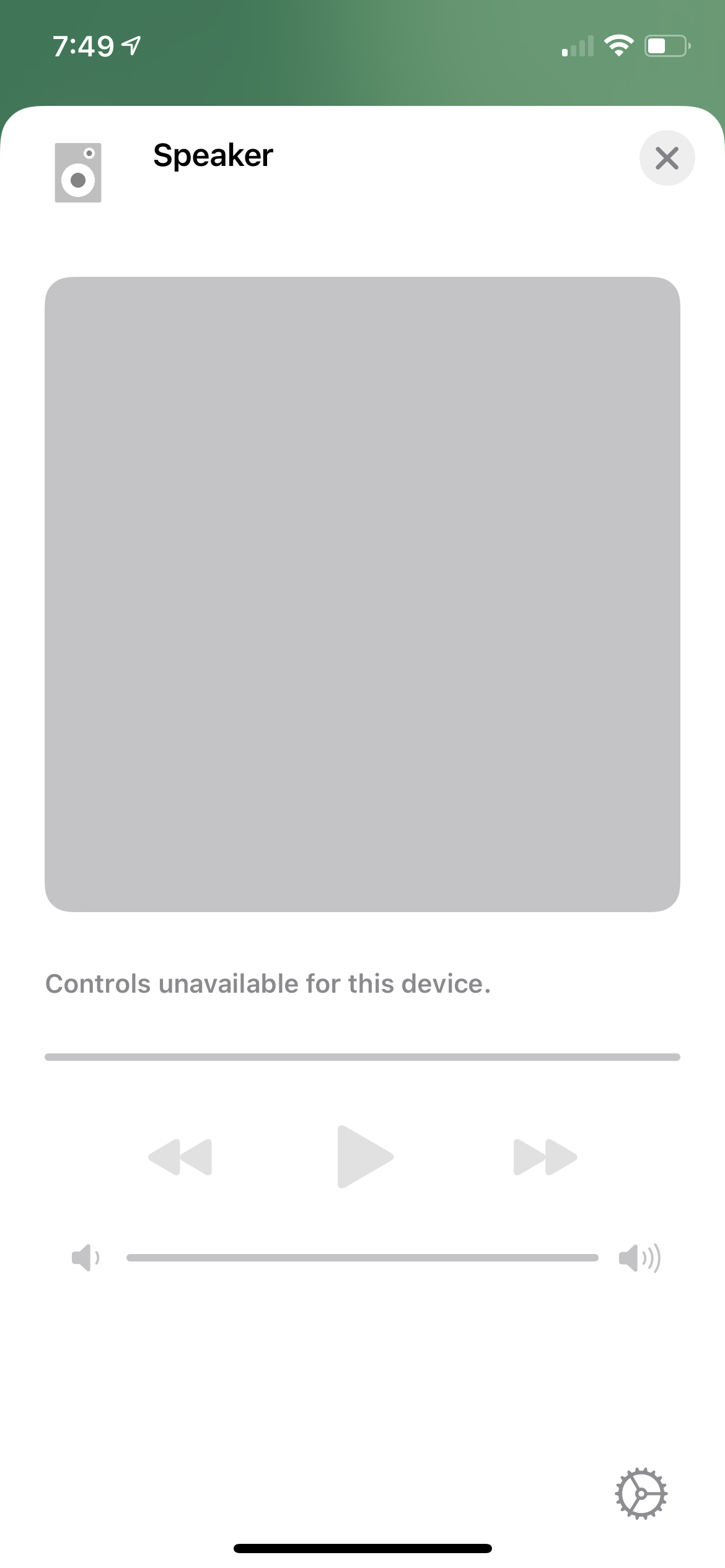I’ve been using Apple HomeKit Apple Home with Sonos for about 8 months. Home automation and controls worked great! When I arrive home, turn on all lights and stat music everywhere. When I want everything off it did it. Recently I’ve been unable to control Sonos in the Home app. I just realized that when selecting the speaker it says controls are unavailable.
I use an AppleTV as the home hub. It would usually turn on (including the TV) to make these commands possible.
now nothing.
things I’ve tried
logging in and out of iCloud
in and out of keychain
removed and added the speaker
turned off 5G on my router
unplugged and plugged the speaker
this behavior is consistent with all Sonos speakers